Render and export with the render queue panel, Render and export with the, Render queue panel – Adobe After Effects User Manual
Page 717
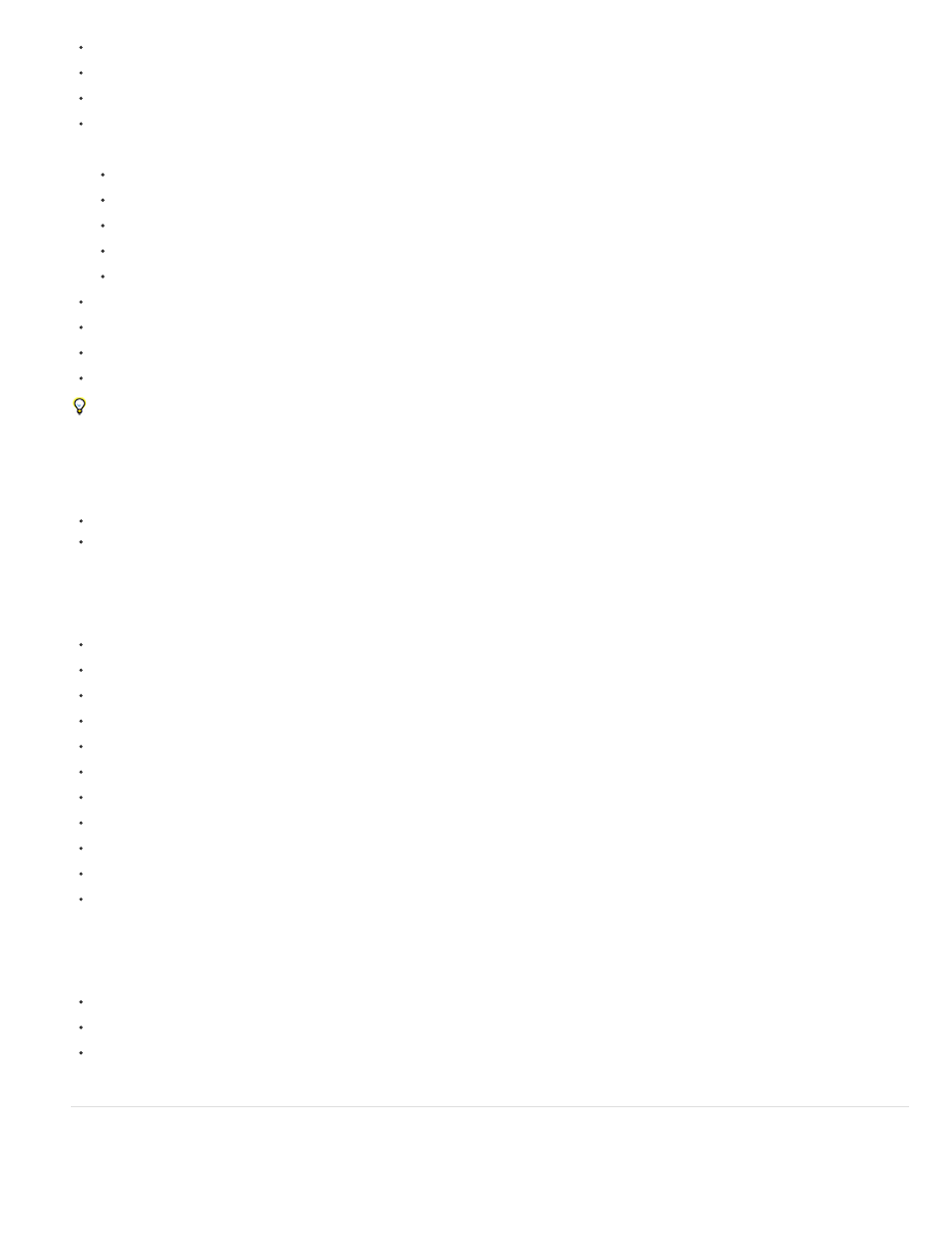
MPEG-2 DVD
MPEG-2 Blu-ray
MPEG-4
MXF OP1a (After Effects CS5.5 and later)
Export support for additional video codecs in an MXF OP1a wrapper: (After Effects CS6)
AVC-Intra Class 50 720
AVC-Intra Class 100 720
AVC-Intra Class 100 1080
XDCAM EX 35 NTSC 1080 (4:2:0)
XDCAM EX 35 PAL 1080 (4:2:0)
QuickTime (MOV)
SWF
Video for Windows (AVI; Windows only)
Windows Media (Windows only)
To create an animated GIF movie, first render and export a QuickTime movie from After Effects. Then import the QuickTime movie into
Photoshop Extended and export the movie to animated GIF using Save For Web & Devices.
Video project formats
Adobe Premiere Pro project (PRPROJ)
XFL for Flash Professional (XFL)
Still-image formats
Adobe Photoshop (PSD; 8, 16, and 32 bpc)
Bitmap (BMP, RLE)
Cineon (CIN, DPX; 16 bpc and 32 bpc converted to 10 bpc)
Maya IFF (IFF; 16 bpc)
JPEG (JPG, JPE)
OpenEXR (EXR)
PNG (PNG; 16 bpc)
Radiance (HDR, RGBE, XYZE)
SGI (SGI, BW, RGB, 16 bpc)
Targa (TGA, VBA, ICB, VST)
TIFF (TIF; 8, 16, and 32 bpc)
Audio-only formats
Audio Interchange File Format (AIFF)
MP3
WAV
Render and export with the Render Queue panel
713
