Animating text – Adobe After Effects User Manual
Page 370
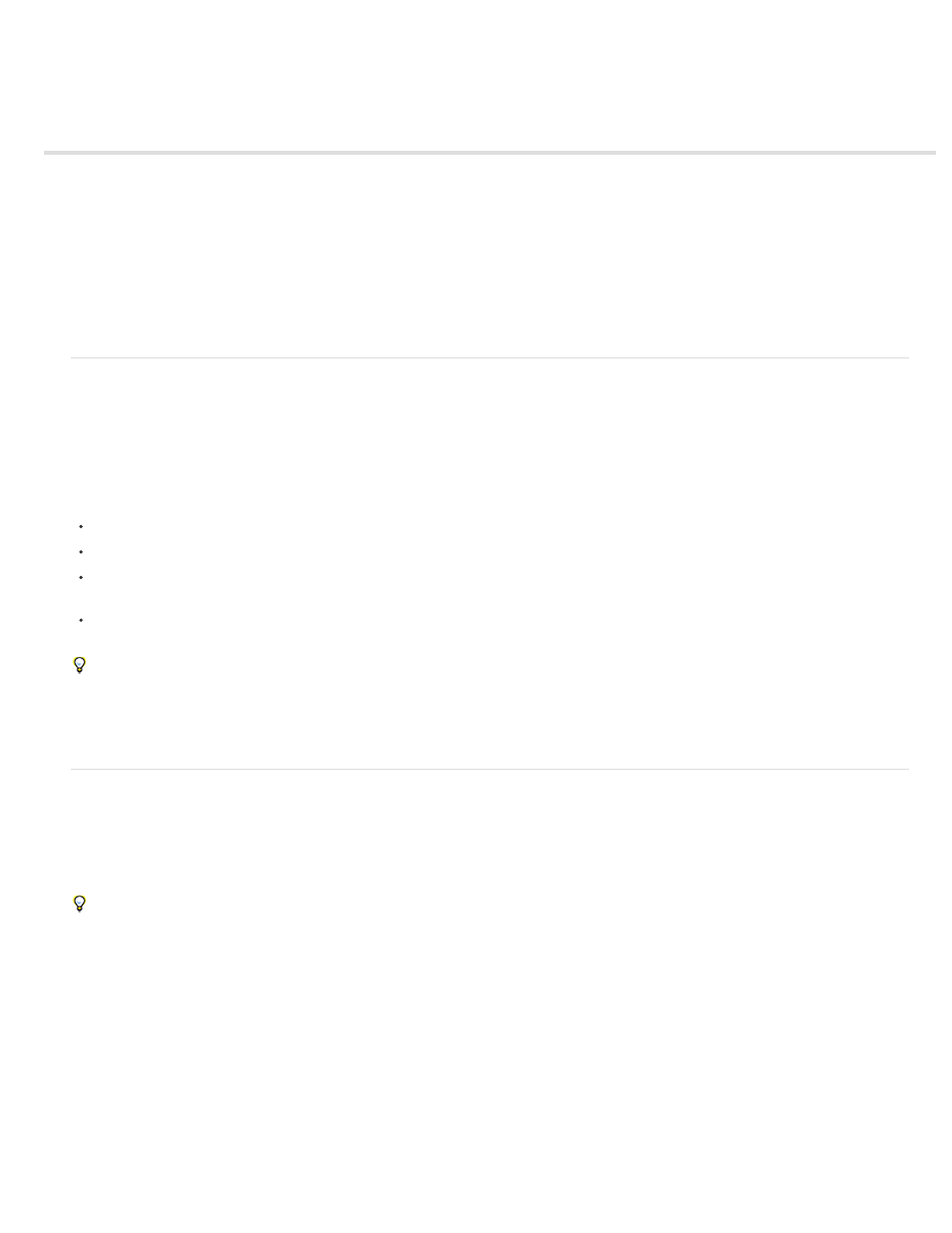
Animating text
About text animation
Text animation presets
Animate text with text animators
Text animator properties
Text selectors
Text anchor point properties
Per-character 3D text properties
Creating and animating text on a path
About text animation
Animating text layers is useful for many purposes, including animated titles, lower thirds, credit rolls, and dynamic typography.
As with other layers in After Effects, you can animate entire text layers. However, text layers offer additional animation features with which you can
animate the text within the layers. You can animate text layers by using any of the following methods:
Animate the Transform properties, as you would any other layer, to change the entire layer, not its text contents.
Apply text animation presets. (See
Animate the source text of the layer, so that the characters themselves change to different characters or use different character or paragraph
formats over time. (See Select and edit text in text layers and
.)
Use text animators and selectors to animate many properties of individual characters or a range of characters. (See
To smooth the edges and movement of animated text, enable motion blur for the text layer. See
for more information.
For a video tutorial on animating text, go to the
.
Text animation presets
Browse and apply text animation presets as you would any other animation presets. You can browse and apply animation presets in After Effects
using the Effects & Presets panel or Adobe Bridge. To open the Presets folder in Adobe Bridge, choose Browse Presets from the Effects &
Presets panel menu or from the Animation menu. (See
.)
A great way to see how advanced users use After Effects is to apply an animation preset, and press U or UU to reveal only the animated or
modified layer properties. Viewing the animated and modified properties shows you what changes the designer of the animation preset made to
create the animation preset.
Tips, notes, and caveats for text animation presets
The text animation presets were created in an NTSC DV 720x480 composition, and each text layer uses 72-point Myriad Pro. Some preset
animations move the text on, off, or through the composition. The animation preset position values may not be appropriate for a composition that is
much larger or smaller than 720x480; for example, an animation that is supposed to start outside the frame may start inside the frame. If the text
isn’t positioned as expected or the text disappears unexpectedly, adjust the position values for the text animator in the Timeline panel or
Composition panel.
After you apply a 3D Text animation preset, you may need to rotate the layer or add a camera to rotate around the layer to see the results of the
3D animation.
366
