Adobe After Effects User Manual
Page 50
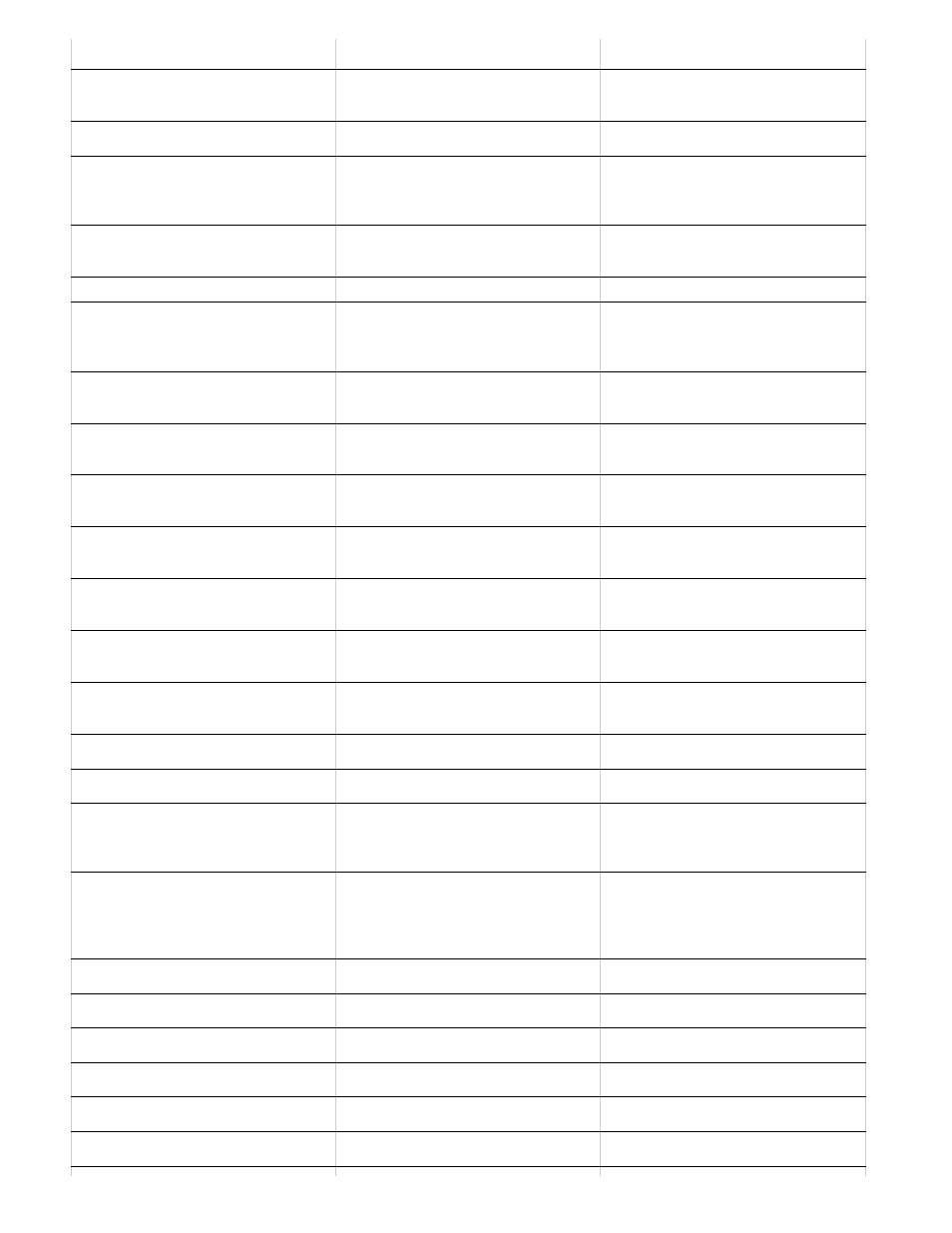
channel as grayscale
Option+4
Show colorized red, green, or blue
channel
Alt+Shift+1, Alt+Shift+2, Alt+Shift+3
Option+Shift+1, Option+Shift+2,
Option+Shift+3
Toggle showing straight RGB color
Alt+Shift+4
Option+Shift+4
Show alpha boundary (outline
between transparent and opaque
regions) in Layer panel
Alt+5
Option+5
Show alpha overlay (colored overlay
on transparent regions) in Layer panel
Alt+6
Option+6
Show Refine Edge X-ray (CC)
Alt+X
Option+X
Reset view in the Composition panel
to 100% and center composition in the
panel
Double-click Hand tool
Double-click Hand tool
Zoom in in Composition, Layer, or
Footage panel
. (period) on main keyboard
. (period) on main keyboard
Zoom out in Composition, Layer, or
Footage panel
, (comma)
, (comma)
Zoom to 100% in Composition, Layer,
or Footage panel
/ (on main keyboard)
/ (on main keyboard)
Zoom to fit in Composition, Layer, or
Footage panel
Shift+/ (on main keyboard)
Shift+/ (on main keyboard)
Zoom up to 100% to fit in Composition,
Layer, or Footage panel
Alt+/ (on main keyboard)
Option+/ (on main keyboard)
Set resolution to Full, Half, or Custom
in Composition panel
Ctrl+J, Ctrl+Shift+J, Ctrl+Alt+J
Command+J, Command+Shift+J,
Command+Option+J
Open View Options dialog box for
active Composition panel
Ctrl+Alt+U
Command+Option+U
Zoom in time
= (equal sign) on main keyboard
= (equal sign) on main keyboard
Zoom out time
- (hyphen) on main keyboard
- (hyphen) on main keyboard
Zoom in Timeline panel to single-
frame units (Press again to zoom out
to show entire composition duration.)
; (semicolon)
; (semicolon)
Zoom out in Timeline panel to show
the entire composition duration (Press
again to zoom back in to the duration
specified by the Time Navigator.)
Shift+; (semicolon)
Shift+; (semicolon)
Suspend image updates
Caps Lock
Caps Lock
Show or hide safe zones
' (apostrophe)
' (apostrophe)
Show or hide grid
Ctrl+' (apostrophe)
Command+' (apostrophe)
Show or hide proportional grid
Alt+' (apostrophe)
Option+' (apostrophe)
Show or hide rulers
Ctrl+R
Command+R
Show or hide guides
Ctrl+; (semicolon)
Command+; (semicolon)
46
