Adobe After Effects User Manual
Page 215
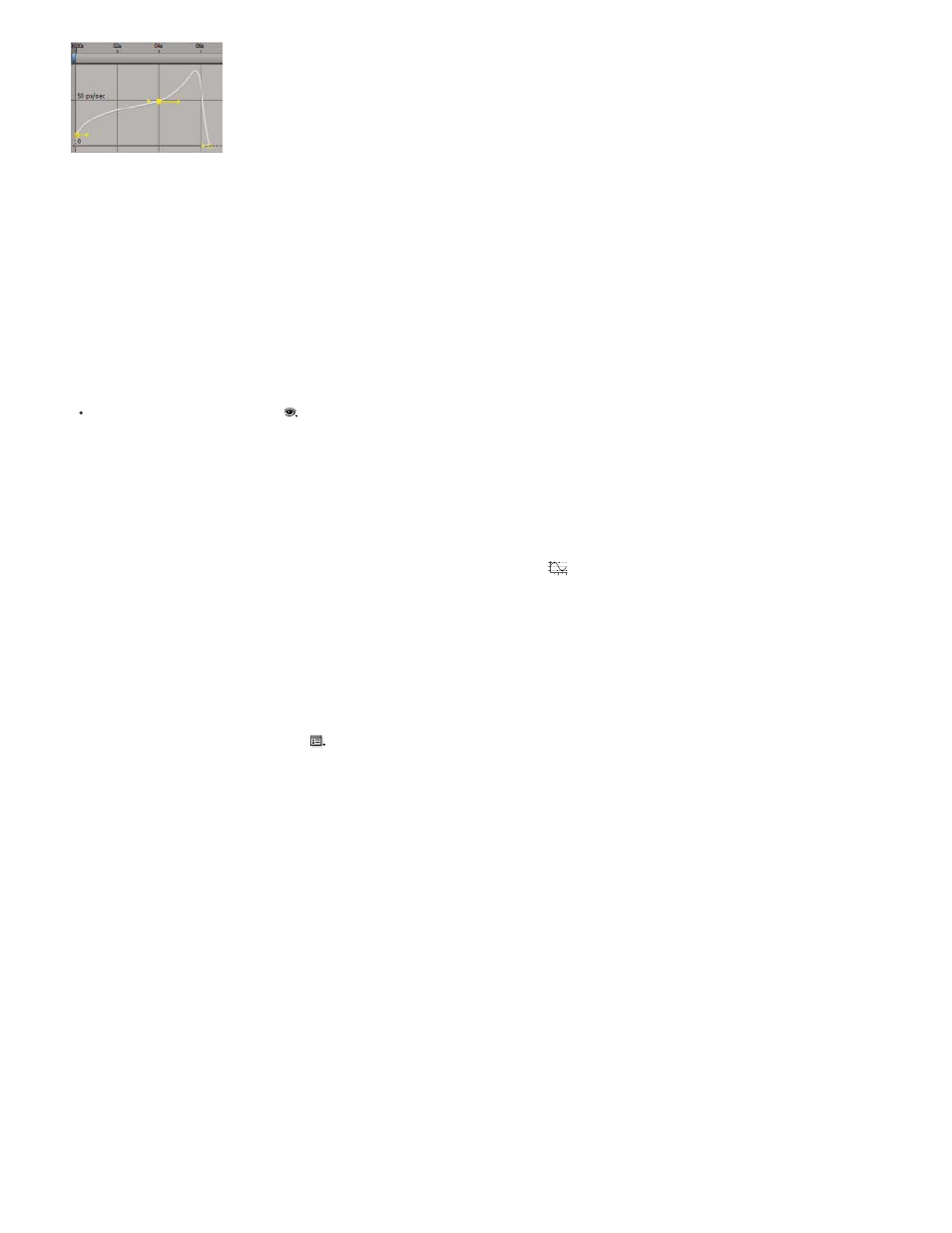
Show Selected Properties
Show Animated Properties
Show Graph Editor Set
Note:
Auto-Select Graph Type
Edit Value Graph
Edit Speed Graph
Show Reference Graph
Show Audio Waveforms
Show Layer In/Out Points
Show Layer Markers
Keyframes in the Graph Editor with direction handles
Online resources about the Graph Editor
Antony Bolante provides information, tips, illustrations about using the Graph Editor in an article on the
Specify which properties are shown in the Graph Editor
Click the Show Properties button
at the bottom of the Graph Editor, and select from the following options:
Displays selected properties in the Graph Editor.
Displays animated properties of selected layers in the Graph Editor.
Displays properties that have the Graph Editor switch
selected. This switch is next to the stopwatch, to the left
of the property name, when the stopwatch is active—that is, when the property has keyframes or expressions.
Aharon Rabinowitz provides tips for using this control and showing the audio waveform for a deselected layer on the
Graph options in the Graph Editor
Click the Graph Type And Options button
at the bottom of the Graph Editor to select from the following options:
Automatically selects the appropriate graph type for a property: speed graphs for spatial properties (such as Position),
and value graphs for other properties.
Displays the value graph for all properties.
Displays the speed graph for all properties.
Displays the unselected graph type in the background for viewing only. (The gray numbers to the right of the Graph
Editor indicate the values for the reference graph.)
Displays the audio waveform for any layer that has at least one property in the Graph Editor.
Displays In and Out points of all layers that have a property in the Graph Editor. In and Out points appear as curly
braces.
Displays layer markers in the Graph Editor, if they exist, for any layer that has at least one property in the Graph Editor.
Layer markers appear as small triangles.
211
