Resources for mocha for after effects (mocha ae) – Adobe After Effects User Manual
Page 237
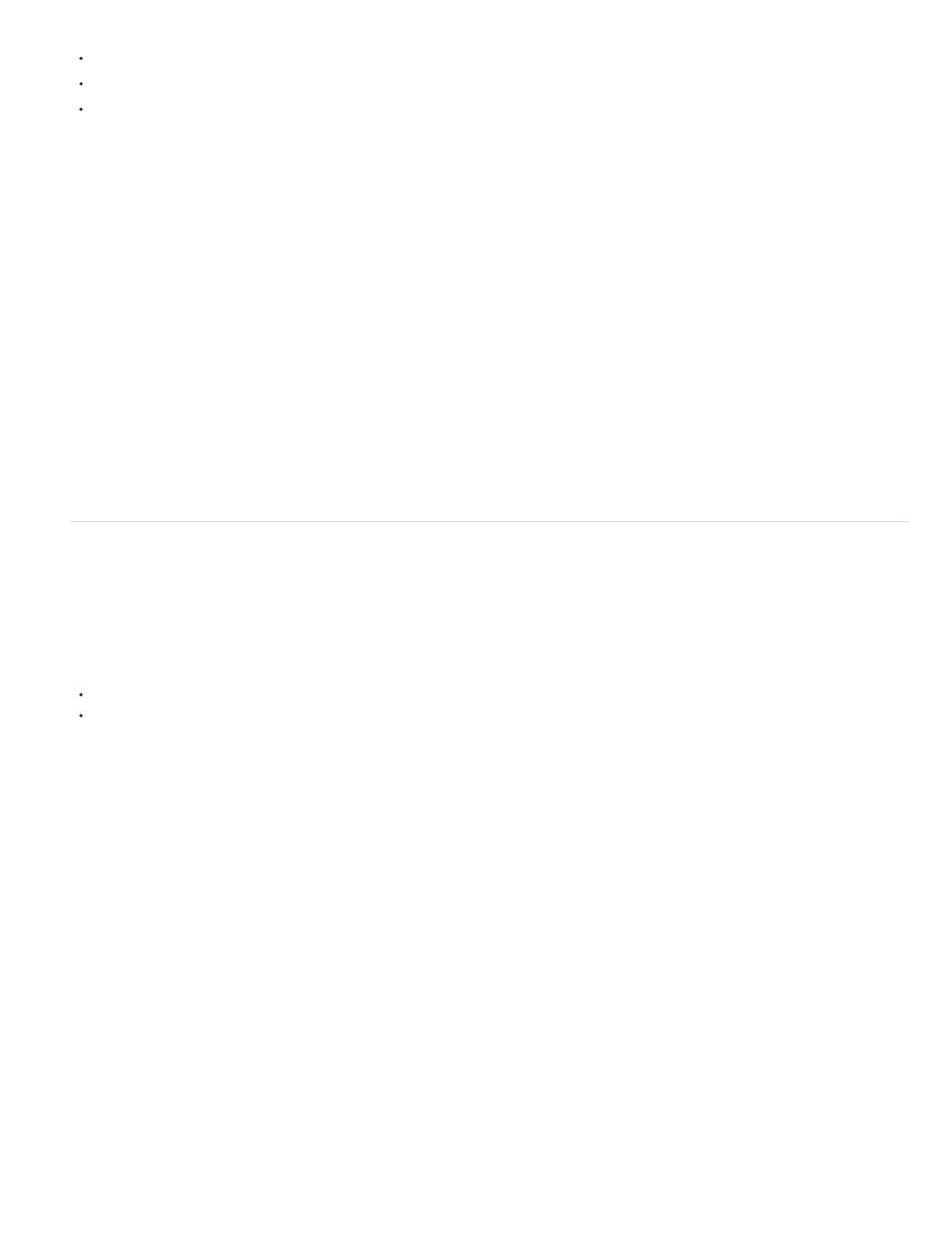
Note:
Note:
Sean Kennedy provides a free script, TrackerViz, that makes tracking motion and applying tracking data to masks easier. You can get TrackerViz
and a series of detailed instructions on the
Eran Stern provides a video tutorial on the
that demonstrates the use of 3D tracking software that solves for camera movement
so that additional elements can be composited into the scene and appear to honor the same camera movement. This video tutorial uses Pixel
Farm PFHoe, but the techniques can be applied to almost any matchmoving software.
and links to an animation preset from Donat van Bellinghen for scaling a set of Corner Pin effect
points.
and links to a script from Paul Tuersley that takes a stabilized layer, precomposes it, and then
adds expressions that counter the stabilization.
and links to a script from Paul Tuersley that can make a difficult tracking job easier by averaging
multiple sets of tracking data.
Jeff Almasol provides a script on his
that creates a null layer with an expression that sets the Position property to be the
average of the values of motion tracking track points for the selected layer.
Jörgen Persson provides a script on the
which you can import tracking data from Apple Shake into After Effects.
Mathias Möhl provides useful scripts for motion tracking—including MochaImport, KeyTweak, and Tracker2Mask—on his
Mathias also
provides video tutorials explaining the use of the scripts.
Resources for mocha for After Effects (mocha AE)
After Effects includes Imagineer Systems mocha for After Effects (mocha-AE), a stand-alone planar tracking application that can export tracking
data for use in compositions in After Effects. For many tracking tasks, mocha-AE provides superior results with greater convenience than do the
native After Effects tracking features. For more information, see the mocha-AE documentation, which is available from the Help menu in the
mocha-AE application.
To launch mocha AE from within After Effects CC or CS6, do one the following:
Animation > Track in mocha AE
Edit > Paste mocha mask
The free trial version of Adobe After Effects software does not include some features that depend upon software licensed from parties other
than Adobe. For example, mocha for After Effects, some effect plug-ins are available only with the full version of Adobe After Effects software.
(See
.)
Todd Kopriva provides a basic introduction to using mocha-AE for motion tracking in
the
video2brain website.
If you have questions and issues regarding mocha-AE, see the
and the
The
several video tutorials and other resources for learning to use mocha-AE with After Effects.
Adobe TV has a
which includes several video tutorials about using mocha planar tracking and rotoscoping utilities.
Chris and Trish Meyer provide a video tutorial that introduces mocha for After Effects on the
Chris and Trish Meyer provide tips about mocha-AE and mocha shape, including tips about variable-width feather, in an article on the
David Torno provides extensive video tutorials that show how to use mocha-AE as part of a workflow to replace one face with another in a movie.
Todd Kopriva provides links and details on his
Mathias Möhl provides the MochaImport script and a set of related tutorials on his
MochaImport automates common parts of the workflow
of using mocha-AE with After Effects.
Jeff Foster provides a tutorial on the
demonstrates the use of mocha for After Effects to replace a sign on the side
of a moving truck in a shaky video clip.
After Effects also includes the mocha shape for After Effects (mocha shape AE) plug-in, which converts paths from mocha-AE into mattes
233
