Creating contrasting color for mask path – Adobe After Effects User Manual
Page 329
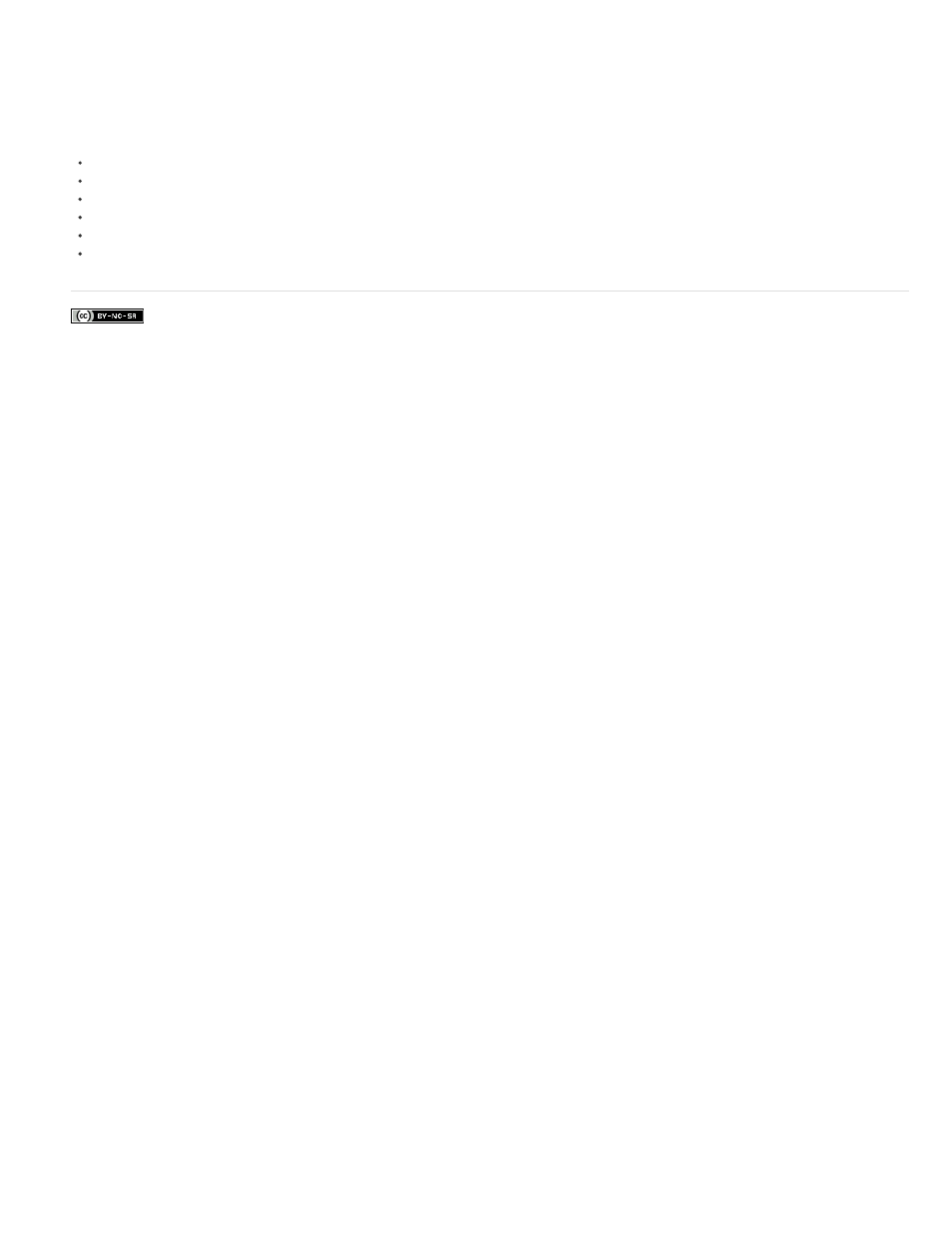
Facebook posts are not covered under the terms of Creative Commons.
Creating Contrasting Color for Mask Path
When the Use Contrasting Color For Mask Path preference (under Preferences > Appearance) is enabled, After Effects analyzes the colors near
the point where you start drawing a mask. After Effects then chooses a label color that is different from the colors in that region. It also avoids the
color of the last mask drawn.
325
This manual is related to the following products:
