Adobe After Effects User Manual
Page 44
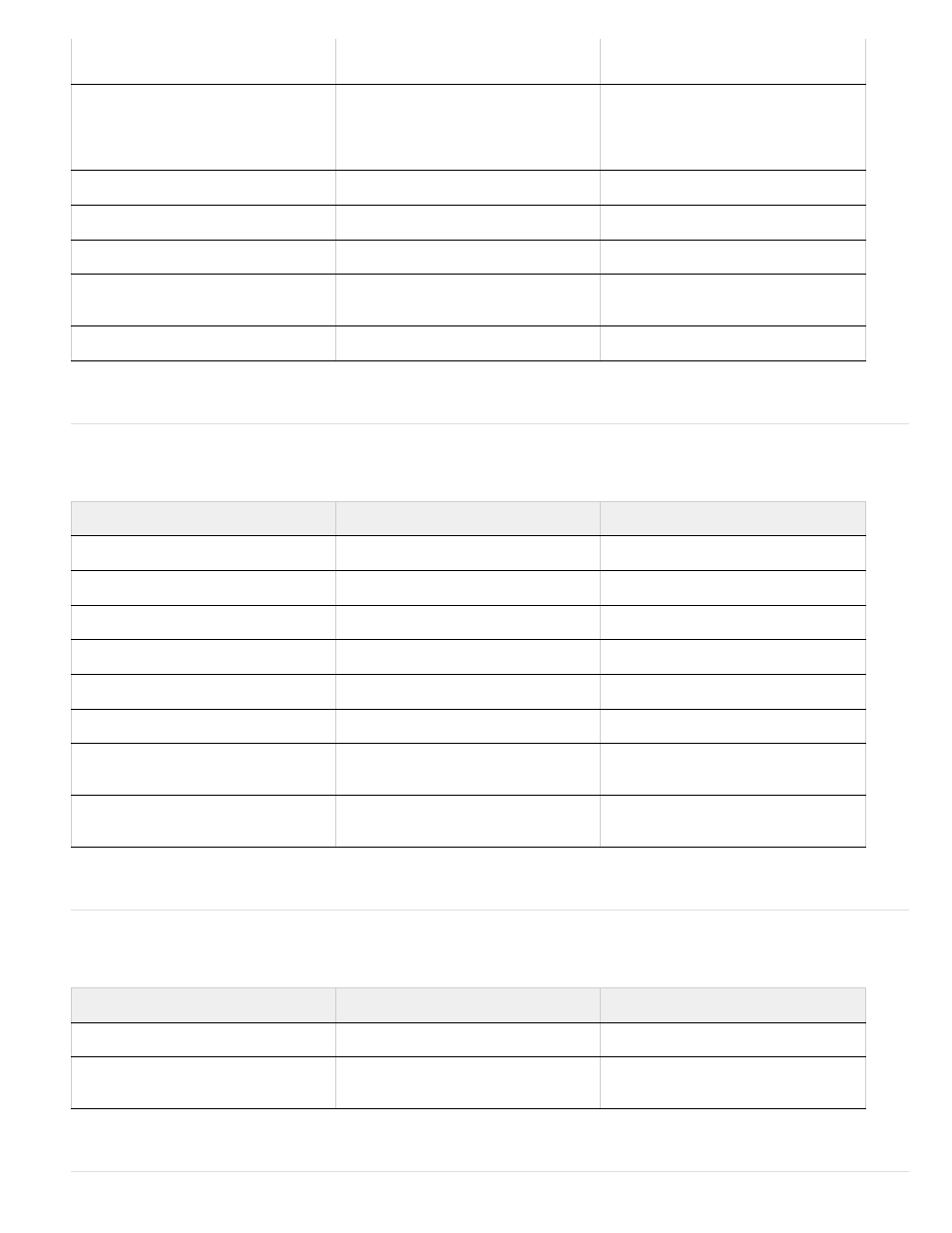
Projects (keyboard shortcuts)
Preferences (keyboard shortcuts)
Project panel, Render Queue panel, or
Effect Controls panel
Duplicate selected layers, masks,
effects, text selectors, animators,
puppet meshes, shapes, render items,
output modules, or compositions
Ctrl+D
Command+D
Quit
Ctrl+Q
Command+Q
Undo
Ctrl+Z
Command+Z
Redo
Ctrl+Shift+Z
Command+Shift+Z
Purge all
Ctrl+Alt+/ (on numeric keypad)
Command+Option+/ (on numeric
keypad)
Interrupt running a script
Esc
Esc
Result
Windows
Mac OS
New project
Ctrl+Alt+N
Command+Option+N
Open project
Ctrl+O
Command+O
Open most recent project
Ctrl+Alt+Shift+P
Command+Option+Shift+P
New folder in Project panel
Ctrl+Alt+Shift+N
Command+Option+Shift+N
Open Project Settings dialog box
Ctrl+Alt+Shift+K
Command+Option+Shift+K
Find in Project panel
Ctrl+F
Command+F
Cycle through color bit depths for
project
Alt-click bit-depth button at bottom of
Project panel
Option-click bit-depth button at bottom
of Project panel
Open Project Settings dialog box
Click bit-depth button at bottom of
Project panel
Click bit-depth button at bottom of
Project panel
Result
Windows
Mac OS
Open Preferences dialog box
Ctrl+Alt+; (semicolon)
Command+Option+; (semicolon)
Restore default preferences settings
Hold down Ctrl+Alt+Shift while starting
After Effects
Hold down Command+Option+Shift
while starting After Effects
40
