Alpha channels, masks, and mattes – Adobe After Effects User Manual
Page 401
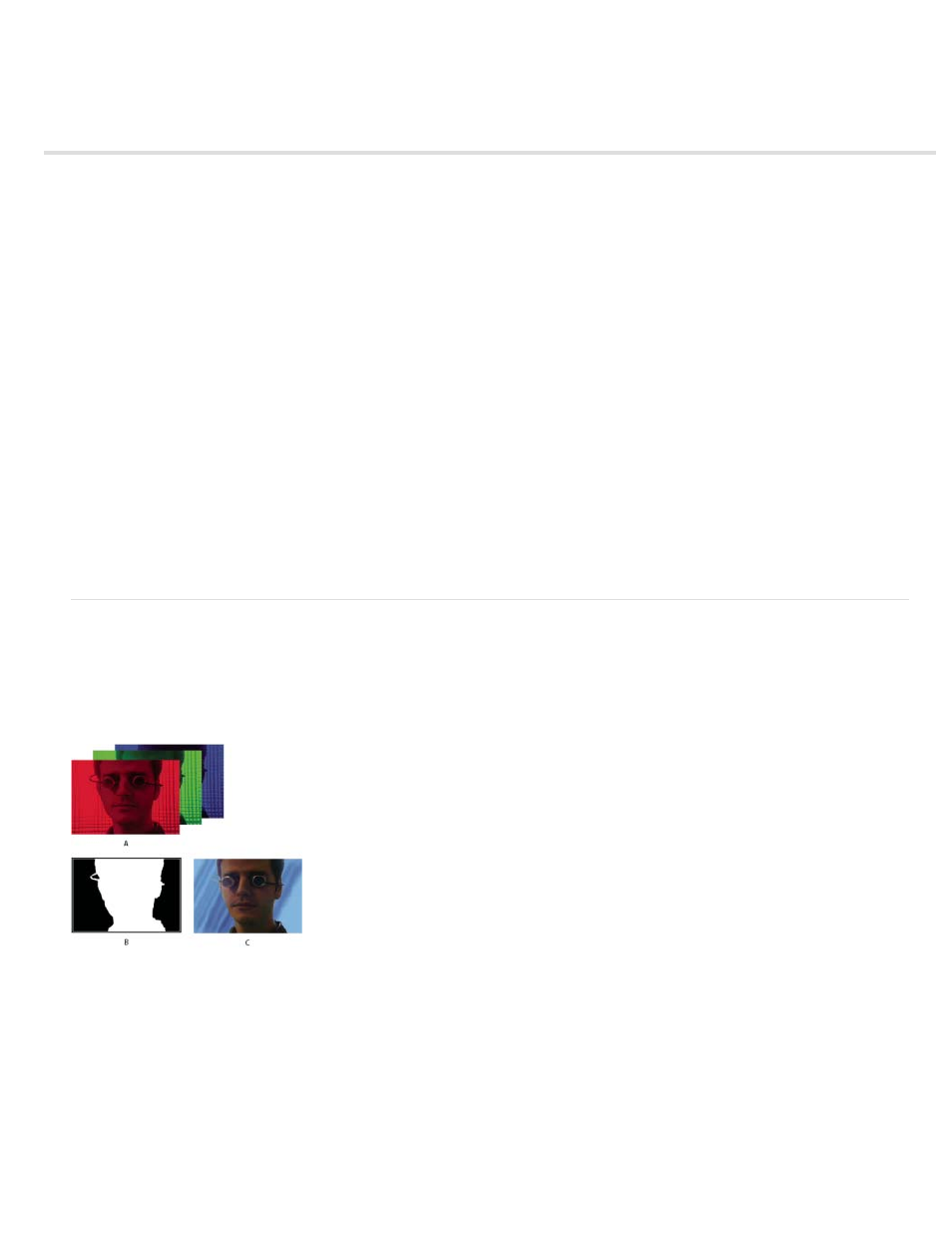
Alpha channels, masks, and mattes
About alpha channels and mattes
About masks
Copy, cut, save, reuse, and delete masks
Copy, cut, duplicate, or paste a mask
Save a mask
Reuse a mask
Delete masks
Change mask path color
Cycle through colors for mask paths
Mask modes
Expand or contract the edges of a mask
Soften (feather) the edges of a mask
Variable-width mask feathering | CC, CS6
Tips for variable-width mask feathering (Mask Feather tool)
Track mattes and traveling mattes
Convert a layer into a track matte
Tips for working with track mattes
Online resources about track mattes
About alpha channels and mattes
Color information in After Effects is contained in three channels: red (R), green (G), and blue (B). In addition, an image can include an invisible
fourth channel, called an alpha channel, that contains transparency information. Sometimes, such an image is referred to as an RGBA image,
indicating that it contains an alpha channel.
Channels at a glance
A. Separated color channels B. Alpha channel represented as a grayscale image C. Composite using all four channels with a background showing
through transparent areas
Many file formats can include an alpha channel, including Adobe Photoshop, ElectricImage, FLV, TGA, TIFF, EPS, PDF, and Adobe Illustrator. AVI
and QuickTime (saved at a bit depth of Millions Of Colors+), can also contain alpha channels, depending upon the codec (encoder) used to
generate the images stored in these containers. For Adobe Illustrator EPS and PDF files, After Effects automatically converts empty areas to an
alpha channel.
When specifying the color depth for an output image, the plus sign (as in Millions Of Colors+) denotes an alpha channel. Similarly, choosing to
output to 32 bits per pixel implies an output depth of 8 bits per channel for each of four channels: RGBA.
397
