Dynamic link and after effects – Adobe After Effects User Manual
Page 20
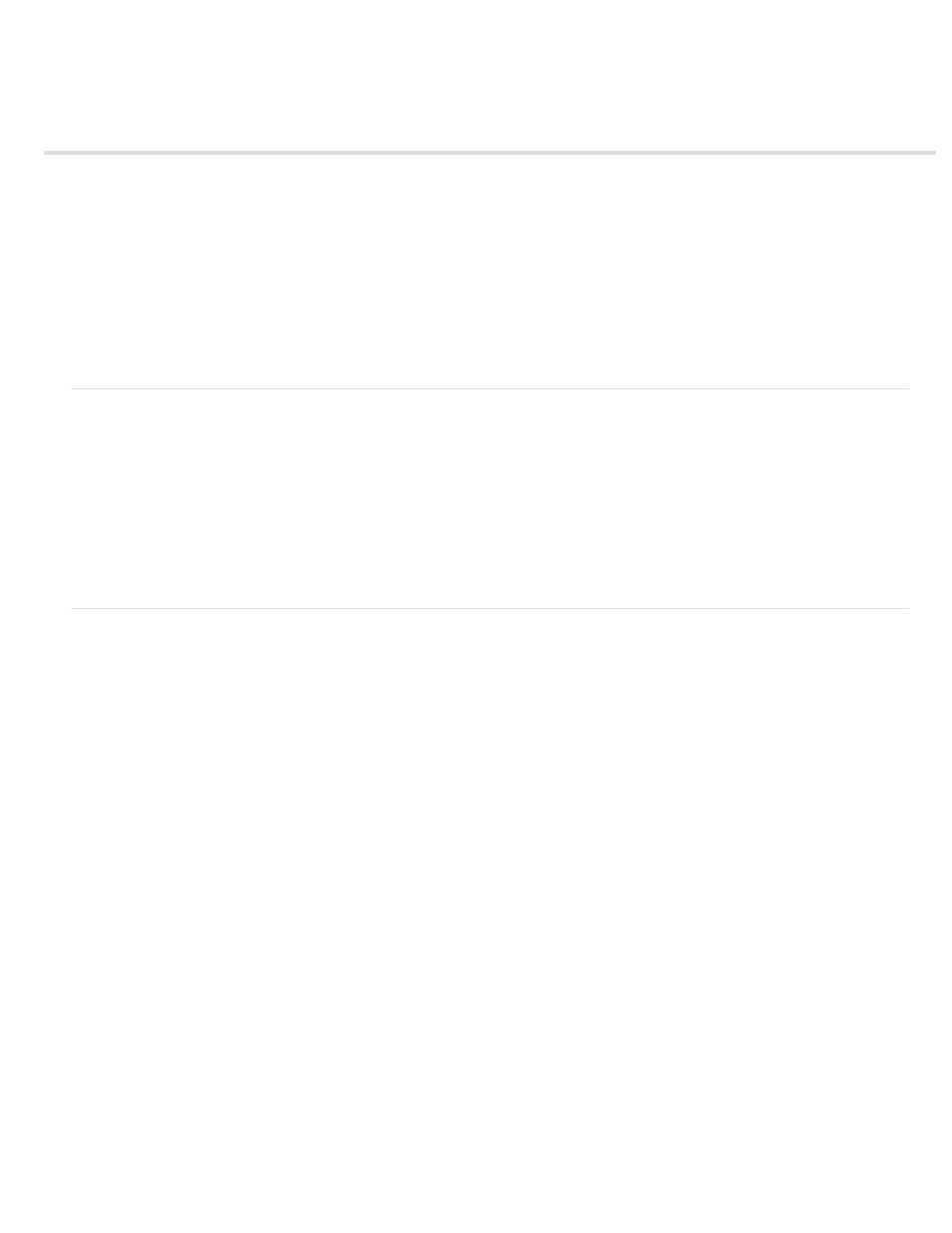
Dynamic Link and After Effects
About Dynamic Link
Create and link to After Effects compositions with Dynamic Link
Modify a dynamically linked composition in After Effects
Delete a dynamically linked composition or clip
Create a linked sequence in Adobe Premiere Pro with Dynamic Link
Dynamic Link performance
Dynamic Link features of After Effects are available only with Adobe Creative Suite Production Premium edition and Adobe Creative Suite Master
Collection edition.
About Dynamic Link
In the past, sharing media assets among post-production applications required you to render and export your work from one application before
importing it into another. This workflow was inefficient and time-consuming. If you wanted to change the original asset, you rendered and exported
the asset again. Multiple rendered and exported versions of an asset consume disk space, and they can lead to file-management challenges.
Dynamic Link offers an alternative to this workflow. You can create dynamic links between After Effects, Adobe Premiere Pro, and Encore.
Creating a dynamic link is as simple as importing any other type of asset. Dynamically linked assets appear with unique icons and label colors to
help you identify them. Dynamic links are saved in projects generated by these applications.
Create and link to After Effects compositions with Dynamic Link
You can create After Effects compositions, and dynamically link to them, from Adobe Premiere Pro or Encore. You can also dynamically link to
existing After Effects compositions from Adobe Premiere Pro or Encore.
Create a composition from clips in Adobe Premiere Pro
You can replace selected clips in Adobe Premiere Pro with a dynamically linked After Effects composition based on those clips. The new
composition inherits the sequence settings from Adobe Premiere Pro.
1. Open Premiere Pro and select the clips you want to replace.
2. Right-click any of the selected clips.
3. Select Replace With After Effects Composition.
After Effects opens (if it is not already open) and a new linked composition is created.
Create a dynamically linked composition from Adobe Premiere Pro or Encore
Creating a new dynamically linked composition from Adobe Premiere Pro or Encore launches After Effects.After Effects then creates a project and
composition with the dimensions, pixel aspect ratio, frame rate, and audio sample rate of the originating project. (If After Effects is already running,
16
