Warp effect, Warp stabilizer effect (cs5.5 and later), Wave warp effect – Adobe After Effects User Manual
Page 541
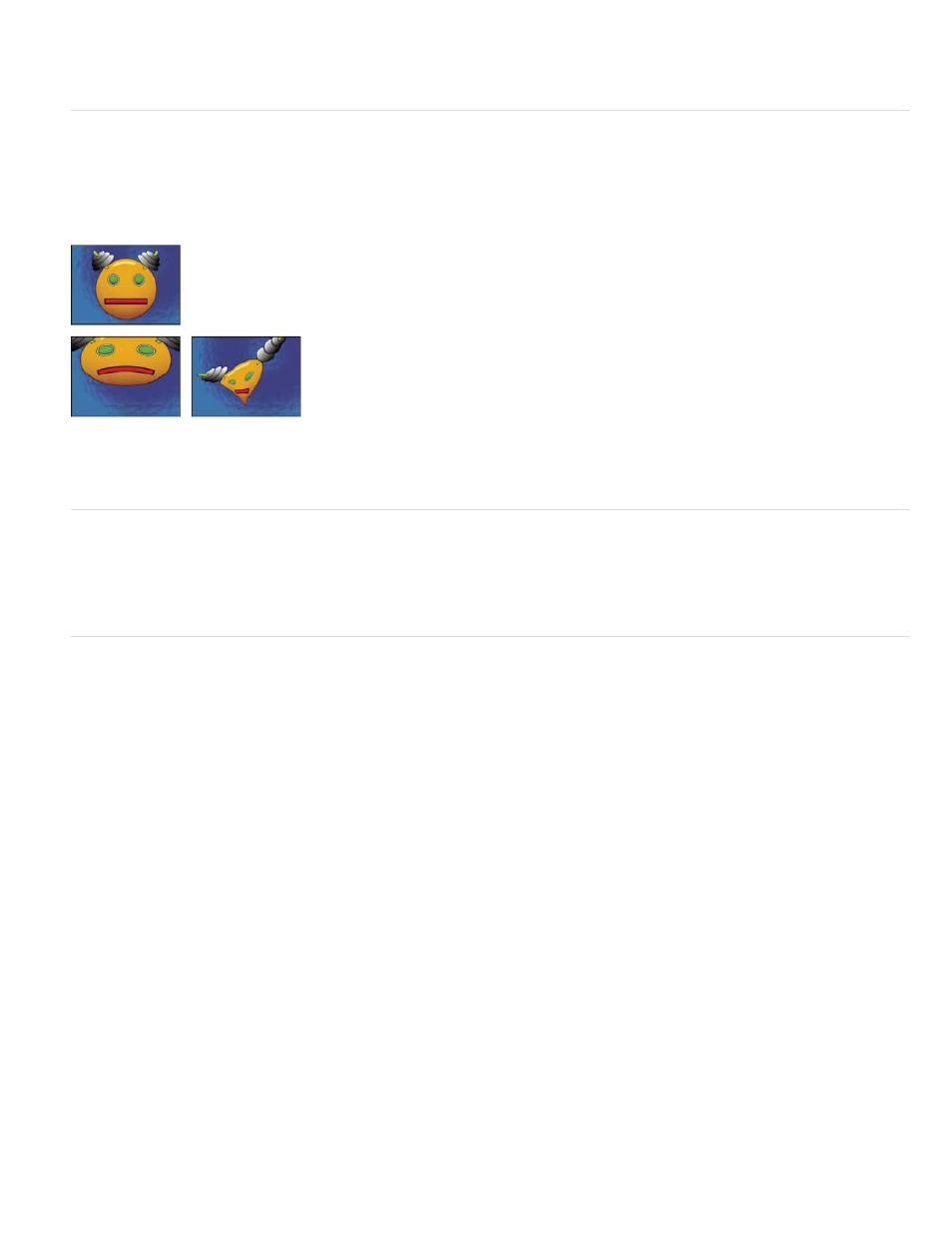
Twirl Radius
Wave Type
Wave Height
Wave Width
Direction
Wave Speed
Pinning
Phase
How far the twirl extends from the twirl center. This value is a percentage of width or height of the layer, whichever is greater. A
value of 50, for example, produces a twirl that extends to the edges of the layer.
Warp effect
Use Warp to distort or deform layers. The warp styles work much like the Warp effects in Adobe Illustrator and Warp Text in Adobe Photoshop.
This effect works with 8-bpc and 16-bpc color.
Warping a layer
Warp Stabilizer effect (CS5.5 and later)
Warp Stabilizer is a new option for stabilizing unsteady footage. For details see Stabilize motion with the Warp Stabilizer effect (CS5.5 and later).
Wave Warp effect
The Wave Warp effect produces the appearance of a wave traveling across an image. You can produce a variety of different wave shapes,
including square, circular, and sine waves. The Wave Warp effect is automatically animated at a constant speed across the time range (without
keyframes or expressions). To vary speeds, set keyframes or expressions.
This effect works with 8-bpc and 16-bpc color.
The shape of the wave.
The distance, in pixels, between wave peaks.
The size of the wave in pixels.
The direction the wave travels across the image. For example, a value of 225° makes the waves travel diagonally from upper right to
lower left.
The speed (in cycles per second) at which the waves travel. A negative value reverses the wave direction, and a value of 0
produces no movement. To vary wave speed over time, set this control to 0, and then set keyframes or expressions for the Phase property.
Which edges to pin so that the pixels along those edges aren’t displaced.
The point along the waveform at which a wave cycle begins. For example, 0° starts the wave at the midpoint of its downward slope, and
90° starts it at the lowest point in the trough.
537
