Radial wipe effect venetian blinds effect, Radial wipe effect, Venetian blinds effect – Adobe After Effects User Manual
Page 553
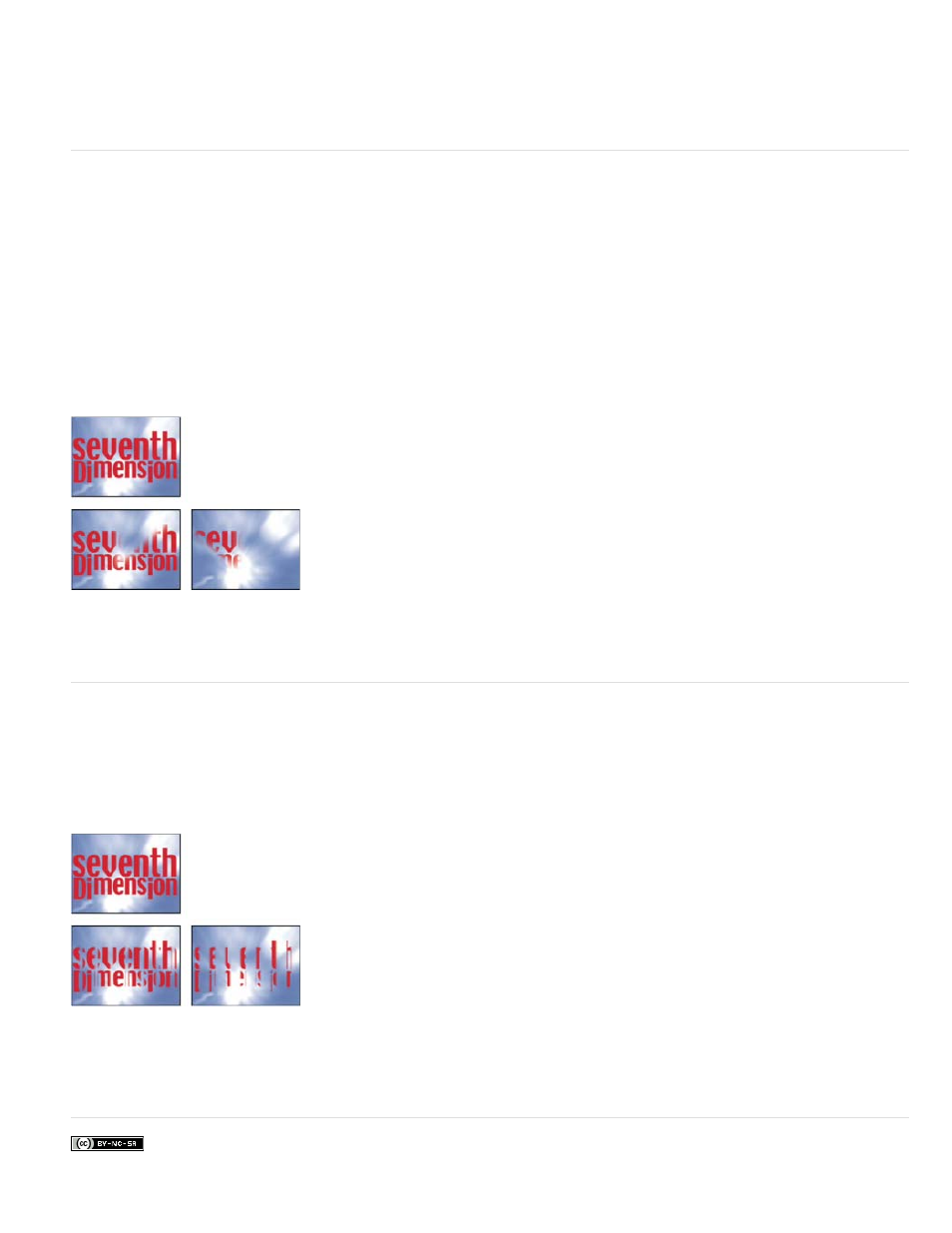
Facebook posts are not covered under the terms of Creative Commons.
Start Angle
Wipe
In a video tutorial on the
, Steve Holmes demonstrates the use of non-animated instances of the Linear Wipe effect to crop a layer
from various angles with softly feathered edges.
Radial Wipe effect
The Radial Wipe effect reveals an underlying layer using a wipe that circles around a specified point. At Best quality, the edges of the wipe are
anti-aliased.
The angle at which the transition starts. With a start angle of 0°, the transition starts at the top.
Specifies whether the transition moves clockwise or counterclockwise, or alternates between the two.
This effect works with 8-bpc and 16-bpc color. In After Effects CS6 or later, this effect works in 32-bit color.
Original (upper-left), and with effect applied (lower-left and right)
Venetian Blinds effect
The Venetian Blinds effect reveals an underlying layer using strips of specified direction and width. At Draft quality, the strips are animated with
pixel precision; at Best quality, the strips are animated with subpixel precision.
This effect works with 8-bpc and 16-bpc color.
Original (upper-left), and with effect applied (lower-left and right)
Adobe also recommends
549
