Import footage items – Adobe After Effects User Manual
Page 95
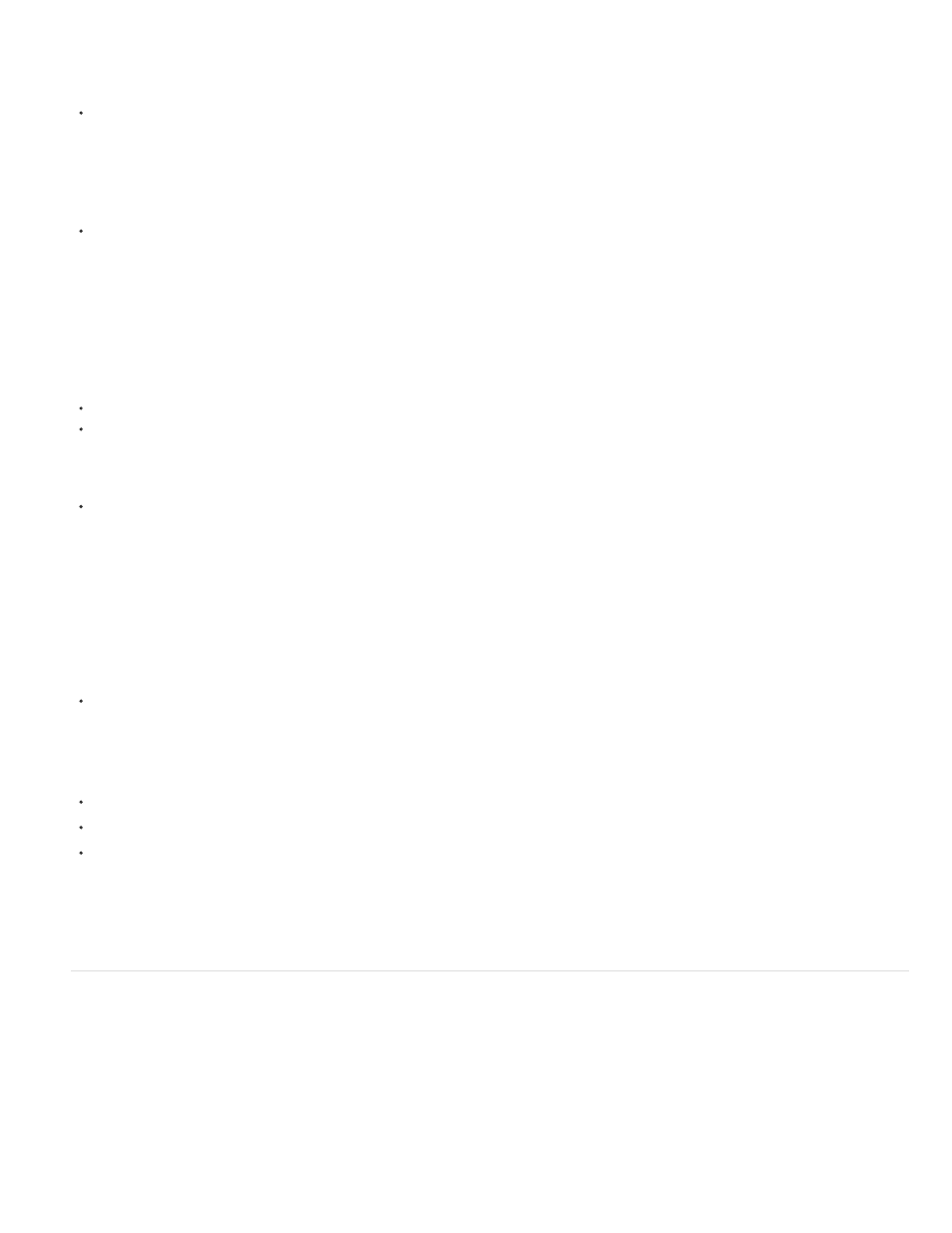
Note:
Note:
Note:
Note:
Note:
Note:
After Effects CS5 can import FLV files with video encoded using the On2 VP6 video codec; After Effects CS5 can’t import FLV files with
video encoded with the Sorenson Spark video codec. As with any unsupported format, transcode the file to a format that After Effects can import.
Media eXchange Format (MXF)
MXF is a container format. After Effects can only import some kinds of data contained within MXF files. After Effects can import the Op-Atom
variety of MXF files used by Panasonic video cameras to record to Panasonic P2 media. After Effects can import video from these MXF files
using the AVC-Intra 50, AVC-Intra 100, DV, DVCPRO, DVCPRO50, and DVCPRO HD codecs. After Effects can also import XDCAM HD
files in MXF format. After Effects CS5.5 and later can import the MXF OP1format, which contains MPEG-2 video that complies with the
XDCAM HD format.
MPEG-1, MPEG-2, and MPEG-4 formats: MPEG, MPE, MPG, M2V, MPA, MP2, M2A, MPV, M2P, M2T, M2TS (AVCHD), AC3, MP4, M4V,
M4A
Some MPEG data formats are stored in container formats with filename extensions that are not recognized by After Effects; examples
include .vob and .mod. In some cases, you can import these files into After Effects after changing the filename extension to one of the recognized
filename extensions. Because of variations in implementation in these container formats, compatibility is not guaranteed.
For information about MPEG formats, see the
the MPEG page on the
PSD file with video layer (requires QuickTime)
QuickTime (MOV; 16 bpc, requires QuickTime)
David Van Brink provides the qt_tools toolset on his
This toolset is useful for converting and examining QuickTime files.
RED (R3D)
R3D files are interpreted as containing 32-bpc colors in a non-linear HDTV (Rec. 709) color space. The RED R3D Source Settings color
adjustments don't preserve overbright values. Color adjustments done within After Effects do preserve overbright colors when you work in 32-bpc
(bits per channel) color. To avoid clipping, manipulate exposure in After Effects, rather than in the footage interpretation stage in the RED R3D
Source Settings dialog box. (For more information on using R3D files, see the
the
For information about changes and bug fixes regarding RED (R3D) footage in After Effects CS5 (10.0.1),
SWF (continuously rasterized)
SWF files are imported with an alpha channel. Audio is not retained. Interactive content and scripted animation are not retained. Animation
defined by keyframes in the main, top-level movie is retained.
Video for Windows (AVI, WAV; requires QuickTime on Mac OS)
Windows Media File (WMV, WMA, ASF; Windows only)
XDCAM HD and XDCAM EX
After Effects can import Sony XDCAM HD assets if they were recorded to MXF files. After Effects cannot import XDCAM HD assets in IMX
format. After Effects can import Sony XDCAM EX assets stored as essence files with the .mp4 filename extension in a BPAV directory. For
information about the XDCAM format, see
on the Sony website.
Import footage items
You can import media files into your project either by using the Import dialog box or by dragging.
Imported footage items appear in the Project panel.
If the Interpret Footage dialog box appears after you import a footage item, it contains an unlabeled alpha channel, and you must select an alpha
channel interpretation method or click Guess to let After Effects determine how to interpret the alpha channel. (See
91
