Roto brush & refine edge workflow – Adobe After Effects User Manual
Page 391
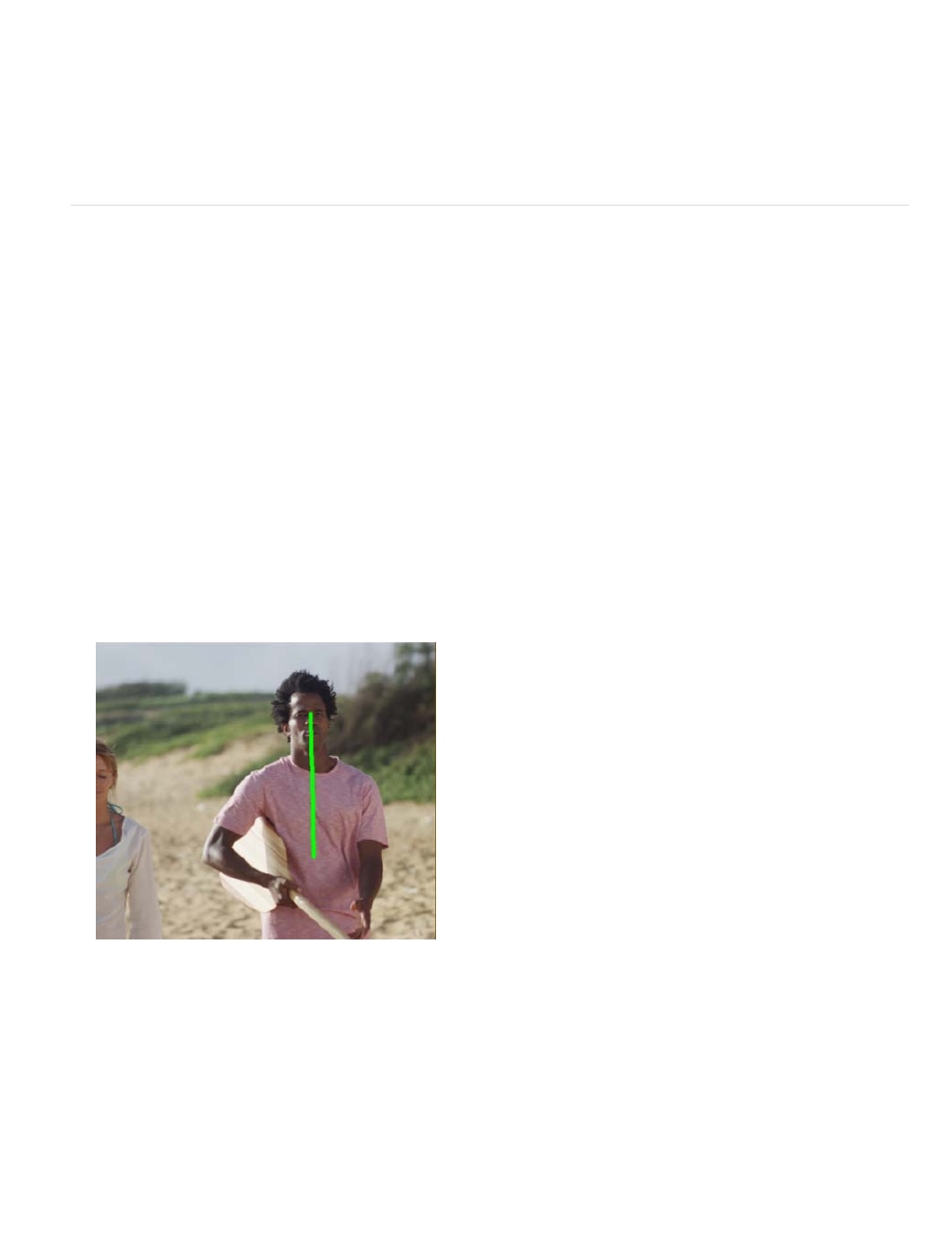
Note:
the Roto Brush Matte and Refine Edge Matte properties to improve the matte.
Strokes, spans, and base frames
Roto Brush tool, Roto Brush strokes, and similarities to paint tools and strokes
Tips for working with the Roto Brush and Refine Edge tools
Roto Brush & Refine Edge workflow
1. Switch to the Roto Brush or Refine Edge tool by pressing Alt+W (Windows) or Option+W (Mac OS).
Note: Once selected, you can press Alt+W (Windows) or Option+W (Mac OS) to toggle between these tools.
2. Open the layer in the Layer panel.
Note: By default, double-clicking a layer in the Timeline or Composition panel when the Roto Brush or Refine Edge tool is active opens the
layer in the Layer panel. This behavior is controlled by options under General Preferences.
3. Preview the movie in the Layer panel to find a frame in which the greatest amount of the foreground object is in the frame and in which the
separation between the foreground and background is as clear as possible.
The frame on which you draw your first stroke is a base frame. (See
Roto Brush strokes, spans, and base frames
4. Drag in the Layer panel to draw a foreground stroke on the object that you want to isolate from the background. When you are drawing a
foreground stroke, the Roto Brush tool’s pointer is a green circle with a plus sign in the middle.
Draw the stroke down the center of the object, not along the edge. (See Tips for working with the Roto Brush tool.)
Draw a stroke to select the foreground
The magenta outline that appears around the foreground object in Alpha Boundary view mode is the segmentation boundary, the rough line
that separates the foreground from the background. You can also view the segmentation using other view modes. (See Layer panel view
options.)
5. Alt-drag (Windows) or Option-drag (Mac OS) to draw a background stroke on the area that you want to define as the background. When
you are drawing a background stroke, the Roto Brush tool’s pointer is a red circle with a minus sign in the middle.
387
