Fog 3d effect – Adobe After Effects User Manual
Page 459
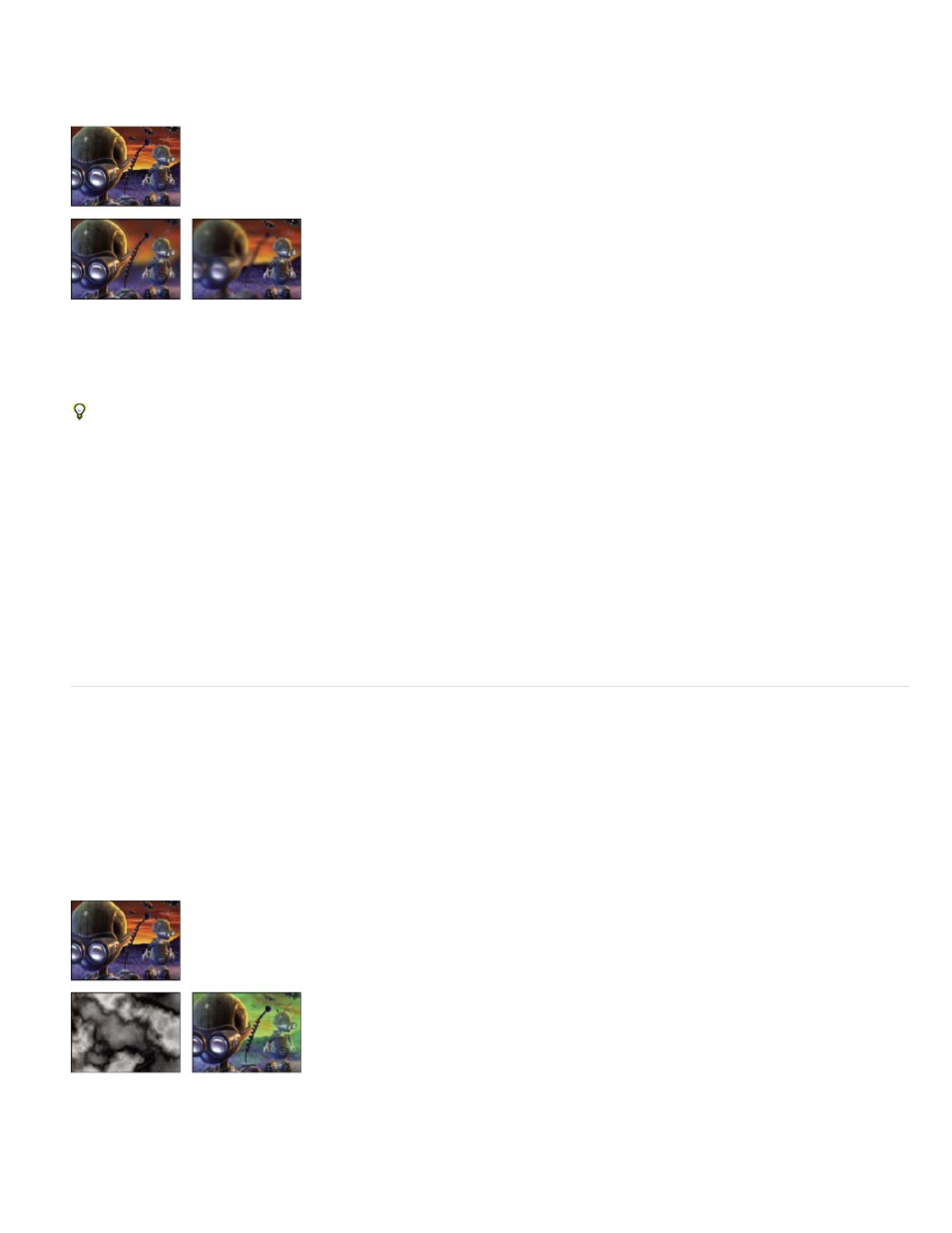
Focal Plane
Maximum Radius
Focal Plane Thickness
Focal Bias
Note:
Fog Start Depth
uses the depth information from the auxiliary channel of an imported file representing a 3D scene. To use the depth information that After Effects
calculates for a camera layer, see Create a camera layer and change camera settings.
This effect works with 8-bpc, 16-bpc, and 32-bpc color.
Original (upper-left), and with Depth Of Field applied using different Focal Plane values (lower-left and lower-right)
The distance along the z axis of the focal plane from the camera.
To show the depth of an object in the Info panel, click the object in the Composition panel or Layer panel using the Selection tool while the
effect is selected.
How much blur is applied to objects outside the focal plane.
Determines what depths are in focus on either side of the focal plane.
The higher the value, the more quickly elements drop out of focus with increasing distance from the focal plane.
Dave Scotland provides a video tutorial on the
in which he shows how to use the Depth Of Field effect, even with a 3D file that
has been rendered without optimal depth settings.
Fog 3D effect
The Fog 3D effect simulates fog by behaving as though a scattering medium is in the air that makes objects look more diffuse as they get more
distant along the z axis.
This effect works with 8-bpc, 16-bpc, and 32-bpc color.
As with all effects in the 3D Channel effects category, the Fog 3D effect depends on depth information from image sequence files of the
kind rendered out of a 3D application. For general information on 3D Channel effects, see
About 3D Channel effects, including ProEXR effects
. For
information about simulating fog in After Effects, see Compositing fog, smoke, and clouds.
Original (upper-left), Gradient Layer (lower-left), and with Fog 3D applied (lower-right)
Where along the z axis the diffuse scattering begins.
455
