Chinese, japanese, and korean text – Adobe After Effects User Manual
Page 360
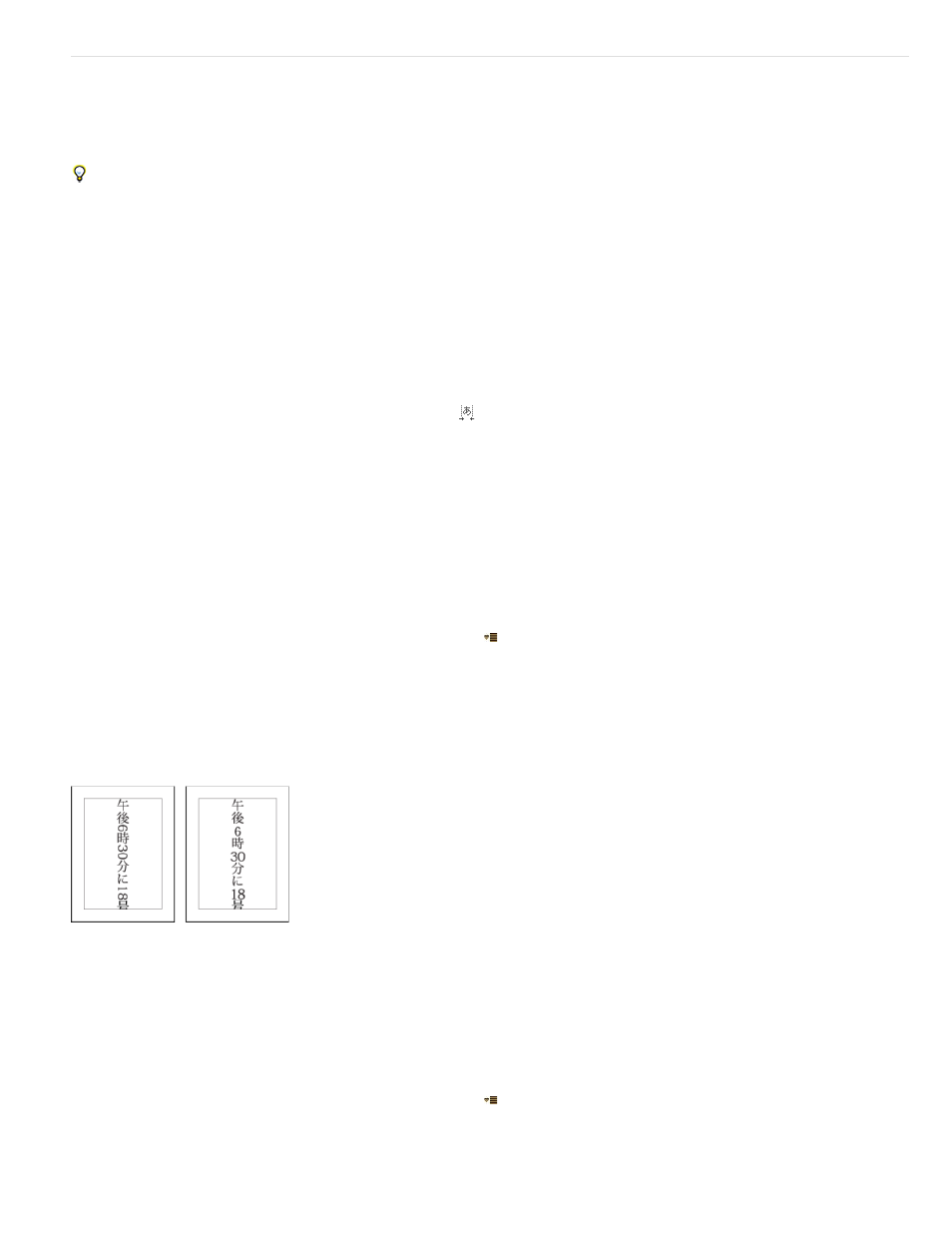
Note:
Note:
Chinese, Japanese, and Korean text
After Effects provides several options for working with Chinese, Japanese, and Korean (CJK) text. Characters in CJK fonts are often referred to as
double-byte characters because they require more than one byte of information to express each character.
To display CJK font names in English, choose Show Font Names In English from the Character panel menu. You open the panel menu by
clicking the panel menu button in the upper-right tab of the panel.
Adjust tsume
Tsume reduces the space around a character by a specified percentage value. The character itself is not stretched or squeezed as a result. When
tsume is added to a character, spacing around both sides of the character is reduced by an equal percentage.
1. Select the characters you want to adjust.
2. In the Character panel, enter or select a percentage for Tsume
. The greater the percentage, the tighter the compression between
characters. At 100% (the maximum value), no space exists between the character’s bounding box and its em box.
Specify how leading is measured
1. Select the paragraphs you want to adjust.
2. Choose Top-To-Top Leading or Bottom-To-Bottom Leading from the Paragraph panel menu. A check mark indicates which option is
selected.
You open the panel menu by clicking the panel menu button
in the upper-right tab of the panel.
Use tate-chuu-yoko
Tate-chuu-yoko (also called kumimoji and renmoji) is a block of horizontal text laid out within a vertical text line.
Original layer (left) and after tate-chuu-yoko is applied (right)
1. Select the characters that you want to rotate.
2. Choose Tate-Chuu-Yoko from the Character panel menu. (A check mark indicates that the option is turned on. To turn off the option,
choose Tate-Chuu-Yoko again.)
You open the panel menu by clicking the panel menu button
in the upper-right tab of the panel.
Using tate-chuu-yoko does not prevent you from editing and formatting text; you can edit and apply formatting options to rotated characters
356
