Adobe After Effects User Manual
Page 7
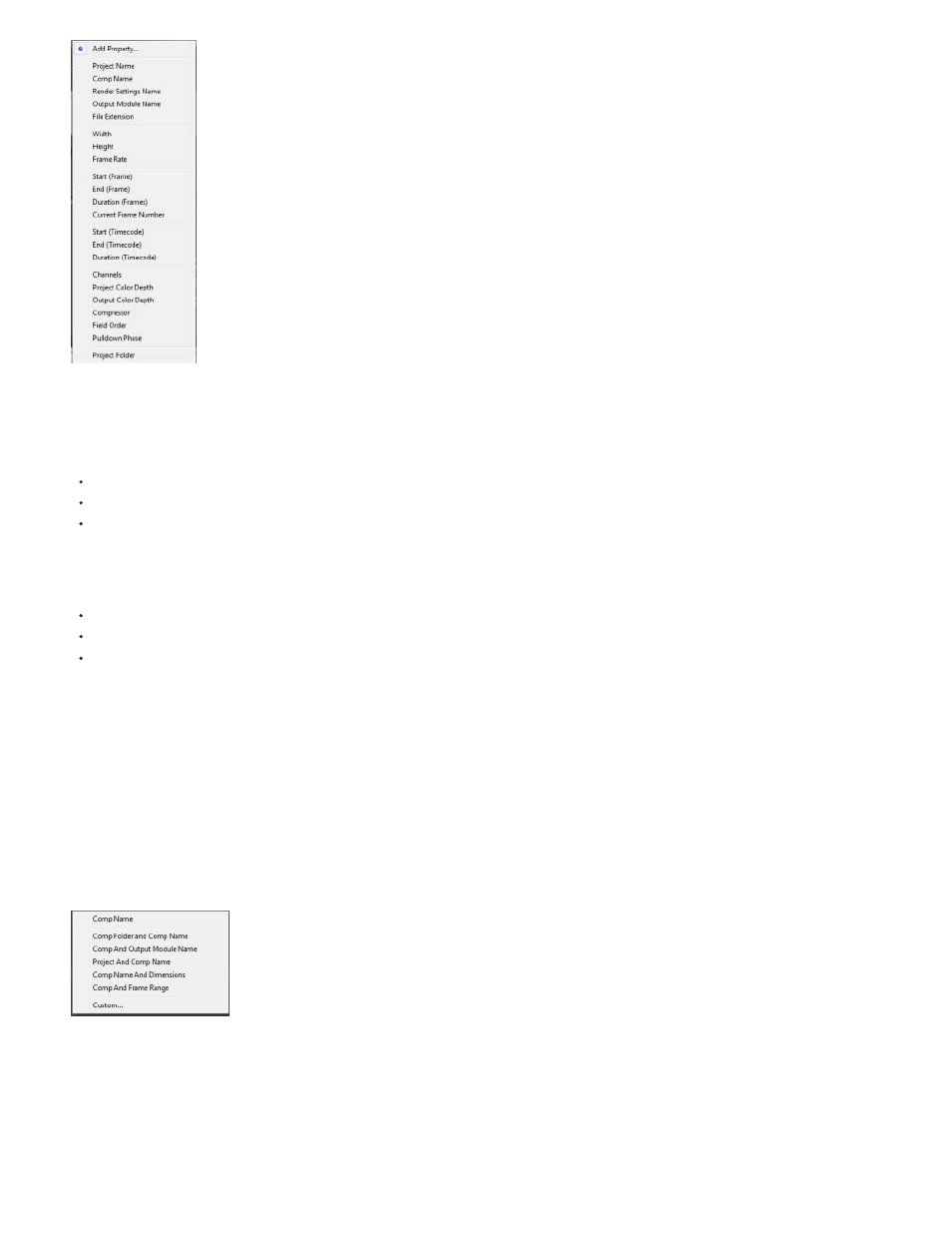
A new element, Project Folder, has been added to the Add Property menu under the File Name and Location template.
To choose this element:
Click the Output To drop-down list in the Render Queue panel.
Choose Custom.
Click the Add Property button.
You could also simply type [projectFolder] in the Template dialog box with Custom Preset. The [projectFolder] keyword can be used in the
combination with other "path" keywords.
For example, the template [projectFolder]/output/final_[compName].[extension] specifies the following:
Place the output file in a folder named output inside the project folder.
Begin the name of the output file with final_.
End the name of the output file with the composition name and the file name extension.
When you choose the Project Folder element, the output file is placed in the same folder as the one in which the project is saved.
When you specify an output file name and location through the Output Movie To dialog box, you can choose the Save In Subfolder option to
create a subfolder at the time of output.
The Save in Subfolder option works in combination with the new path support in the templates. Therefore, adding a folder in this field will add the
folder to the template, and vice versa.
Comp Folder and Comp Name preset
There is a new output file name and location template preset called Comp Folder and Comp Name. When you add a composition to the Render
Queue panel (Composition > Add to Render Queue), and click Output To, the composition folder and name is added to the file name and location
template.
Note the following additional changes to the template functionality:
1. The new templates use existing folders (or create new ones), in the path which is defined by the output location for the Output Movie To
3
