Working with adobe premiere pro and after effects, Working with adobe encore and after effects – Adobe After Effects User Manual
Page 40
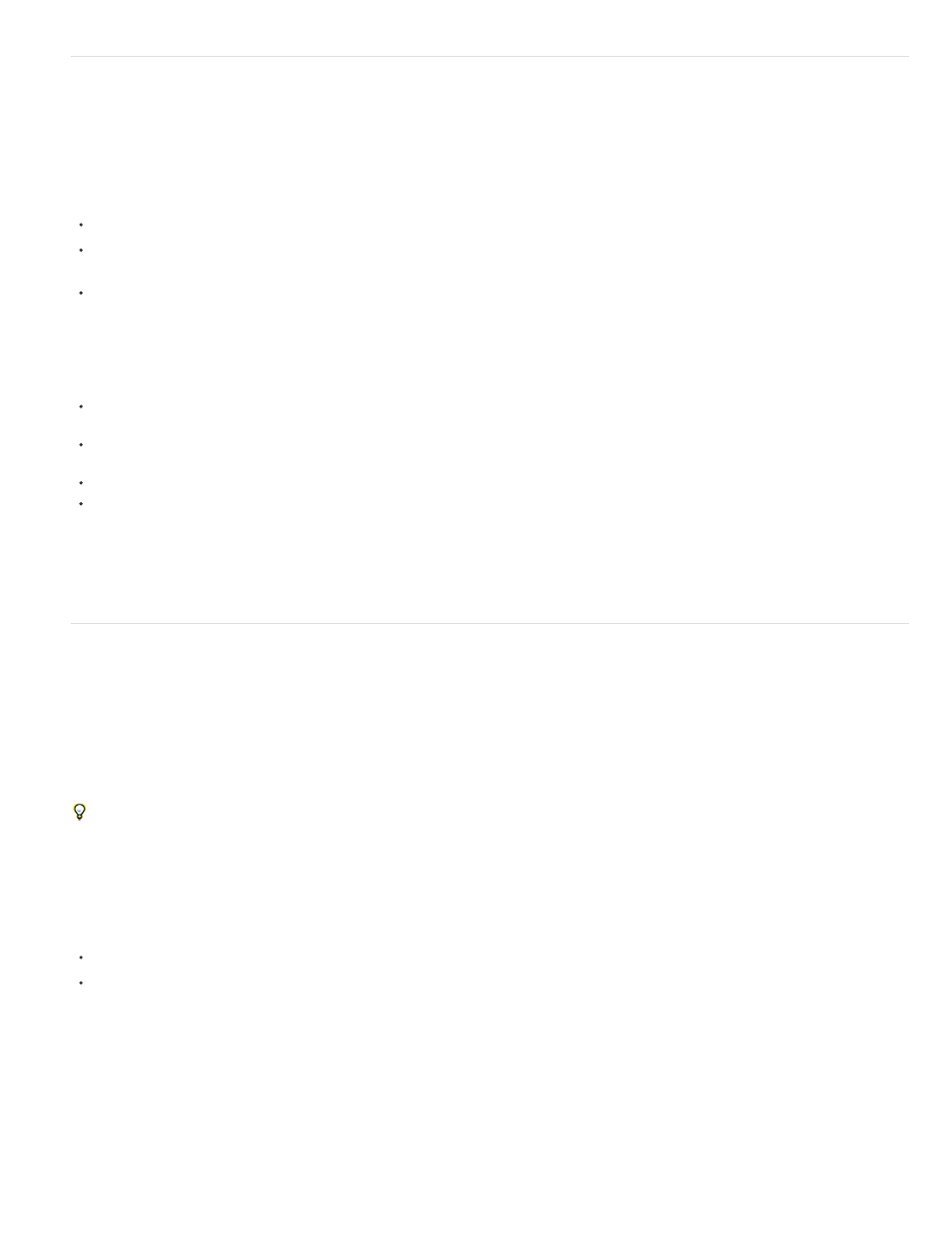
Note:
Working with Adobe Premiere Pro and After Effects
Adobe Premiere Pro is designed to capture, import, and edit movies. After Effects is designed to create motion graphics, apply visual effects,
composite visual elements, perform color correction, and perform other post-production tasks for movies.
You can easily exchange projects, compositions, sequences, tracks, and layers between After Effects and Adobe Premiere Pro:
You can import an Adobe Premiere Pro project into After Effects. (See Import an Adobe Premiere Pro project.)
You can export an After Effects project as an Adobe Premiere Pro project. (See Export an After Effects project as an Adobe Premiere Pro
project.)
You can copy and paste layers and tracks between After Effects and Adobe Premiere Pro. (See Copy between After Effects and Adobe
Premiere Pro .)
If you have Adobe Premiere Pro, you can do the following:
Use Adobe Dynamic Link to work with After Effects compositions in Adobe Premiere Pro. A dynamically linked composition appears as a clip
in Adobe Premiere Pro.
Use Adobe Dynamic Link to work with Adobe Premiere Pro sequences in After Effects. A dynamically linked sequence appears as a footage
item in After Effects.
Start After Effects from within Premiere Pro and create a new composition with settings that match the settings of your Premiere Pro project.
Select a set of clips in Adobe Premiere Pro and convert them to a composition in After Effects.
For information on using Dynamic Link with After Effects and Premiere Pro, see Dynamic Link and After Effects and the relevant sections of Adobe
Premiere Pro Help.
Working with Adobe Encore and After Effects
You can use After Effects to quickly create buttons and button layers for use in Adobe Encore. Adobe Encore uses a naming standard to define a
button and the role of individual layers as subpicture highlights and video thumbnails. When you select a group of layers in After Effects to use as
an Adobe Encore button, After Effects precomposes the layers and names the precomposition according to the naming standards for buttons.
Highlight layer names receive the prefix (=1), (=2), or (=3), and video thumbnail names receive the prefix (%).
In After Effects CC or CS6, the Layer > Adobe Encore menu and submenu commands have been removed.
After Effects includes template projects that include entire DVD menus for you to use as a basis for your own DVD menus. To use Adobe
Bridge to browse and import these template projects, choose File > Browse Template Projects. (See Template projects and example projects.)
For information on using Dynamic Link with After Effects and Encore, see Dynamic Link and After Effects.
For video tutorials about using After Effects with Encore, go to the Adobe website:
importing subtitles into After Effects and controlling their formatting.
Create a button for Adobe Encore
1. In the Timeline panel, select the layers for use in the button.
36
