Adobe After Effects User Manual
Page 411
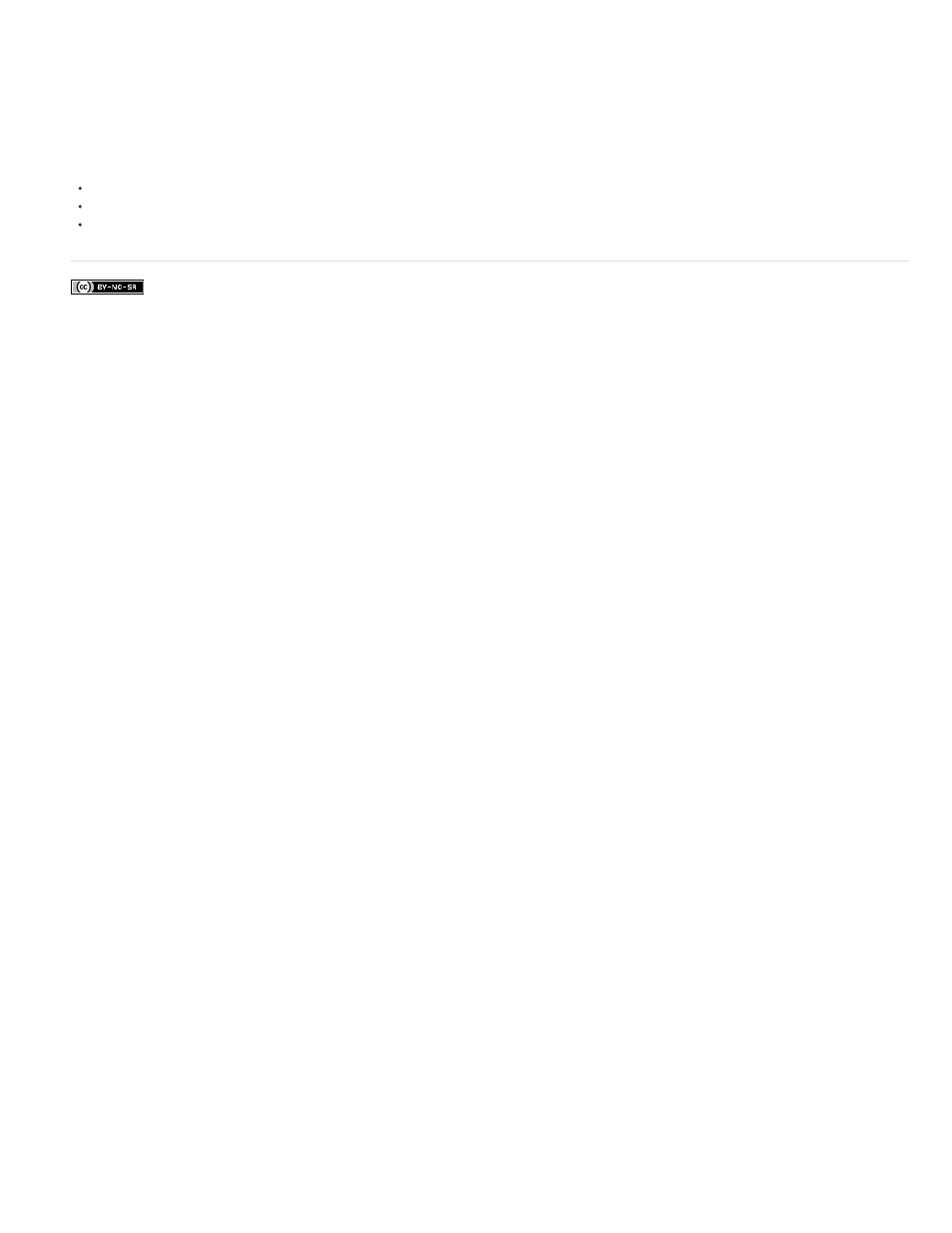
Facebook posts are not covered under the terms of Creative Commons.
You don’t apply the mocha shape effect to a layer directly. Rather, you copy path data to the clipboard in the mocha-AE application and then
paste it onto a layer in After Effects. The paths from mocha-AE are converted to instances of the mocha shape effect to create a matte.
The
several video tutorials and other resources for learning to use mocha-AE and mocha shape with After Effects.
Chris and Trish Meyer provide tips about mocha-AE and mocha shape, including tips about variable-width feather, in an article on the
407
This manual is related to the following products:
