Iris wipe effect linear wipe effect, Iris wipe effect, Linear wipe effect – Adobe After Effects User Manual
Page 552
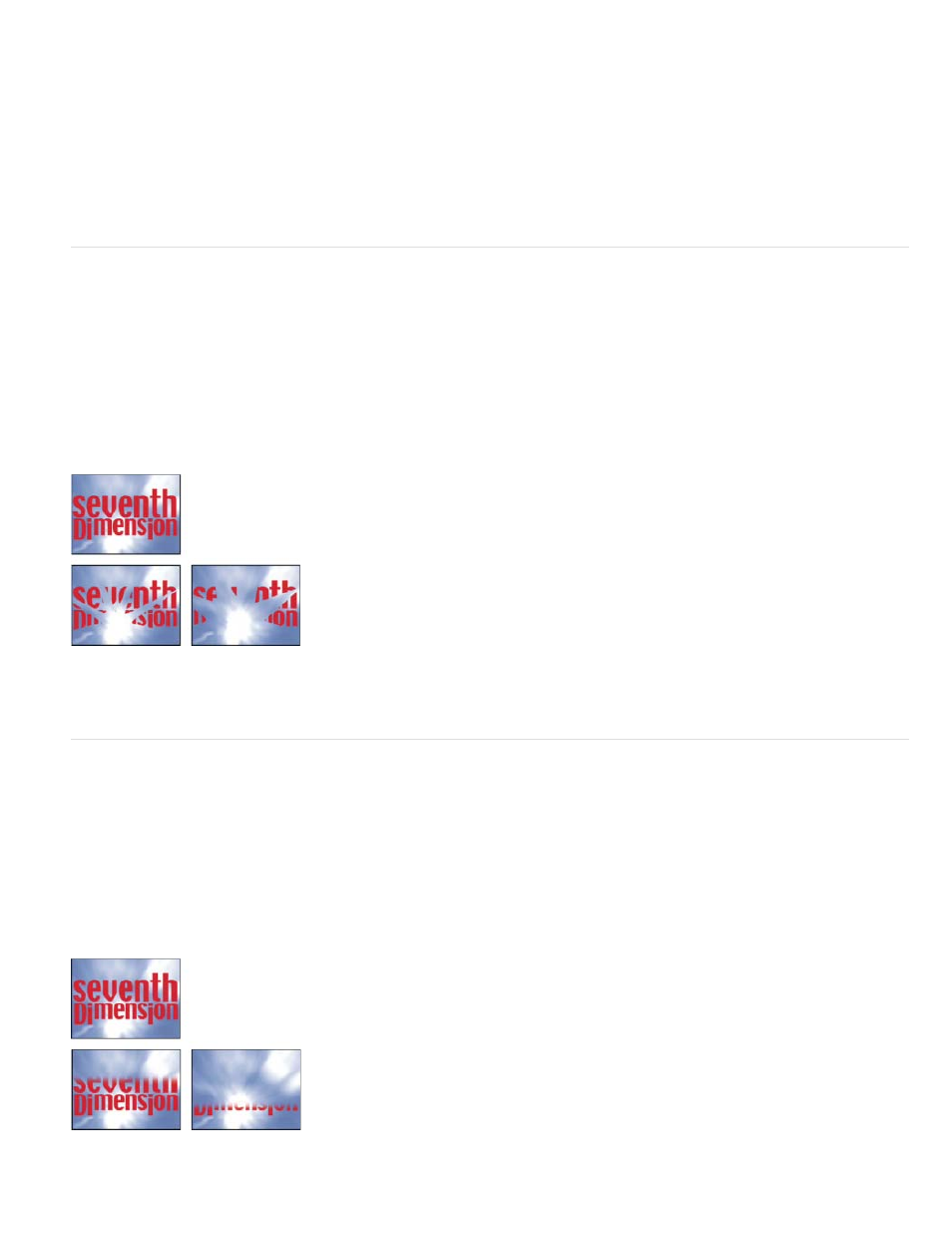
Tile Gradient
Center Gradient
Stretch Gradient To Fit
Invert Gradient
Wipe Angle
Uses multiple tiled copies of the gradient layer.
Uses a single instance of the gradient layer in the center of the layer.
Resizes the gradient layer horizontally and vertically to fit the entire area of the layer.
Inverts the influence of the gradient layer; lighter pixels in the gradient layer create transparency at a lower Transition Completion
value than do darker pixels.
Iris Wipe effect
The Iris Wipe effect creates a radial transition that reveals an underlying layer. Specify the number of points used to create the iris using a range of
6 to 32 points, and specify whether an inner radius is used. If Use Inner Radius is selected, you can specify values for both Inner Radius and
Outer Radius; the iris isn’t visible if Outer Radius, Inner Radius, or both are set to 0. The iris is roundest if both Outer Radius and Inner Radius are
set to the same value.
The Iris Wipe effect is the only Transition effect that doesn’t have a Transition Completion property. To animate the Iris Wipe effect to expose the
underlying layers, animate the Radius properties.
This effect works with 8-bpc and 16-bpc color. In After Effects CS6 or later, this effect works in 32-bit color.
Original (upper-left), and with effect applied (lower-left and right)
Linear Wipe effect
The Linear Wipe effect performs a simple linear wipe of a layer in a specified direction. At Draft quality, the edge of the wipe isn’t anti-aliased; at
Best quality, the edge of the wipe is anti-aliased and the feather is smooth.
The direction that the wipe travels. For example, at 90° the wipe travels from left to right.
This effect works with 8-bpc and 16-bpc color. In After Effects CS6 or later, this effect works in 32-bit color.
Original (upper-left), and with effect applied (lower-left and right)
548
