Online resources about timecode – Adobe After Effects User Manual
Page 90
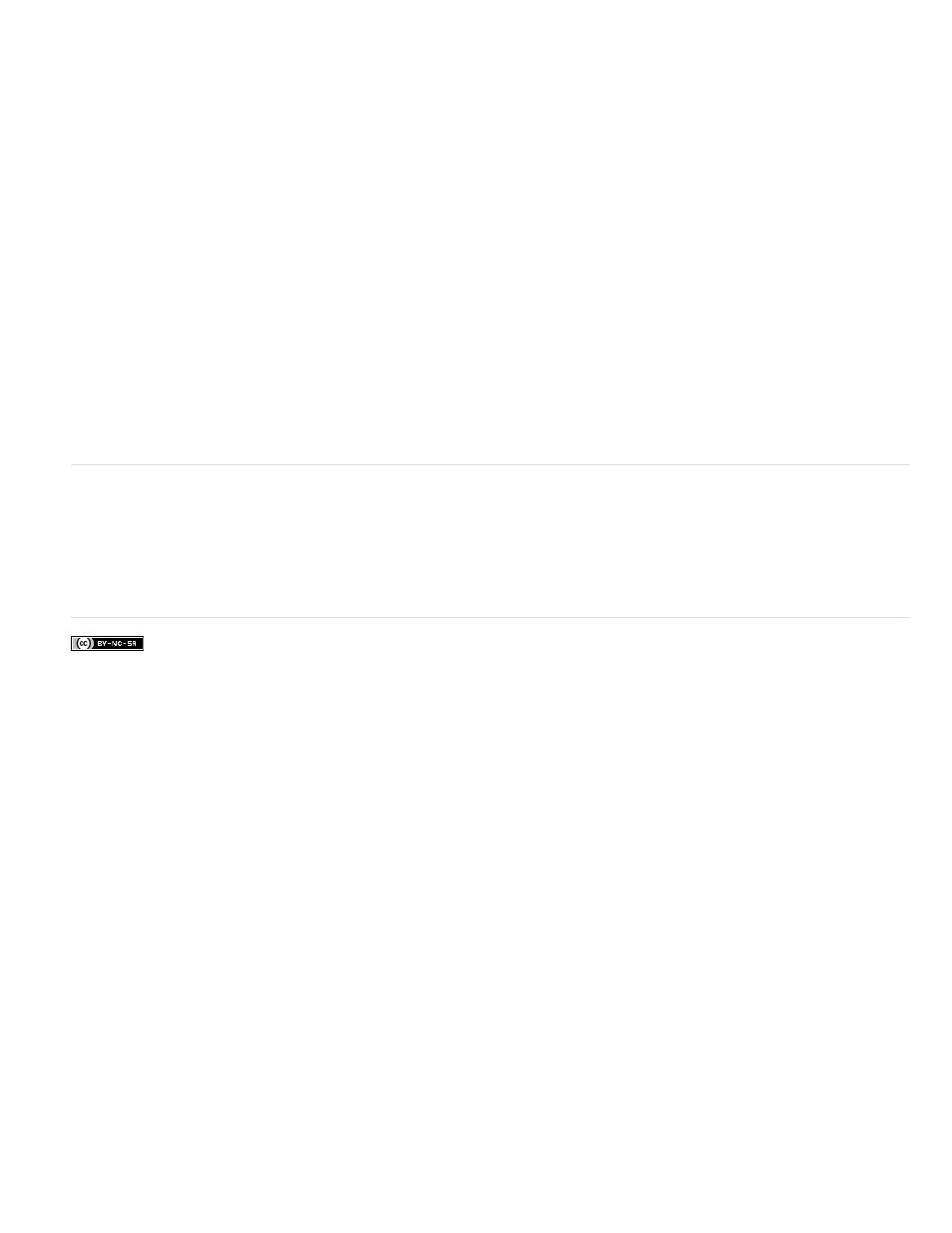
Facebook posts are not covered under the terms of Creative Commons.
Project panel
Project Settings
Composition Settings dialog box
Preferences dialog box
Source timecode support file formats After Effects can read and use timecode for most formats including: QuickTime, DV, AVI, P2, MPEG-2,
MPEG-4, h.264, AVCHD, RED, XDCAM EX, XDCAM HD, WAV and DPX image sequence importers.
Source timecode is displayed in columns in the Project panel: Media Start, Media End, Media Duration and Tape Name. These
refer to the source’s start, end and total duration. In addition, columns have been added for In, Out, and Duration, which reflect the In and Out
points set by the user in the Footage panel for footage item, or the work area for compositions.
The Project Settings dialog box has been substantially reworked to accommodate the source timecode feature set. For details,
Options for time-display units in After Effects CS5.5
The Composition Settings dialog box has been changed to accomodate the source timecode feature set. For
details, see Frame rate.
The Preferences dialog box’s Import pane has been changed to support source timecode features. See Import
preferences.
For details, tutorials, and resources about source timecode and Timecode effect changes in After Effects CS5.5,
Online resources about timecode
Trish and Chris Meyer provide an article on the
describes the difference between drop-frame and non-drop-frame
timecode.
Chris Pirazzi provides technical details about timecode on his
86
