Adobe After Effects User Manual
Page 490
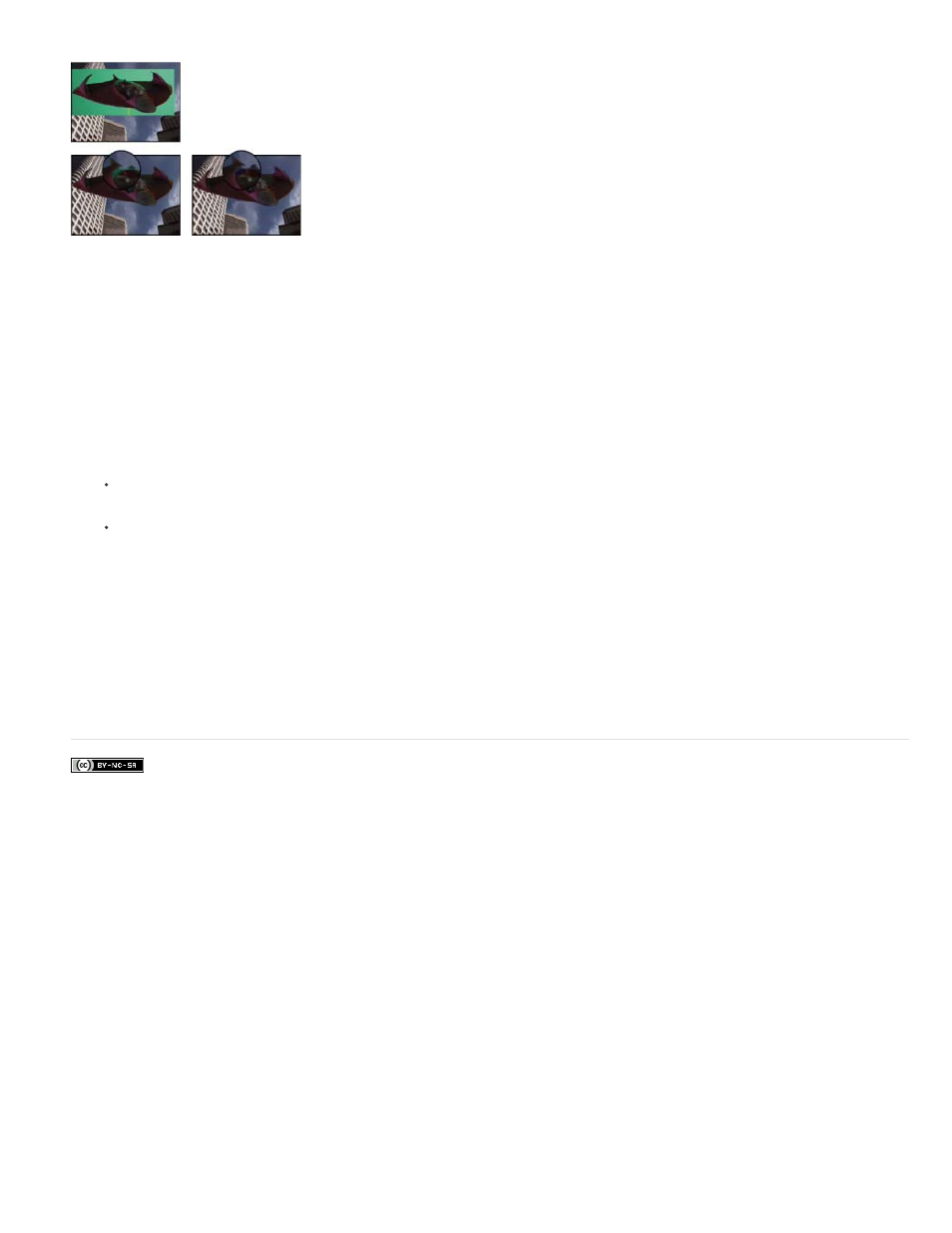
Facebook posts are not covered under the terms of Creative Commons.
Note:
Original greenscreen (upper-left) leaves green glow when keyed out (lower-left). Spill Suppressor removes glow (lower-right).
Use the Spill Suppressor effect
1. Select the layer, and choose Effect > Keying > Spill Suppressor.
2. Choose the color you want to suppress in one of the following ways:
If you already keyed out the color with a key in the Effect Controls panel, click the Color To Suppress eyedropper, and then click the
screen color in the Key Color swatch for the key.
In Spill Suppressor, click the Key Color swatch and choose a color from the color wheel.
To use the eyedropper in the Layer panel, choose Spill Suppressor from the View menu in the Layer panel.
3. From the Color Accuracy menu, choose Faster to suppress blue, green, or red. Choose Better to suppress other colors, because After
Effects may need to analyze the colors more carefully to produce accurate transparency. The Better option may increase rendering time.
4. Drag the Suppression slider until the color is adequately suppressed.
Adobe also recommends
486
