Adobe After Effects User Manual
Page 737
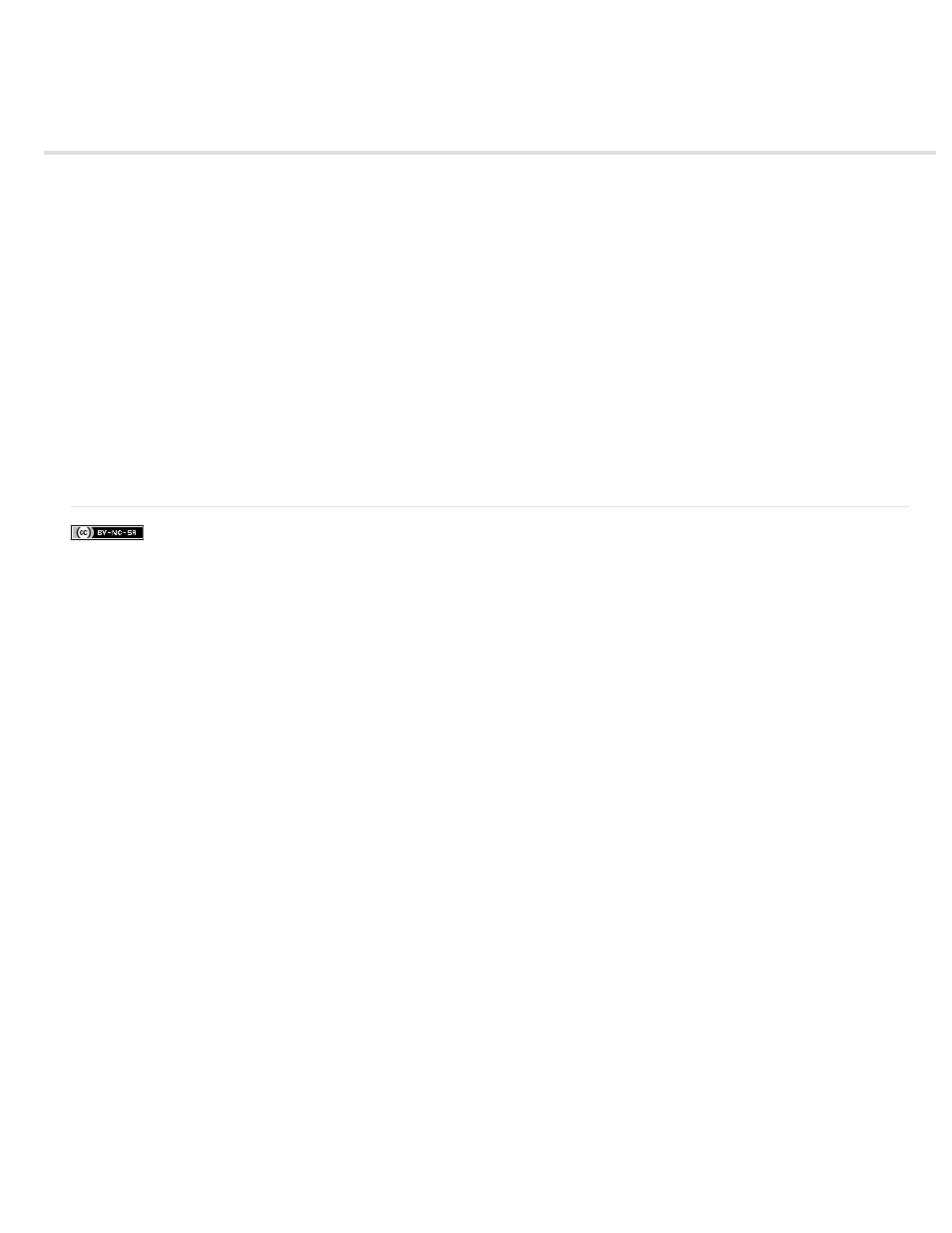
Export an After Effects project as an Adobe Premiere Pro project
Facebook posts are not covered under the terms of Creative Commons.
Note:
Note:
You can export an After Effects project as an Adobe Premiere Pro project without rendering.
After Effects projects saved as Adobe Premiere Pro projects cannot be opened by all versions of Adobe Premiere Pro.
When you export an After Effects project as an Adobe Premiere Pro project, Adobe Premiere Pro uses the settings from the first composition in the
After Effects project for all subsequent sequences. Keyframes, effects, and other properties are converted in the same way as when you paste an
After Effects layer into an Adobe Premiere Pro sequence. (See Importing from After Effects and Adobe Premiere Pro.)
1. Choose File > Export > Adobe Premiere Pro Project.
2. Specify a filename and location for the project, and click Save.
You can also import Adobe Premiere Pro projects and sequences into After Effects, copy and paste between After Effects and Premiere
Pro, and use Dynamic Link to exchange data between After Effects and Premiere Pro.
Adobe also recommends
733
