Audio effects – Adobe After Effects User Manual
Page 462
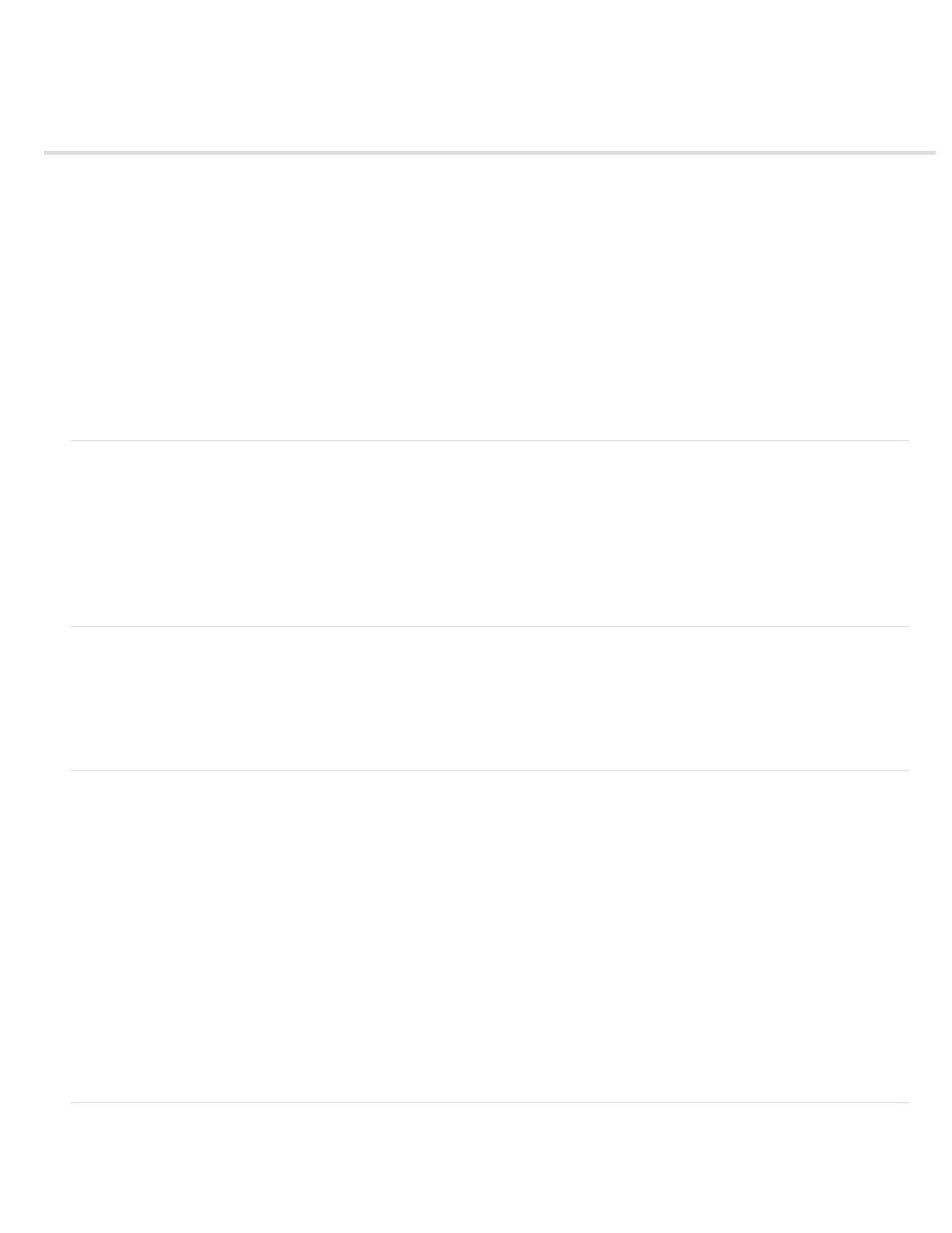
Audio effects
Delay Time
Delay Amount
Feedback
Dry Out, Wet Out
Backwards effect
Bass & Treble effect
Delay effect
Flange & Chorus effect
High-Low Pass effect
Modulator effect
Parametric EQ effect
Reverb effect
Stereo Mixer effect
Tone effect
Trish and Chris Meyer provide tips about audio effects on the
Backwards effect
The Backwards effect reverses the audio of a layer by playing the audio from the last frame to the first frame. The frames remain in their original
order in the Timeline panel. Select Swap Channels to swap left and right channels.
Harry Frank and Aharon Rabinowitz provide a video tutorial on the
shows how to use the Backwards effect and the
Reverb effect to create a creepy reverse echo result.
Bass & Treble effect
The Bass & Treble effect boosts (increases) or cuts (decreases) the low frequencies (bass) or the high frequencies (treble) of the audio. For
greater control, use the Parametric EQ effect.
Delay effect
The Delay effect repeats audio after a specified amount of time. This effect simulates sound bouncing off a surface, such as a wall.
To simulate the acoustic ambience of a room, use the Reverb effect.
Time between the original sound and its echo, in milliseconds.
Volume of the first delayed audio, as a fraction of the original.
Amount of the echo that is fed back into the delay line to create subsequent echoes.
The amounts of the original (dry) sound and delayed (wet) sound in the final output. Values of 50% are commonly used.
Flange & Chorus effect
458
