Select and edit text in text layers, Resize a text bounding box – Adobe After Effects User Manual
Page 352
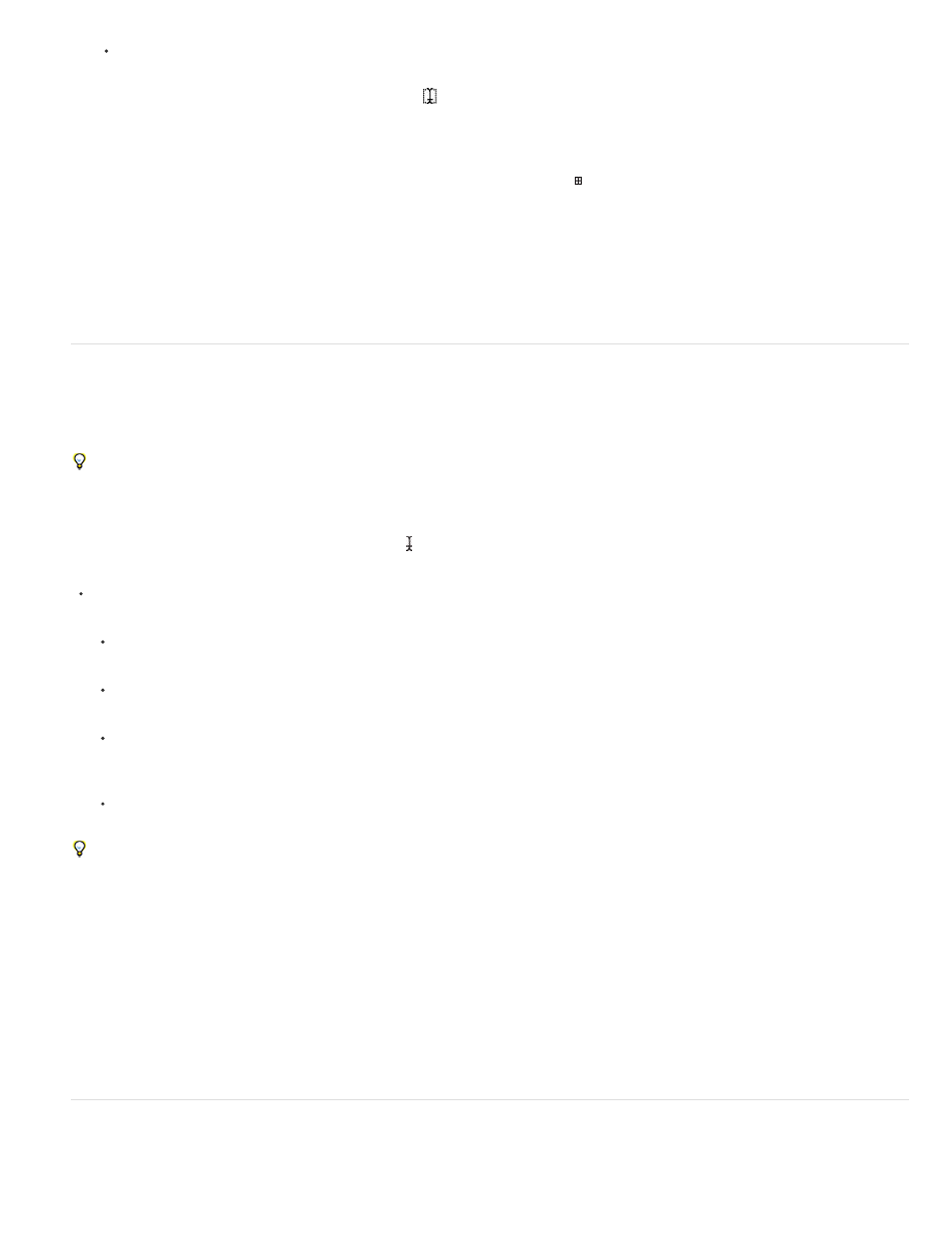
Note:
Note:
Alt-drag (Windows) or Option-drag (Mac OS) to define a bounding box around a center point.
The pointer for a type tool changes depending on whether it is over a text layer in the Composition panel. When the pointer is not
directly over a text layer, it appears as a new text pointer
; drag to create a new text layer. Shift-drag always creates a new text layer.
3. Enter text by typing. Press Enter on the main keyboard (Windows) or Return (Mac OS) to begin a new paragraph. Press Shift+Enter on the
main keyboard (Windows) or Shift+Return (Mac OS) to create a soft carriage return, which begins a new line without beginning a new
paragraph. If you enter more text than can fit in the bounding box, the overflow icon appears on the bounding box.
You can also choose Edit > Paste to paste text that you have copied from any application that uses Unicode characters. Text
receives the formatting of the first character in the text layer into which it is pasted.
4. To end text-editing mode, press Enter on the numeric keypad, select another tool, or press Ctrl+Enter (Windows) or Command+Return (Mac
OS).
Select and edit text in text layers
You can edit text in text layers at any time. If you set the text to follow a path, designate it as a 3D layer, transform it, or animate it, you can still
continue to edit it. Before you can edit text, you must select it.
To disable the Path Options property group for a text layer, click the visibility (eyeball) switch for the Path Options property group. Temporarily
disabling the Path Options property group can make editing and formatting text easier.
The pointer for a type tool changes, depending on whether it is over a text layer in the Composition panel. When the pointer for a type tool is
directly over a text layer, it appears as the edit text pointer ; click to place the insertion point in the existing text.
To select text with a type tool, do one of the following:
To select a range of text, drag over the text.
To select a range of text, click, move the pointer, and then Shift-click.
To select a word, double-click it. To select a line, triple-click it. To select a paragraph, quadruple-click it. To select all text in a layer,
quintuple-click anywhere in the text.
To use the arrow keys to select text, hold down Shift and press the Right Arrow or Left Arrow key. To use the arrow keys to select words,
hold down Shift+Ctrl (Windows) or Shift+Command (Mac OS) and press the Right Arrow or Left Arrow key.
To select all text in a text layer and activate the most recently used type tool, double-click the text layer in the Timeline panel.
Online resources for selecting and editing text in text layers
Jeff Almasol provides a script on his
for editing the source text of text layers.
Jeff Almasol provides a script on his
that converts various plain text punctuation into their “smart” typographical representations
(for example, (c) is converted to the copyright symbol, ©).
Jeff Almasol provides a script on his
that sets keyframes for the Source Text property of a text layer and sets the values to text
from a text file; the keyframes are placed at times specified by layer markers on the text layer.
Resize a text bounding box
1. With a type tool active, select the text layer in the Composition panel to display the bounding box handles.
348
