3d object layers from photoshop – Adobe After Effects User Manual
Page 182
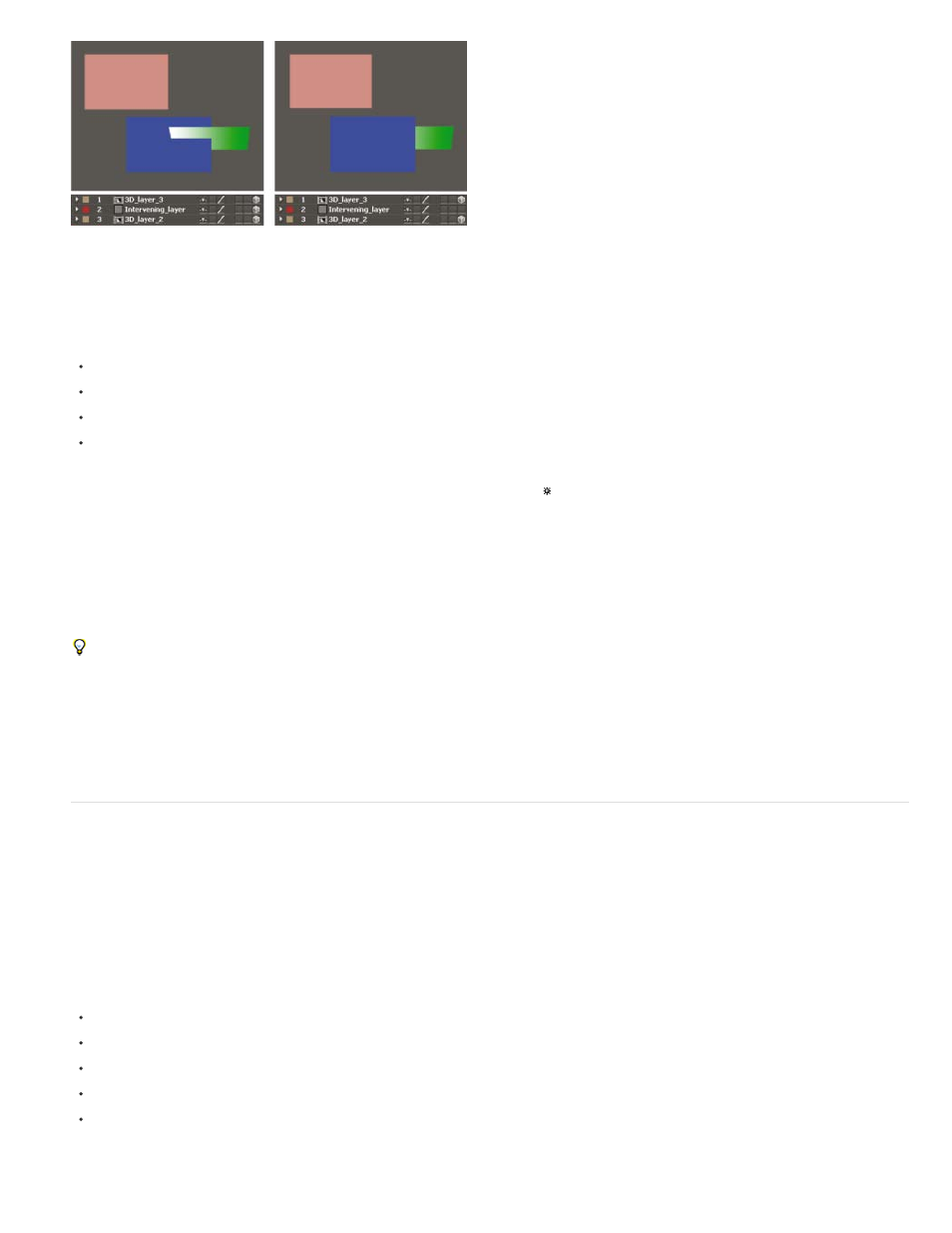
Note:
3D layers intersecting (left), and 3D layers prevented from intersecting by intervening 2D layer (right)
Just like 2D layers, other types of layers also prevent 3D layers on either side from intersecting or casting shadows on one another:
An adjustment layer
A 3D layer with a layer style applied
A 3D precomposition layer to which an effect, closed mask (with mask mode other than None), or track matte has been applied
A 3D precomposition layer without collapsed transformations
A precomposition with collapsed transformations (Collapse Transformations switch selected) does not interfere with the interaction of 3D layers
on either side—as long as all of the layers in the precomposition are themselves 3D layers. Collapsing transformations exposes the 3D properties
of the layers that compose the precomposition. Essentially, collapsing transformations in this case allows each 3D layer to be composited into the
main composition individually, rather than creating a single 2D composite for the precomposition layer and compositing that into the main
composition. The tradeoff is that this setting removes your ability to specify certain layer settings for the precomposition as a whole—such as
blending mode, quality, and motion blur.
Shadows cast by continuously rasterized 3D layers (including text layers) are not affected by effects applied to that layer. If you want the shadow
to show the results of the effect, then precompose the layer with the effect.
To ensure that the shadow remains where expected on a 3D layer with a track matte, precompose the 3D layer and the track matte layer
together (but don’t collapse transformations), and then apply the shadow to the precomposition.
Effects on continuously rasterized vector layers with 3D properties are rendered in 2D and then projected onto the 3D layer. OpenGL rendering
does not support this kind of projection, so results may differ when rendering using OpenGL. This projection does not occur for compositions with
collapsed transformations.
3D object layers from Photoshop (CS5.5, and earlier)
Live Photoshop 3D support has been removed in After Effects CS6. The Convert to Live Photoshop 3D command in the Layer menu and
layer context menu has also been removed. Existing projects that were converted appears with a missing effect.
Chris and Trish Meyer provide a demonstration of importing and using extruded 3D objects from Photoshop, including those created using the
Repoussé feature in Photoshop. See “Repoussé in After Effects CS5” on the
Adobe Photoshop Extended can import and manipulate 3D models (3D objects) in several popular formats, including the following:
.3ds (3ds Max)
.dae (Digital Asset Exchange, COLLADA)
.kmz (compressed Keyhole Markup Language format, Google Earth)
.obj (common 3D object format)
.u3d (Universal 3D)
Photoshop can also create 3D objects in basic, primitive shapes.
178
