Directional blur effect fast blur effect, Directional blur effect, Fast blur effect – Adobe After Effects User Manual
Page 469
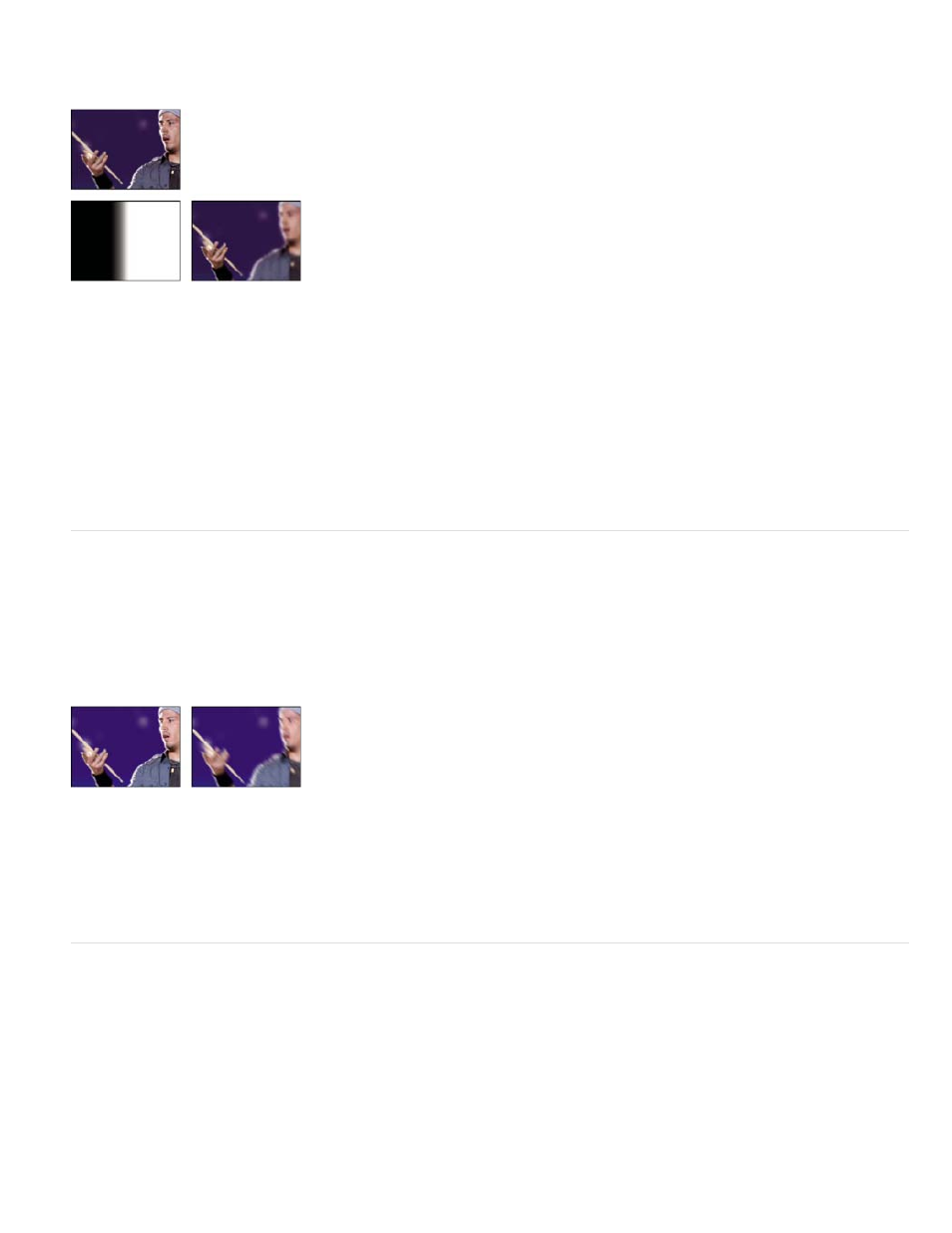
Maximum Blur
Stretch Map To Fit
Direction
especially with animated blur layers such as those generated with the Turbulent Noise effect.
This effect works with 8-bpc, 16-bpc, and 32-bpc color.
Original (upper-left), blur layer (lower-left), and result (lower-right)
The maximum amount, in pixels, that any part of the affected layer can be blurred.
Stretches the control layer to the dimensions of the layer to which it is applied; otherwise, the control layer is centered on the
effect layer.
Steve Holmes provides a video tutorial on the
that demonstrates the use of the Compound Blur effect.
Directional Blur effect
The Directional Blur effect gives a layer the illusion of motion.
Andrew Kramer provides a video tutorial on his
in which he demonstrates the use of the Directional Blur effect to make a
gun slide look as if it is moving quickly.
This effect works with 8-bpc, 16-bpc, and 32-bpc color.
Original (left), and with effect applied (right)
The direction of the blur. The blur is applied equally on either side of the center of a pixel; therefore, a setting of 180° and a setting of
0° produce the same results.
Fast Blur effect
When layer quality is set to Best, Fast Blur is a close approximation of Gaussian Blur.
Stu Maschwitz compares the Box Blur, Fast Blur, and Gaussian Blur effects in a post on his
.
This effect works with 8-bpc, 16-bpc, and 32-bpc color.
465
