Support for paths in templates render settings, Render settings, Support for paths in templates – Adobe After Effects User Manual
Page 723
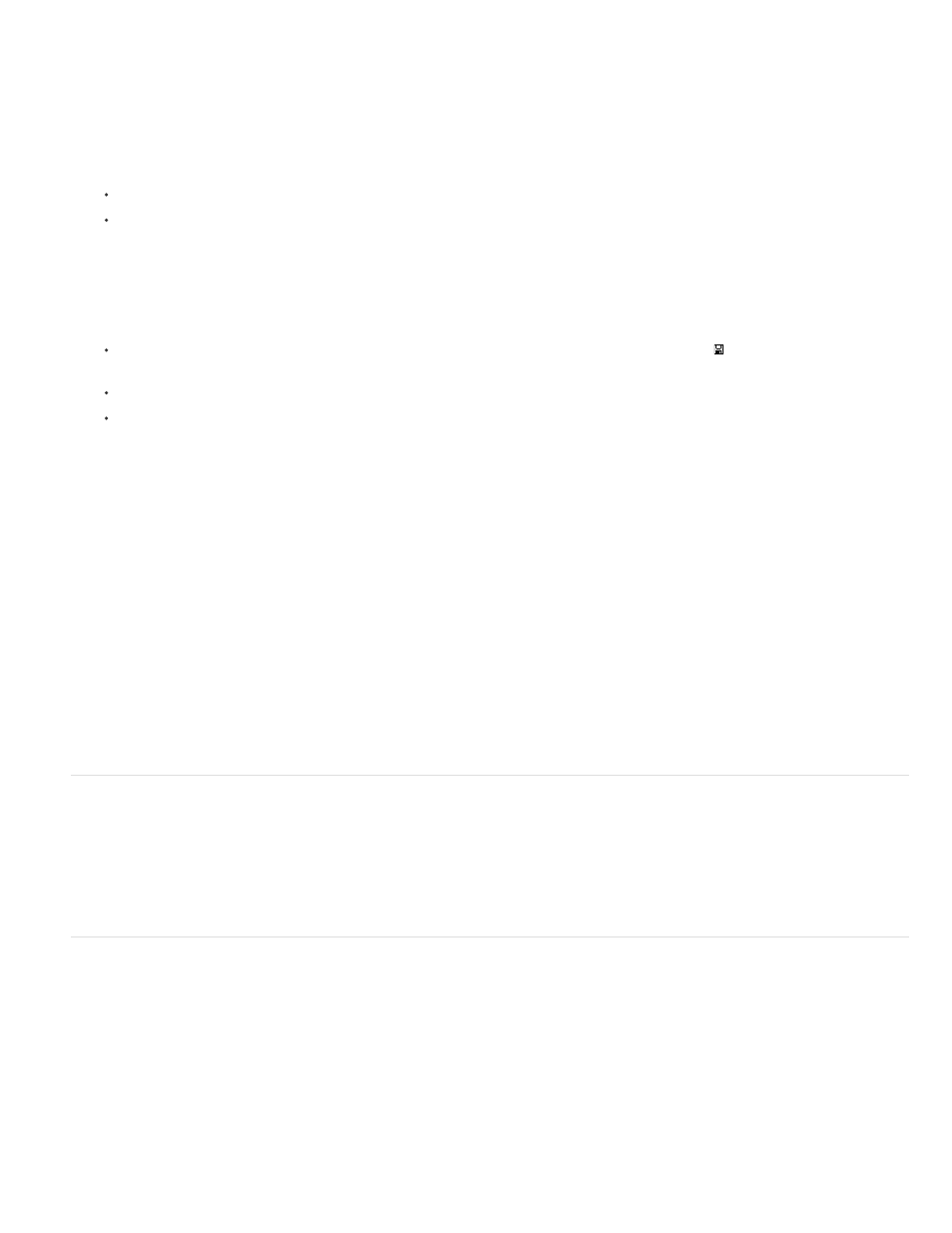
Note:
Note:
Note:
1. In the Render Queue panel, choose Custom from the Output To menu.
2. If you want to base the new file naming template on an existing template, choose the existing template from the Preset menu.
3. Click in the Template box where you want to insert a file naming rule, and do any of the following:
To add a preset property to the filename, choose the property from the Add Property menu.
Enter text in the Template box.
Make sure that the insertion point is outside the square brackets ([ ]) of preset properties.
4. Do any of the following:
To save the file naming template as a preset for future use in the Output To menu, click the Save button . In the Choose Name dialog
box, enter a name for the file naming template, and click OK.
To always use the selected file naming template, select Default.
To apply the selected file naming template to the current Output Module, click OK.
Name output files automatically
The Use Default File Name And Folder preference ensures that all compositions added to the render queue are automatically assigned a unique
output filename (except for files created by saving RAM previews, which still use the composition name). When this option is selected, each render
item is assigned the same folder name as the previous render item until you change the path. If a composition is rendered more than once, After
Effects adds a number to the filename (for example, composition_name_1).
Avoid using high-ASCII or other extended characters in filenames for projects to be used on different platforms or rendered using a watch
folder.
1. Choose Edit > Preferences > Output (Windows) or After Effects > Preferences > Output (Mac OS).
2. Select Use Default File Name And Folder.
Support for paths in templates
You can add paths to templates. Absolute paths can be defined in a template. For example, you can define and save a template that always
places rendered files in E:\Output\[compName].[extension]. See the File Name and Location templates section in What's New in After
Effects CC 12.2 for information about the new templates in After Effects CC 12.2 release.
Render settings
Render settings apply to each render item and determine how the composition is rendered for that specific render item. By default, the render
settings for a render item are based on the current project settings, composition settings, and switch settings for the composition on which the
render item is based. However, you can modify the render settings for each render item to override some of these settings.
Render settings apply to the root composition for a render item, as well as all nested compositions.
Render settings only affect the output of the render item with which they’re associated; the composition itself is not affected.
719
