Indent and space paragraphs, Hanging punctuation for roman fonts, Text composition methods – Adobe After Effects User Manual
Page 387
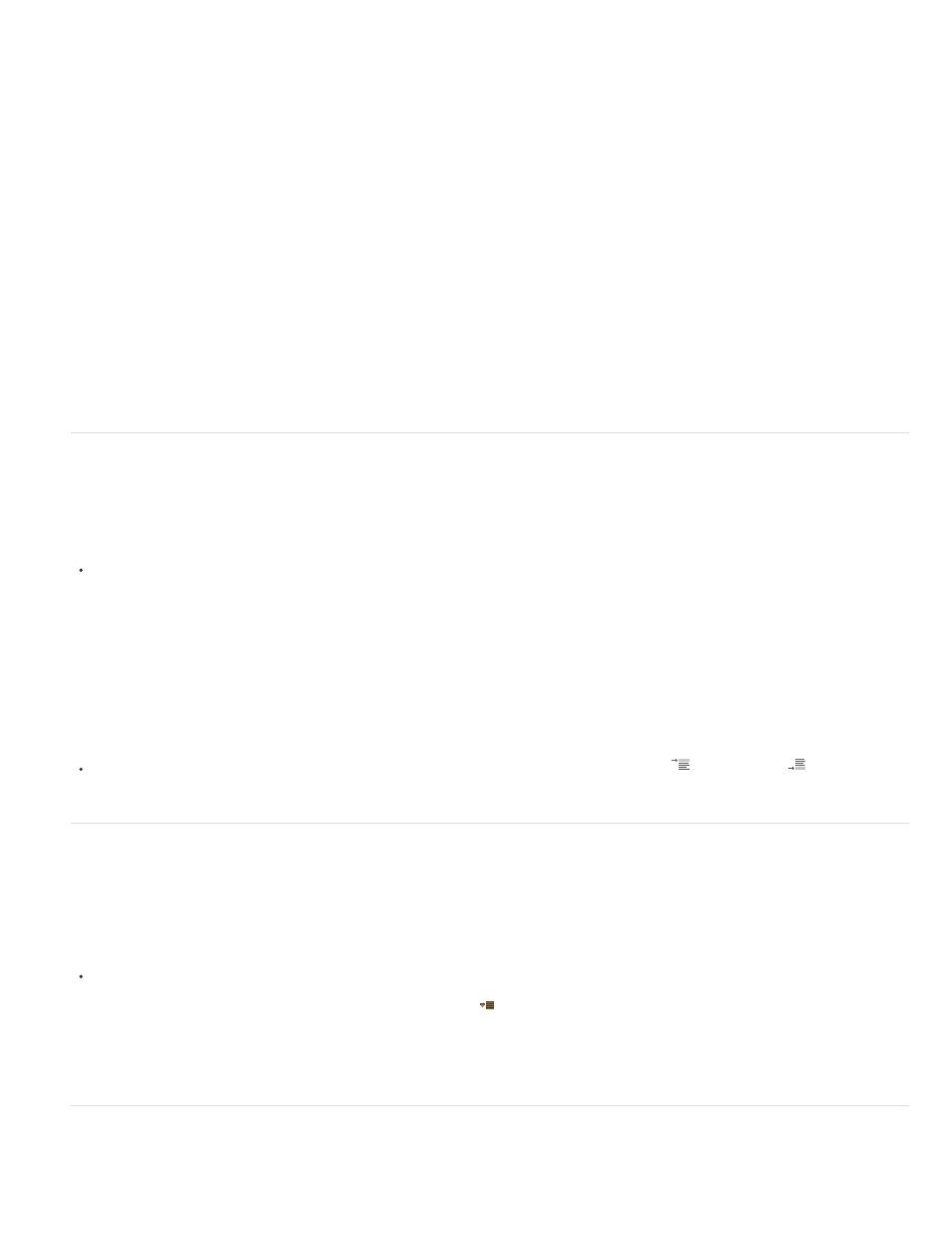
Note:
Note:
:
Justifies all horizontal lines except the last, which is center-aligned.
:
Justifies all horizontal lines except the last, which is right-aligned.
:
Justifies all horizontal lines including the last, which is force-justified.
:
Justifies all vertical lines except the last, which is top-aligned.
:
Justifies all vertical lines except the last, which is center-aligned.
:
Justifies all vertical lines except the last, which is bottom-aligned.
:
Justifies all vertical lines including the last, which is force-justified.
Indent and space paragraphs
Indentation specifies the amount of space between text and the bounding box or line that contains the text. Indentation affects only the selected
paragraph or paragraphs, so you can easily set different indentations for paragraphs.
To indent paragraphs, enter a value in the Paragraph panel for an indentation option:
Indent Left Margin:
Indents text from the left edge of the paragraph. For vertical text, this option controls the indentation from the top of the paragraph.
Indent Right Margin:
Indents text from the right edge of the paragraph. For vertical text, this option controls the indentation from the bottom of the paragraph.
Indent First Line:
Indents the first line of text in the paragraph. For horizontal text, the first line indent is relative to the left indent; for vertical text, the first line
indent is relative to the top indent. To create a first line hanging indentation, enter a negative value.
To change space above or below paragraphs, enter a value in the Paragraph panel for Space Before
and Space After
.
Hanging punctuation for Roman fonts
Hanging punctuation controls whether punctuation marks fall inside or outside the margins. If hanging punctuation is turned on for Roman fonts,
then periods, commas, single quotation marks, double quotation marks, apostrophes, hyphens, em dashes, en dashes, colons, and semicolons
appear outside the margins.
To enable or disable hanging punctuation for Roman fonts, choose Roman Hanging Punctuation from the Paragraph panel menu.
You open the panel menu by clicking the panel menu button
in the upper-right tab of the panel.
When you use Roman Hanging Punctuation, any double-byte punctuation marks available in Chinese, Japanese, and Korean fonts in
the selected range do not appear outside the margins.
Text composition methods
383
