Per-character 3d text properties, Creating and animating text on a path – Adobe After Effects User Manual
Page 378
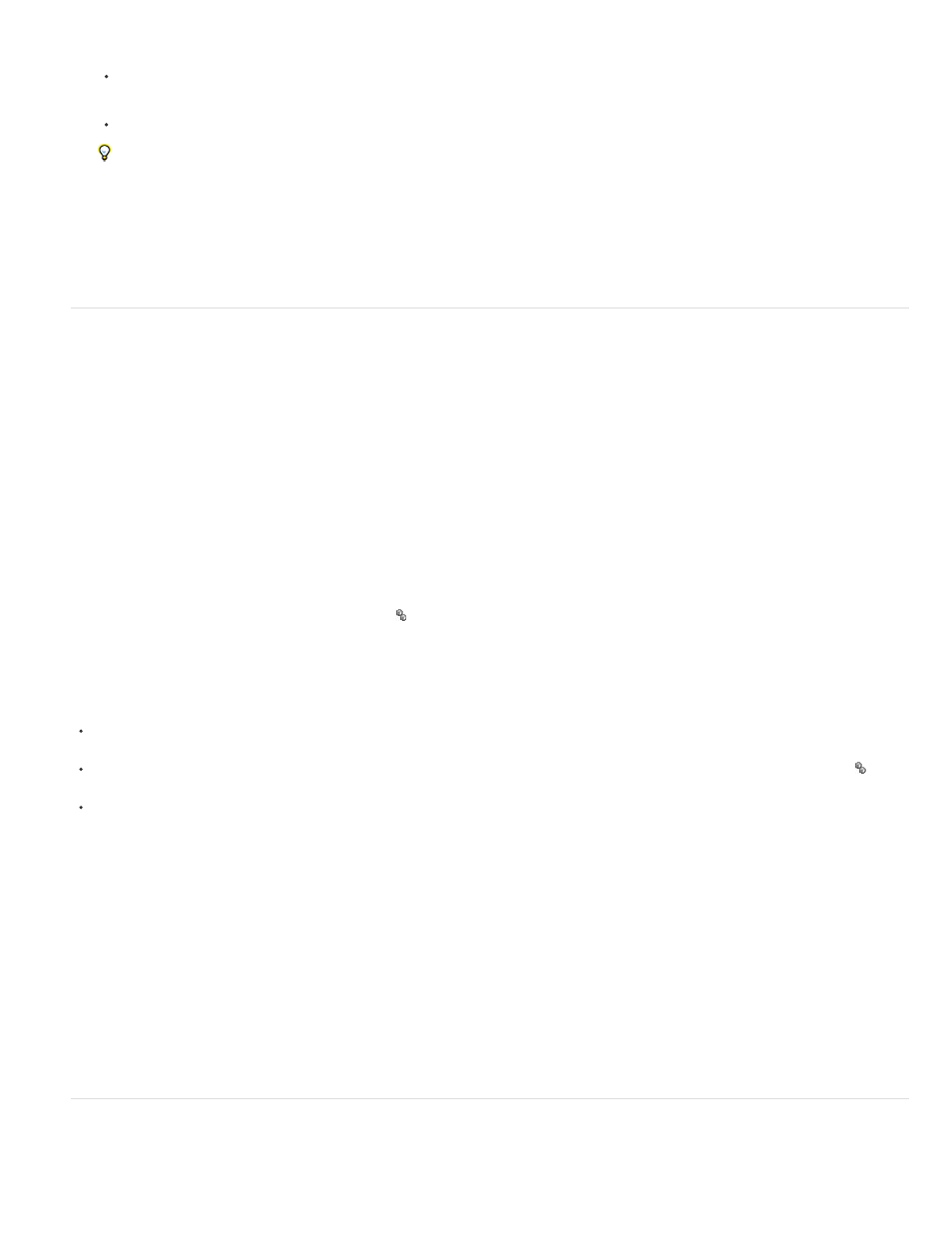
Lower the Grouping Alignment values to move each anchor point up and to the left.
Raise the Grouping Alignment values to move each anchor point down and to the right.
To center the anchor point in a string of capital letters, try a Grouping Alignment value of 0%, -50%. To center the anchor point in a string
of lowercase letters, or if you’re using both lowercase and uppercase letters, try 0%, -25%.
When you select certain properties in the Timeline panel for a text animation, anchors points are shown in the Composition panel. These
properties include Anchor Point Grouping, Grouping Alignment and the animator properties Anchor Point, Position, Scale, Rotation (including per-
character 3D versions: X Rotation, Y Rotation, Z Rotation).
Per-character 3D text properties
You can move, scale, and rotate individual characters in three dimensions using 3D animator properties. These properties become available when
you enable per-character 3D properties for the layer. Position, Anchor Point, and Scale gain a third dimension; and two additional Rotation
properties (X Rotation and Y Rotation) become available. The single Rotation property for 2D layers is renamed to Z Rotation.
3D text layers have an auto-orientation option, Orient Each Character Independently, which orients each character around its individual anchor
point to face the active camera. Selecting Orient Each Character Independently enables per-character 3D properties for the text layer if they aren’t
already enabled. (See
Enabling per-character 3D properties causes each character in the text layer to behave like an individual 3D layer within the text layer, which
behaves like a precomposition with collapsed transformations. Per-character 3D layers intersect with other 3D layers following the standard rules
for 3D precompositions with collapsed transformations. (See How render order and collapsed transformations affect 3D layers.)
A text layer itself automatically becomes a 3D layer when you enable 3D properties for its characters. Therefore, a text layer becomes a 3D layer
when a per-character 3D property is added to the layer—whether by copying and pasting the Y Rotation property from another layer or applying a
3D Text animation preset.
A per-character 3D layer is designated by a special icon in the Switches column.
Inter-character blending and the Fill & Stroke options in the More Options property group are not available for per-character 3D layers.
Per-character 3D layers can decrease rendering performance. When you convert a layer from per-character 3D to 2D, the animator properties and
dimensions specific to per-character 3D layers are lost. Re-enabling per-character 3D will not restore values for these properties.
To enable per-character 3D animator properties for a text layer, select the layer and choose Enable Per-character 3D from the Animation >
Animate Text menu or from the Animate menu for the layer in the Timeline panel.
To disable per-character 3D animator properties for a text layer and convert the layer to a 2D layer, click the Per-character 3D switch for
the layer in Switches column in the Timeline panel.
To disable per-character 3D animator properties for a text layer but keep it as a 3D layer, choose Enable Per-character 3D to deselect it.
Online resources for per-character 3D text animation
You can download additional animation presets that take advantage of per-character 3D text animation from the
on the
Adobe website.
Trish and Chris Meyer introduce per-character 3D text animation in n a video on the
Eran Stern provides a video tutorial on the
that demonstrates how to use per-character 3D text animation to animate text
along a path in the shape of a 3D tornado.
Angie Taylor provides a tutorial on the
shows how to use per-character 3D text animation together with a common
workaround for simulating extruded 3D text.
Creating and animating text on a path
374
