Text (keyboard shortcuts) – Adobe After Effects User Manual
Page 58
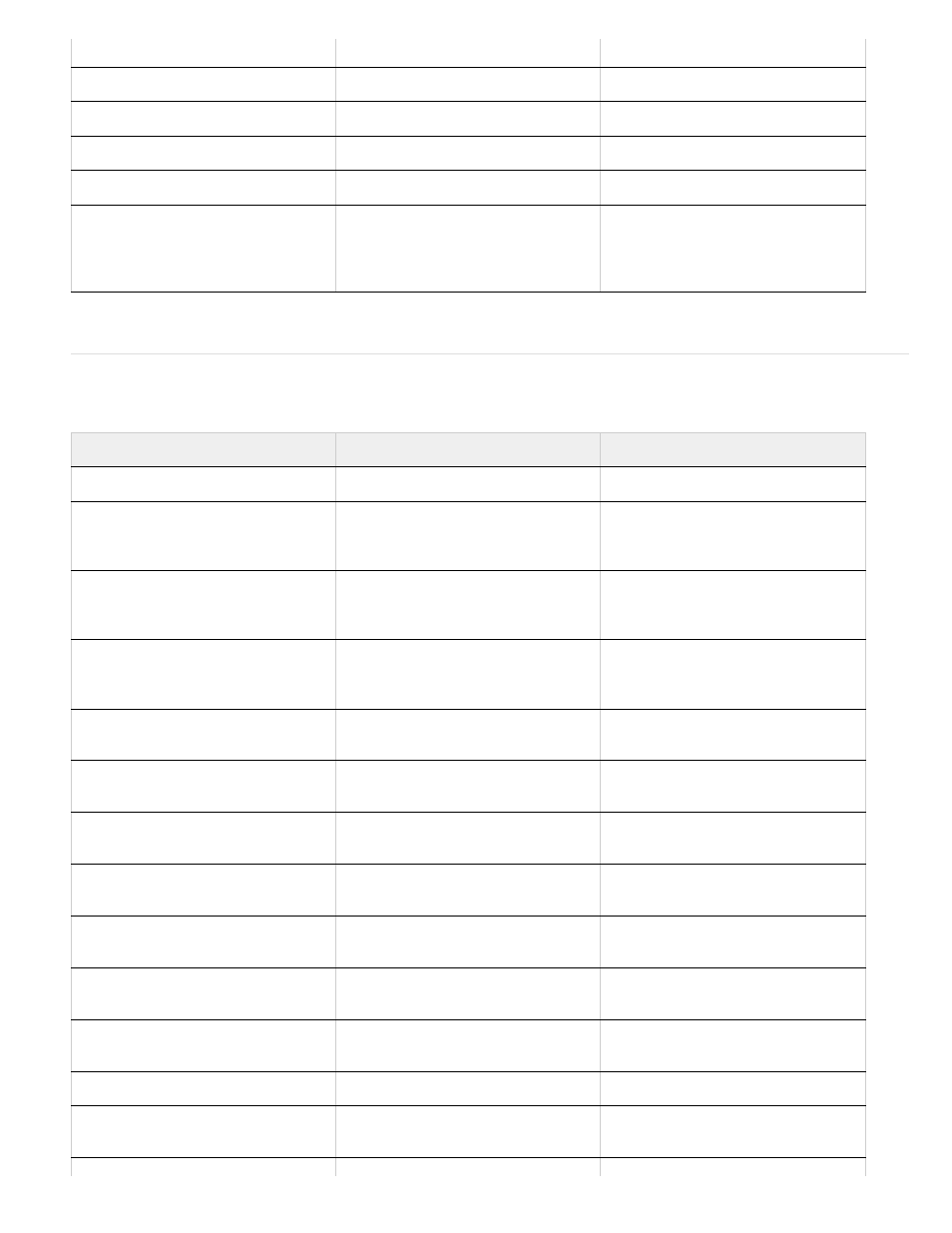
Text (keyboard shortcuts)
linear or hold
mode
Easy ease selected keyframes
F9
F9
Easy ease selected keyframes in
Shift+F9
Shift+F9
Easy ease selected keyframes out
Ctrl+Shift+F9
Command+Shift+F9
Set velocity for selected keyframes
Ctrl+Shift+K
Command+Shift+K
Add or remove keyframe at current
time (For property shortcuts, see
Showing properties and groups in the
Timeline panel (keyboard shortcuts)
Alt+Shift+property shortcut
Option+property shortcut
Result
Windows
Mac OS
New text layer
Ctrl+Alt+Shift+T
Command+Option+Shift+T
Align selected horizontal text left,
center, or right
Ctrl+Shift+L, Ctrl+Shift+C, or
Ctrl+Shift+R
Command+Shift+L,
Command+Shift+C, or
Command+Shift+R
Align selected vertical text top, center,
or bottom
Ctrl+Shift+L, Ctrl+Shift+C, or
Ctrl+Shift+R
Command+Shift+L,
Command+Shift+C, or
Command+Shift+R
Extend or reduce selection by one
character to right or left in horizontal
text
Shift+Right Arrow or Shift+Left Arrow
Shift+Right Arrow or Shift+Left Arrow
Extend or reduce selection by one
word to right or left in horizontal text
Ctrl+Shift+Right Arrow or
Ctrl+Shift+Left Arrow
Command+Shift+Right Arrow or
Command+Shift+Left Arrow
Extend or reduce selection by one line
up or down in horizontal text
Shift+Up Arrow or Shift+Down Arrow
Shift+Up Arrow or Shift+Down Arrow
Extend or reduce selection by one line
to right or left in vertical text
Shift+Right Arrow or Shift+Left Arrow
Shift+Right Arrow or Shift+Left Arrow
Extend or reduce selection one word
up or down in vertical text
Ctrl+Shift+Up Arrow or
Ctrl+Shift+Down Arrow
Command+Shift+Up Arrow or
Command+Shift+Down Arrow
Extend or reduce selection by one
character up or down in vertical text
Shift+Up Arrow or Shift+Down Arrow
Shift+Up Arrow or Shift+Down Arrow
Select text from insertion point to
beginning or end of line
Shift+Home or Shift+End
Shift+Home or Shift+End
Move insertion point to beginning or
end of line
Home or End
Home or End
Select all text on a layer
Double-click text layer
Double-click text layer
Select text from insertion point to
beginning or end of text frame
Ctrl+Shift+Home or Ctrl+Shift+End
Command+Shift+Home or
Command+Shift+End
54
