Adobe After Effects User Manual
Page 276
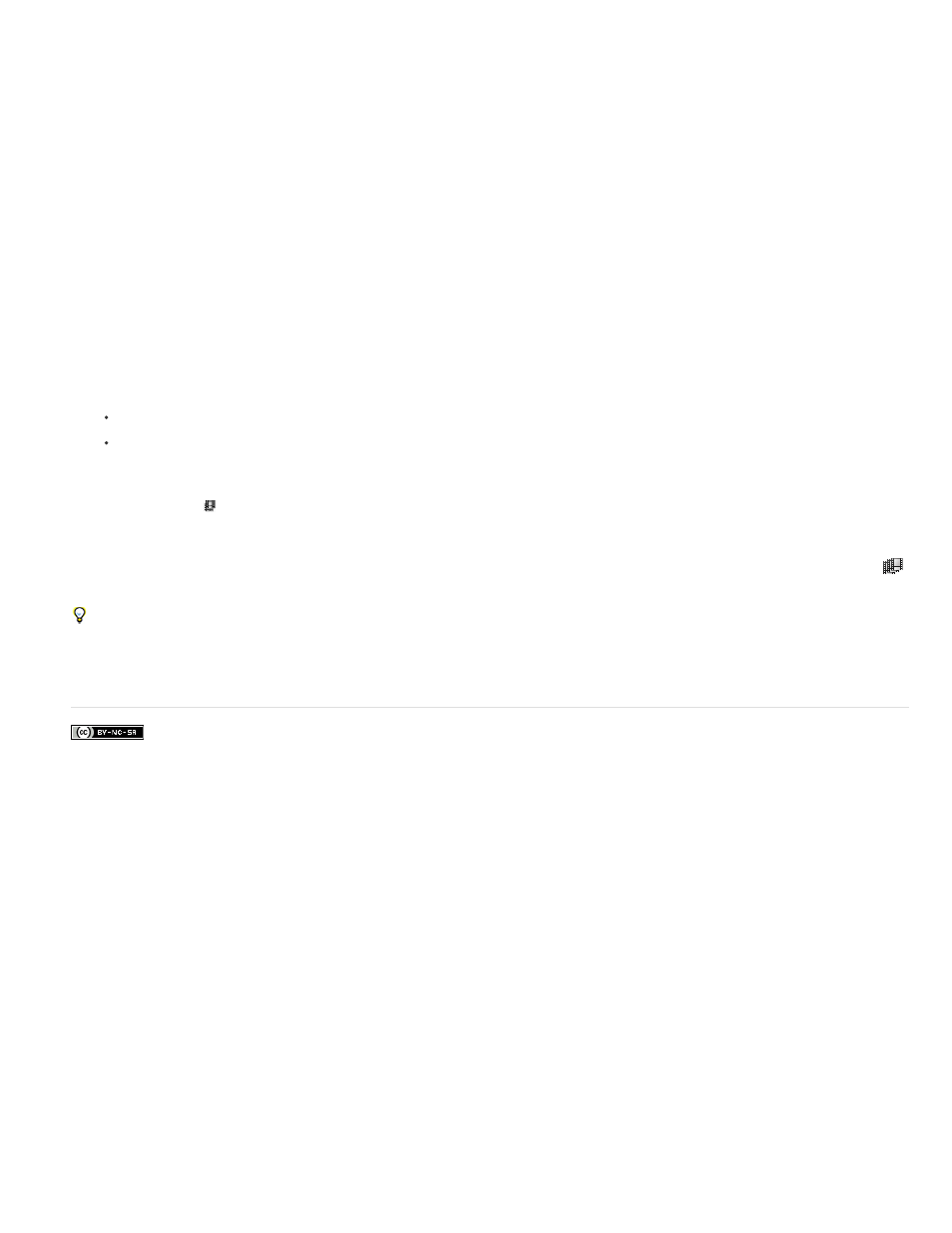
Facebook posts are not covered under the terms of Creative Commons.
Note:
Note:
The Quality setting you select also affects frame blending. When the layer is set to Best quality, frame blending results in smoother motion but
may take longer to render than when set to Draft quality.
When working with a frame-blended layer in Draft mode, After Effects always uses Frame Mix interpolation to increase rendering speed.
You can also enable frame blending for all compositions when you render a movie.
Use frame blending to enhance the quality of time-altered motion in a layer that contains live-action footage—video, for example. You can apply
frame blending to a sequence of still images, but not to a single still image. If you are animating a layer—for example, moving a text layer across
the screen—use motion blur.
You can't apply frame blending to a precomposition layer (a layer that uses a nested composition as its source footage item). You can,
however, apply frame blending to the layers within the nested composition if those layers themselves are based on motion footage items, such as
video or image sequences.
1. Select the layer in the Timeline panel.
2. Do one of the following:
Choose Layer > Frame Blending > Frame Mix.
Choose Layer > Frame Blending > Pixel Motion.
A check mark by the appropriate Frame Blending command (Frame Mix or Pixel Motion) indicates that it is applied to the selected layer. Also, the
Frame Blending switch appears in the Switches column for the layer in the Timeline panel. Remove frame blending either by clicking the Frame
Blending switch or by choosing the appropriate Frame Blending command again.
Regardless of the state of the layer switches, if frame blending is off for the composition, it is off for all layers in the composition. You set frame
blending for the composition by choosing Enable Frame Blending from the Timeline panel menu, or clicking the Enable Frame Blending button
at the top of the Timeline panel.
Motion blur can make it harder for Pixel Motion to find discrete objects in each frame, which makes the calculation of motion vectors less
reliable. For better results when using Pixel Motion to create slow motion, use footage with less motion blur.
Adobe also recommends
272
