Adobe After Effects User Manual
Page 646
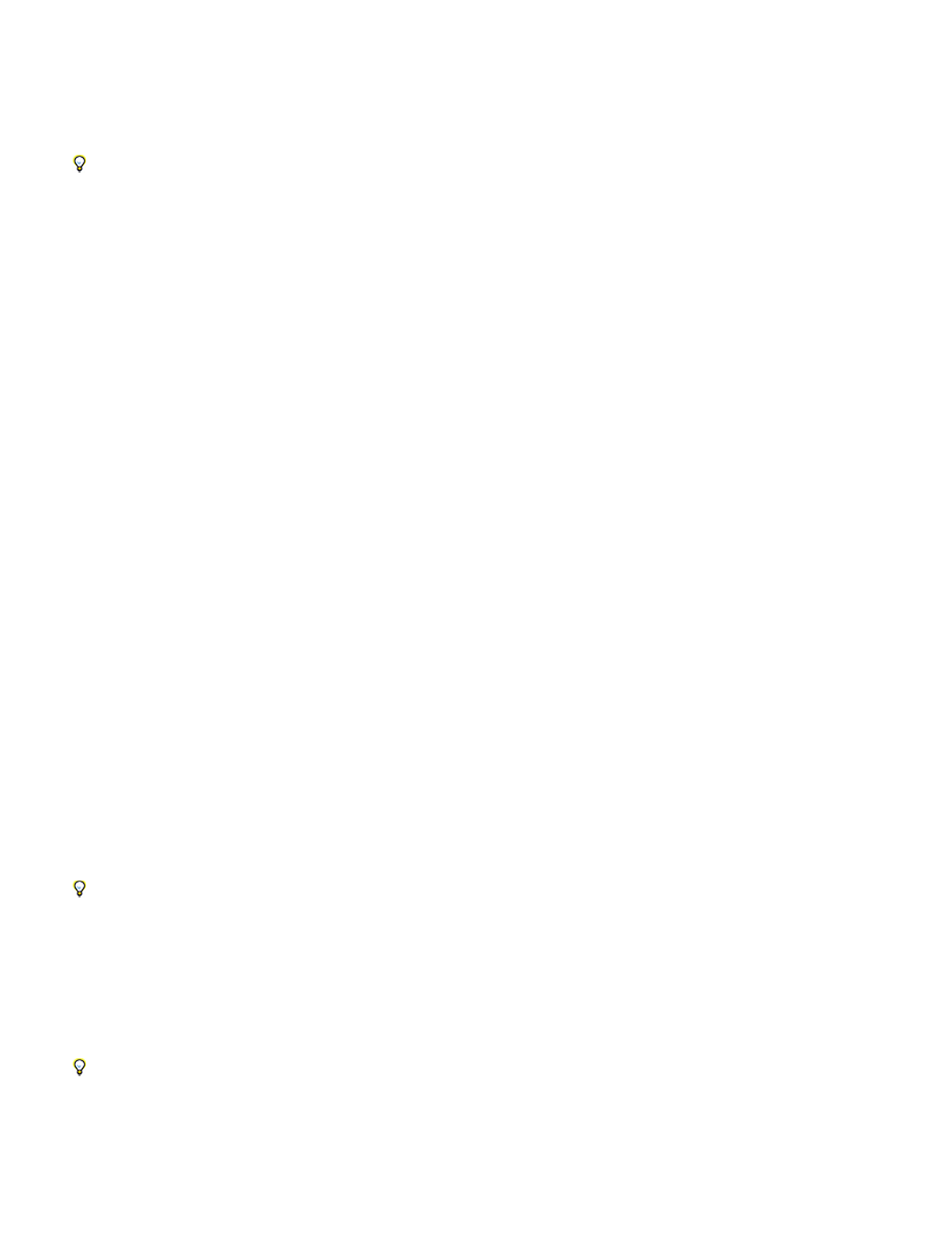
Note:
Note:
Note:
RAM Allocation Per Background CPU
CPUs Reserved For Other Applications
.) If you know that you will be using a specific application along with After Effects, check its system requirements and set this
value to at least the minimum amount of RAM required for that application. Because performance is best when adequate memory is left for the
operating system, you can’t set this value below a minimum baseline value.
Render multiple frames simultaneously
For a video tutorial about using Render Multiple Frames Simultaneously multiprocessing in After Effects, see the
.
After Effects can start additional processes of the After Effects application to run in the background to assist the main foreground application with
the rendering of frames for RAM previews or final output. These background processes have the name AfterFX.exe (Windows) or aeselflink (Mac
OS).
In this form of multiprocessing, each background process renders its own frame and runs on a separate processor core (CPU). The number of
processes used to render multiple frames simultaneously is never more than the number of processors.
On many computer systems, After Effects CS5 can use the virtual (logical) processor cores created by hyperthreading for various forms of
multiprocessing, including Render Multiple Frames Simultaneously multiprocessing. After Effects CS4 and earlier could only use the physical cores
for Render Multiple Frames Simultaneously multiprocessing.
The number of background processes that can run on your computer also depends on the total amount of installed system RAM and the amount
of RAM that is assigned to the After Effects application.
The amount of RAM required for each background process varies depending on your system configuration and compositions.
When the RAM cache (the RAM available for storing RAM preview frames) is nearly full, the background processes cease rendering and
go into a low-memory-usage state, and the foreground process starts rendering—as if Render Multiple Frames Simultaneously were off. This
means that the rendering of a RAM preview will be fast at first, and then the speed will step down as rendering switches to only one processor
core.
Using the Render Multiple Frames Simultaneously multiprocessing feature does not speed up the rendering of all compositions. The rendering of
some compositions is memory-intensive, such as when you are working with very large background plates that are several thousands of pixels tall
and wide. The rendering of some compositions is bandwidth-intensive (I/O-intensive), such as when you are working with many source files,
especially if they are not served by a fast, local, dedicated disk drive. The Render Multiple Frames Simultaneously multiprocessing feature works
best at improving performance when the resource that is most exercised by the composition is CPU processing power, such as when applying a
processor-intensive effect like a glow or blur.
Because antivirus software operates by monitoring every read and write operation, such software can decrease rendering speed, especially with
the Render Multiple Frames Simultaneously preference selected.
After Effects can also use multiple threads to accelerate rendering of a single frame. This form of multiprocessing doesn’t depend on the
Render Multiple Frames Simultaneously preference.
Specifies the minimum amount of RAM that will be allocated to each background process, each of which
runs on its own CPU (processor core). Setting this value lower can allow more CPUs to be used simultaneously with a limited amount of RAM.
However, if you set this value too low for the kinds of frames that you are rendering, then the background processes will fail to render frames at all,
and only the foreground process will be used to render frames. For example, you should not set this value to low value of 0.75 GB if you are
rendering frames with the pixel dimensions of high-definition television or digital cinema.
The optimum amount of RAM to allocate for each of the background processes varies according to project settings (such as color bit depth),
composition settings (such as pixel dimensions of the composition frame), and what effects are applied. For a typical standard-definition
television project, at least 1 GB per background process is recommended. For a typical project with HDTV-sized compositions, at least 2 GB
per background process is recommended for optimum performance. Start with these settings, but run some tests with your own computer
systems and projects to determine the best settings for your specific needs. Digital cinema projects and projects with larger frame sizes require
even more RAM per background process for optimum performance.
Set this value to a number other than 0 to prevent After Effects from using all of the CPUs (processor
cores) in your computer system. For example, if you have a computer with 8 CPUs, setting this value to 2 leaves 6 CPUs for After Effects.
In many cases, performance is improved by using fewer than the maximum number of processors for Render Multiple Frames Simultaneously
multiprocessing, even when you have enough RAM for all of the processors. After Effects is a multi-threaded application that can also use
other forms of multiprocessing beyond just Render Multiple Frames Simultaneously multiprocessing, and it is possible for the processors to
become “overscheduled” if these threads are competing for the same resources as the background processes used for rendering with Render
Multiple Frames Simultaneously multiprocessing. Therefore, the best approach is to begin by using a small number of processors for Render
Multiple Frames Simultaneously multiprocessing; and then increase the number of processors used until you find the optimum number for your
642
