Create a composition – Adobe After Effects User Manual
Page 82
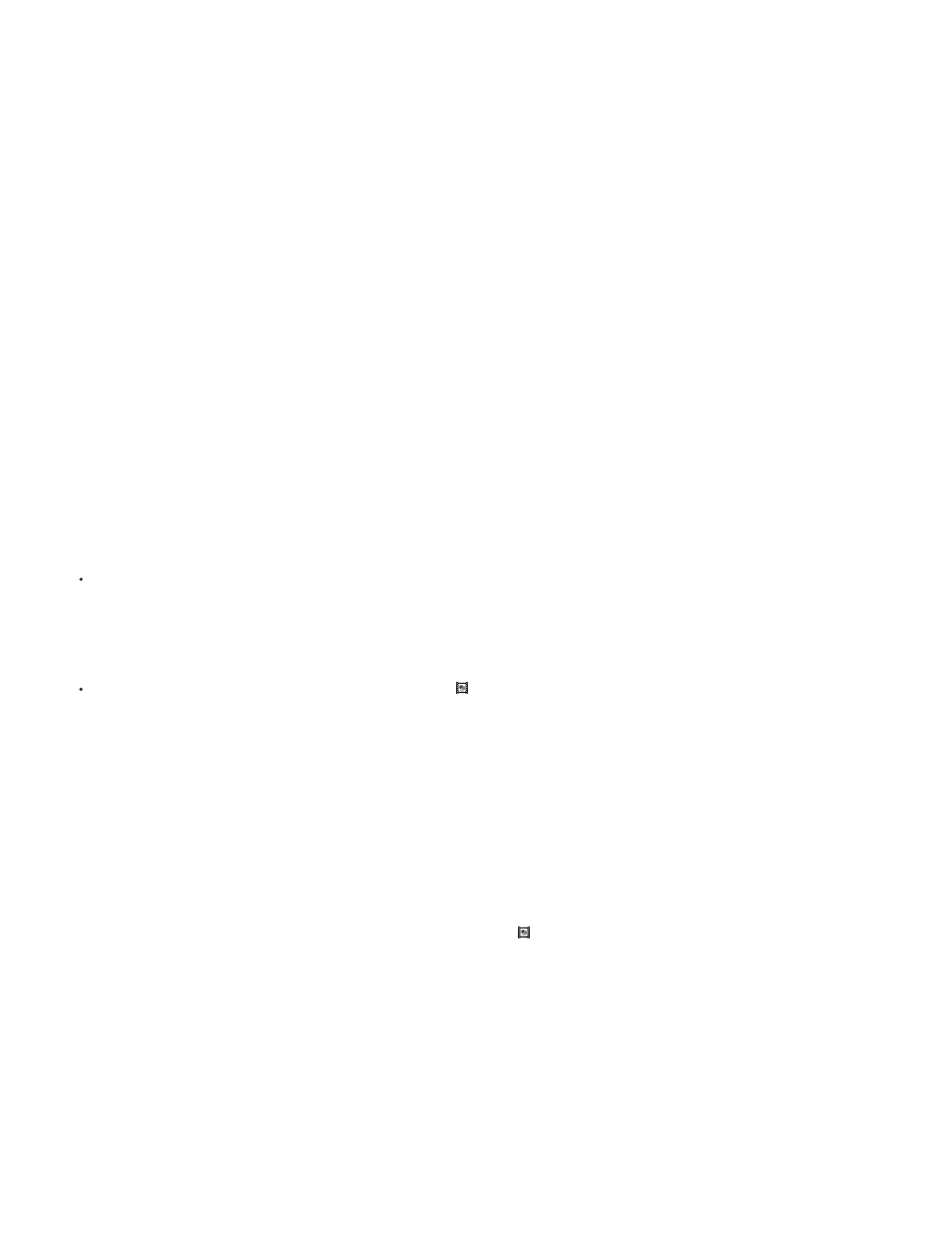
Note:
Note:
Use Dimensions From
Still Duration
Create a composition
You can change composition settings at any time. However, it’s best to specify settings such as frame aspect ratio and frame size when you create
the composition, with your final output in mind. Because After Effects bases certain calculations on these composition settings, changing them late
in your workflow can affect your final output.
For more information about creating compositions,
.
You can override some composition settings when rendering to final output. For example, you can use different frame sizes for the same
movie. For more information see
When you create a composition without changing settings in the Composition Settings dialog box, the new composition uses the settings from the
previous time that composition settings were set.
New compositions do not inherit the previous Preserve Frame Rate When Nested Or In Render Queue and Preserve Resolution When
Nested settings.
You can create a set of After Effects compositions tailored for a selected set of devices by using the File > New Document In > After Effects
command in Adobe Device Central. See
Create compositions for playback on mobile devices
In After Effects CS6, you can create a ray-traced 3D composition for working with extruded text and shape layers. See Creating a ray-traced 3D
composition.
Jeff Almasol provides a script on his
that creates and saves a new project for each selected composition in the current project. If
a folder is selected in the Project panel when you create a new composition, the new composition is placed in the selected folder.
Create a composition and manually set composition settings
Choose Composition > New Composition, or press Ctrl+N (Windows) or Command+N (Mac OS).
Create a composition from a single footage item
Drag the footage item to the Create A New Composition button at the bottom of the Project panel or choose File > New Comp From
Selection.
Composition settings, including frame size (width and height) and pixel aspect ratio, are automatically set to match the characteristics of the
footage item.
Create a single composition from multiple footage items
1. Select footage items in the Project panel.
2. Drag the selected footage items to the Create A New Composition button at the bottom of the Project panel, or choose File > New Comp
From Selection.
3. Select Single Composition and other settings in the New Composition From Selection dialog box:
Choose the footage item from which the new composition gets composition settings, including frame size (width and
height) and pixel aspect ratio.
The duration for the still images being added.
78
