Color emboss effect, Emboss effect, Find edges effect – Adobe After Effects User Manual
Page 495
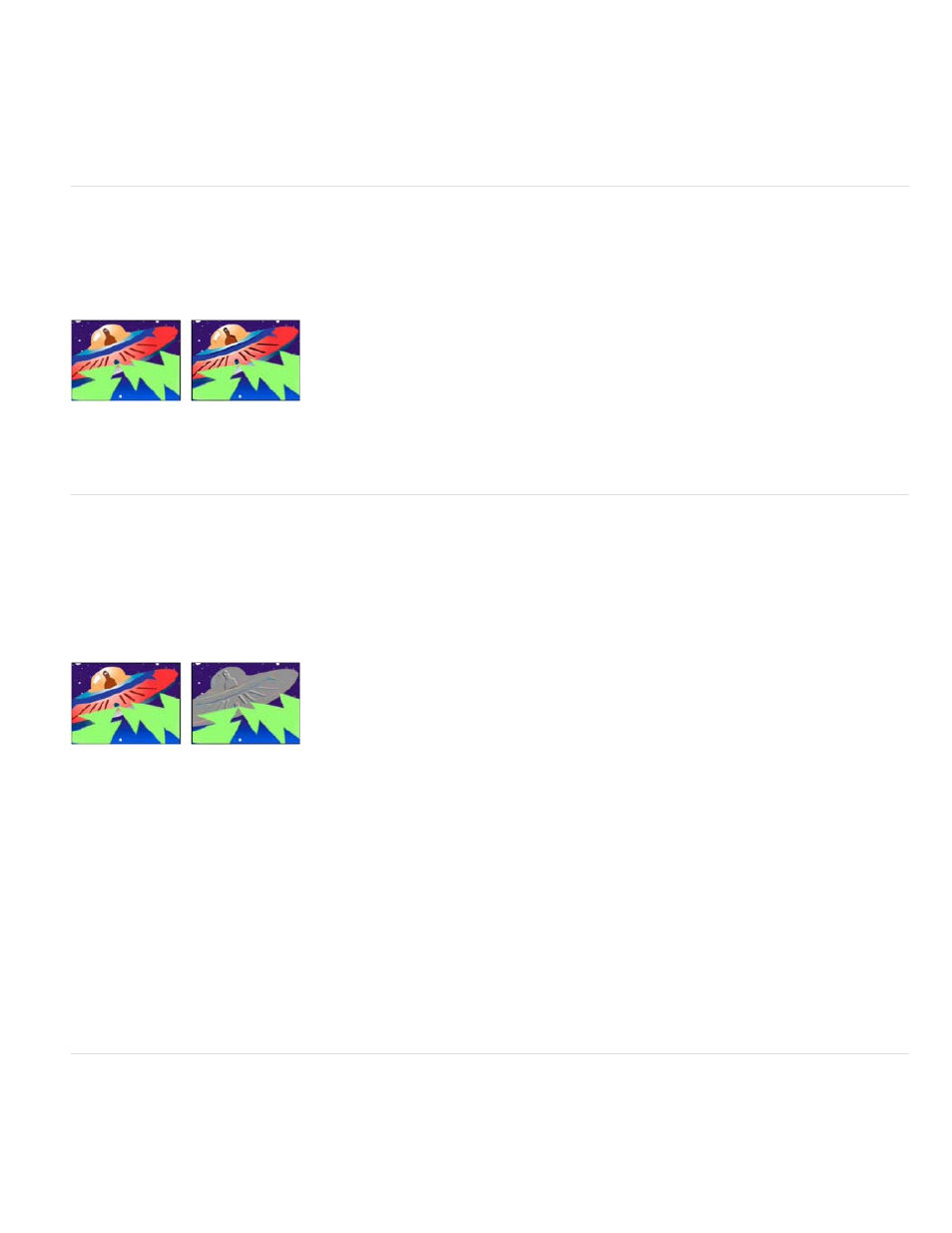
Edge Contrast
Performance
Direction
Relief
Contrast
Blend With Original
The contrast in the grayscale representation of the edges.
If your computer includes a display card with a GPU that supports OpenGL, the Cartoon effect can use the GPU to
accelerate its processing.
Color Emboss effect
The Color Emboss effect works like the Emboss effect, without suppressing the original colors of the image.
This effect works with 8-bpc and 16-bpc color.
Original (left), and with effect applied (right)
Emboss effect
The Emboss effect sharpens the edges of objects in an image and suppresses colors. The effect also highlights the edges from a specified angle.
The quality setting of the layer influences the Emboss effect by controlling the Relief setting. Relief is calculated at the subpixel level in Best
quality and rounded off to the pixel level in Draft quality.
This effect works with 8-bpc and 16-bpc color.
Original (left), and with effect applied (right)
The direction from which the highlight source shines.
The apparent height of the embossing, in pixels. The Relief setting actually controls the maximum width of highlighted edges.
Determines the sharpness of the image.
The transparency of the effect. The result of the effect is blended with the original image, with the effect result composited
on top. The higher you set this value, the less the effect affects the clip. For example, if you set this value to 100%, the effect has no visible result
on the clip; if you set this value to 0%, the original image doesn’t show through.
Find Edges effect
The Find Edges effect identifies the areas of an image that have significant transitions and emphasizes the edges. Edges can appear as dark lines
against a white background or colored lines against a black background. With the Find Edges effect applied, images often look like sketches of the
original.
491
