Blur and sharpen effects – Adobe After Effects User Manual
Page 466
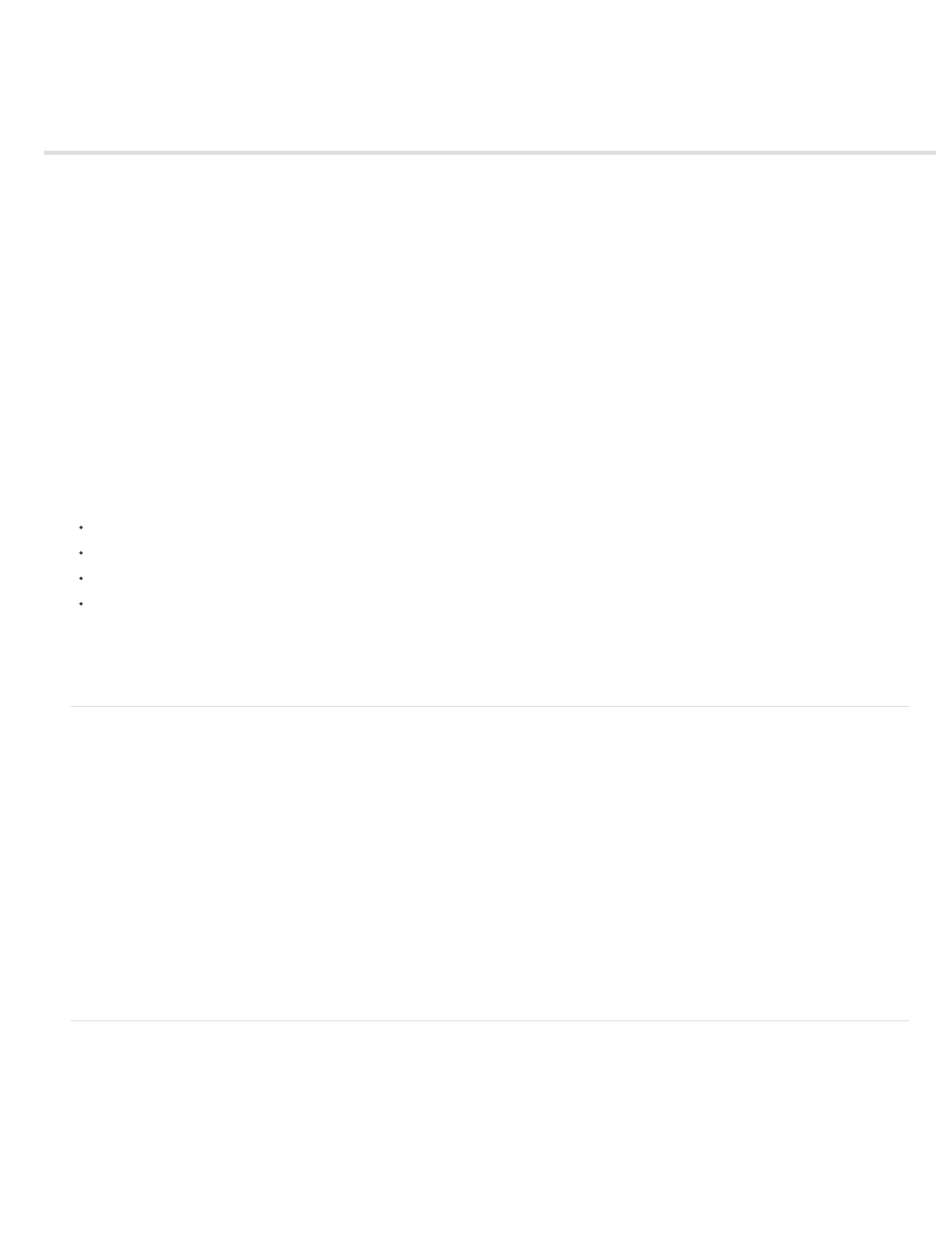
Blur and Sharpen effects
Note:
About Blur & Sharpen effects
Bilateral Blur effect
Box Blur effect
Camera Lens Blur effect (CS5.5, and later)
Channel Blur effect
Compound Blur effect
Directional Blur effect
Fast Blur effect
Gaussian Blur effect
Lens Blur effect
Radial Blur effect
Reduce Interlace Flicker effect
Sharpen effect
Smart Blur effect
Unsharp Mask effect
Third-party effects in this category included with After Effects:
CC Cross Blur effect (CS6 or later)
CC Radial Blur effect
CC Radial Fast Blur effect
CC Vector Blur effect
See Third-party plug-ins included with After Effects.
About Blur & Sharpen effects
In general, blur effects sample the area around a pixel and assign to the pixel a new value that is the average of the sampled values. Increased
blurriness is the result of increasing the size of the sample, whether the size is expressed as a radius or a length.
Some blur effects have a Repeat Edge Pixels option. Select this option to make the blur algorithm operate as if the pixel values beyond the edge
of the layer are the same as the values of the edge pixels. This option keeps edges sharp, preventing them from darkening and becoming more
transparent—the result of being averaged with a lot of zeroes. Deselect this option to make the blur algorithm operate as if the pixel values beyond
the edge of the layer are zero.
Film grain and noise are removed from an image when you blur it. To make the image look more realistic, you may want to add noise back
to the image so that it doesn’t look retouched. (See Noise & Grain effects.)
Stu Maschwitz compares the Box Blur, Fast Blur, and Gaussian Blur effects in a post on his
.
Bilateral Blur effect
The Bilateral Blur effect selectively blurs an image so that edges and other details are preserved. Areas with high contrast—where pixel values
differ by a large amount—are blurred less than areas of low contrast.
The primary difference between the Bilateral Blur effect and the Smart Blur effect is that edges and details are still blurred a small amount by the
Bilateral Blur effect. The result is a softer, dreamier look than that achieved by the Smart Blur effect with equivalent settings.
462
