About file, clip, and project xmp metadata – Adobe After Effects User Manual
Page 641
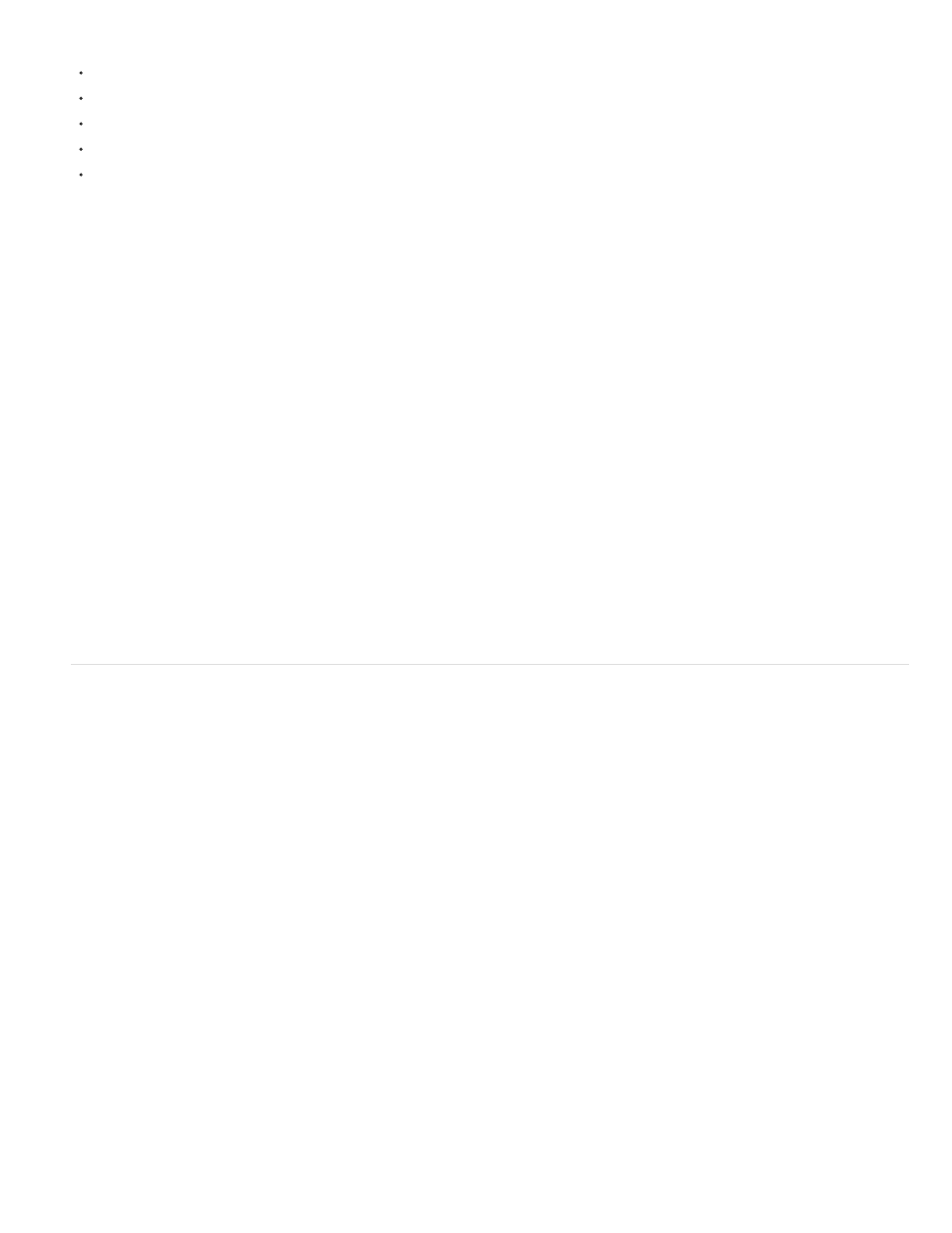
Note:
Note:
Note:
Adobe Premiere Pro
Clip
File
After Effects
Project
Files
FLV and F4V
QuickTime (.mov)
Video for Windows (.avi)
Windows Media (.wmv)
some MPEG formats (.mpg, .m2v, .mp4)
XMP metadata is written to sidecar (.xmp) files for some MPEG formats.
For files of other types, the Include Source XMP Metadata option is unavailable.
When you render and export a file and include the source XMP metadata in the output file, XMP metadata is written to an output file before the
first frame of the composition is rendered. If the Render Details section of the Render Queue panel is open, After Effects shows a “Gathering XMP
Metadata from Sources” status message while it compiles the metadata from the sources used in the composition being rendered.
XMP metadata that is written to a file is inserted in an XML data structure separate from the audio and video data itself. You can view this plain-
text XML data just as you view any other plain-text data, and you can use and manipulate it with scripts of various kinds.
After Effects writes startTimecode and altTimecode values into XMP metadata. You can view these values in the Start Timecode and
Alternate Timecode fields in the Dynamic Media schema in the Metadata panel.
Re-importing XMP metadata into After Effects
When you import a file into After Effects that has been rendered and exported from After Effects using the Include Source XMP Metadata option,
all of the XMP metadata that was written to the output file is available as layer markers when the file is used as the source for a layer in a
composition. This XMP metadata is not visible in the Metadata panel.
When you import a file that contains XMP metadata and use that file as the source for a layer, After Effects filters redundant XMP
metadata. This prevents an accumulation of duplicate markers when you use a file in After Effects that was rendered and exported out of the same
project—for example, when pre-rendering a piece of a project.
About file, clip, and project XMP metadata
For the most part, Adobe video and audio applications deal with XMP metadata very similarly. Some small distinctions exist, however, reflecting
the unique workflow stage that each application addresses. When using applications in tandem, an understanding of these slightly different
approaches can help you get the most out of metadata.
Adobe OnLocation and Encore provide one set of metadata properties for all assets. However, Adobe Premiere Pro, After Effects, and
Soundbooth divide the Metadata panel into separate sections for different asset types.
Separates metadata in these sections:
Displays properties for clip instances you select in the Project panel or Timeline panel. This metadata is stored in project files, so it
appears only in Adobe Premiere Pro.
Displays properties for source files you select in the Project panel. This metadata is stored directly in the source files, so it appears in
other applications, including Adobe Bridge.
Separates metadata in these sections:
Displays properties for the overall project. If you select Include Source XMP Metadata in the Output Module Settings dialog box,
this information is embedded into files you output from the Render Queue.
Displays properties for source files you select in the Project panel. (If you select a proxy, properties for the actual file appear.)
ForAfter Effects, both Project and File properties are stored directly in files, so you can access this metadata in Adobe Bridge.
637
