Render order and collapsing transformations – Adobe After Effects User Manual
Page 79
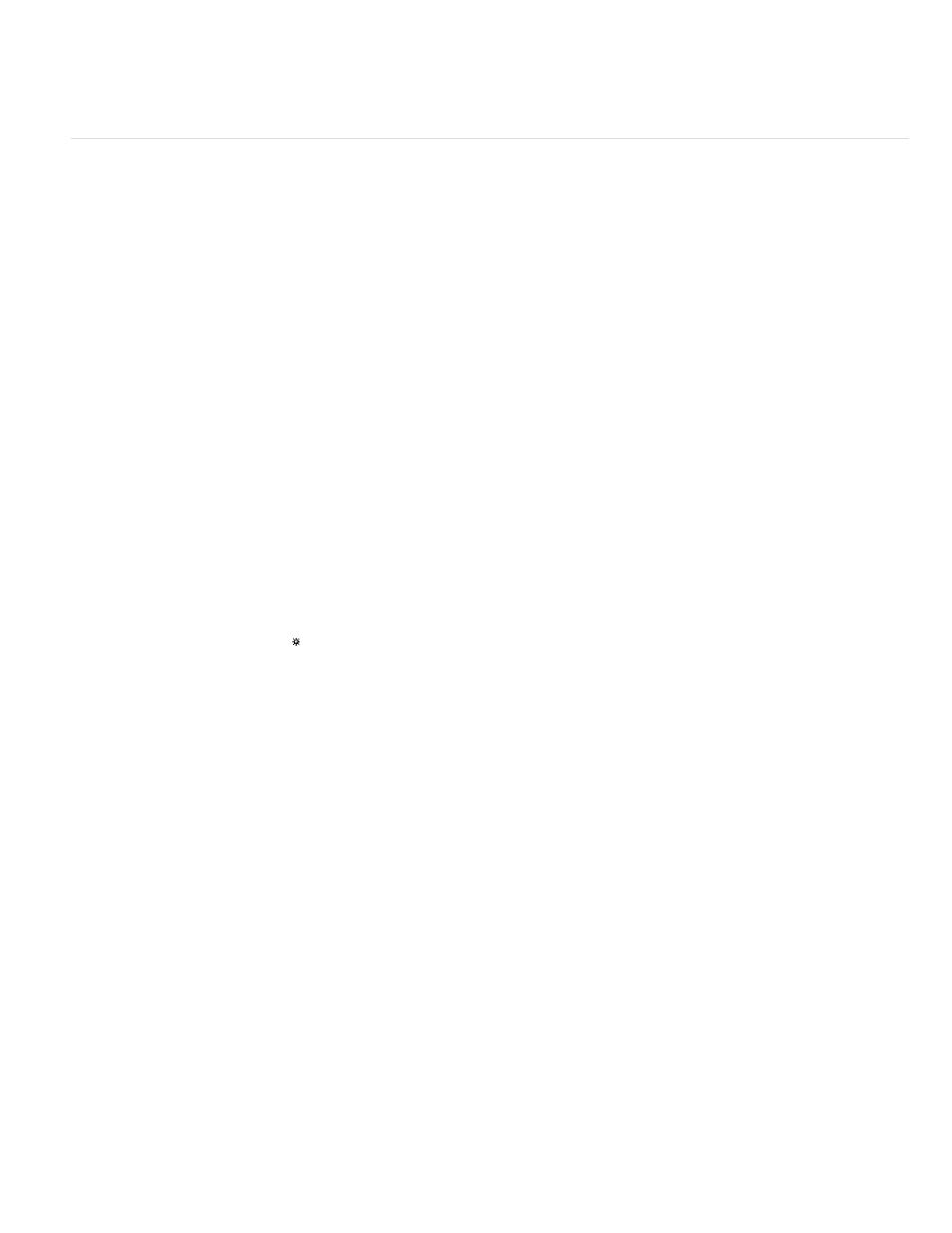
Note:
Note:
Note:
Note:
how to save time with pre-rendering and proxies in After Effects.
An alternative to replacing the composition with the movie is to use the rendered movie as a proxy for the nested composition.
Render order and collapsing transformations
A composition consists of layers stacked on top of one another in the Timeline panel. When the composition is rendered—either for previewing or
for final output—the bottom layer is rendered first. Within each raster (non-vector) layer, elements are applied in the following order: masks,
effects, transformations, and layer styles. For continuously rasterized vector layers, the default rendering order is masks, followed by
transformations, and then effects.
Transformations are changes to those properties grouped under the Transform category in the Timeline panel, including Anchor Point, Position,
Scale, Rotation, and Opacity. What you see in the Layer panel is the result of the rendering before transformations are performed.
For additional control over when transformations are performed, you can apply the Transform effect and reorder it with respect to other
effects.
In a group of effects or masks, items are processed from top to bottom. For example, if you apply the Circle effect and then apply the Magnify
effect, the circle is magnified. However, if you drag the Magnify effect above (before) the Circle effect in the Effect Controls or Timeline panel, the
circle is drawn after the magnification and isn’t magnified.
After a layer has been rendered, rendering begins for the next layer. The rendered layer below may be used as input to the rendering of the layer
above—for example, for determining the result of a blending mode.
If a composition contains other compositions nested within it, the nested composition is rendered before other layers in the containing composition.
Some effects ignore masks on the layer to which they’re applied. To have such an effect operate on a masked layer, pre-compose the
layer with the mask applied, and then apply the effect to the pre-composed layer. (See
About precomposing and nesting
.)
Collapsing transformations
If the Collapse Transformations switch is selected for a nested composition, then the transformations for the nested composition are not
performed until after the masks and effects for the containing composition are rendered. This render order allows the transformations for the
nested composition and the containing composition to be combined—or collapsed—and performed together. The same is true for vector layers
that are not continuously rasterized.
Instead of a Collapse Transformations switch, vector layers have a Continuously Rasterize switch in the same location. Vector layers
include shape layers, text layers, and layers with vector graphic files as the source footage. Text layers and shape layers are always continuously
rasterized.
Collapsing transformations can, for example, preserve resolution when a layer is scaled down by half in a nested composition, and the nested
composition is scaled up by a factor of two in the containing composition. In this case, rather than performing both transformations and losing
image data in the process, one transformation can be performed—doing nothing, because the individual transformations cancel each other.
If transformations are not collapsed, a nested composition that contains 3D layers is rendered as a 2D image of the 3D arrangement, using the
default composition camera. This rendering prevents the nested composition from intersecting with 3D layers, casting shadows on 3D layers, and
receiving shadows from 3D layers in the containing composition. The nested composition is also not controlled by the cameras and lights of the
containing composition.
If transformations are collapsed, the 3D properties of the layers in the nested composition are exposed to the containing composition. Thus, the
nested composition can intersect with 3D layers, cast shadows on 3D layers, and receive shadows from 3D layers in the containing composition.
The containing composition's camera and lights can also control the nested composition.
Essentially, collapsing transformations for a nested composition tells After Effects to not flatten and crop the layers in the precomposition. Because
an adjustment layer operates on the composite of all of the layers beneath it within the same composition, an adjustment layer within a nested
composition with collapsed transformations will force the flattening and cropping that collapsing transformations would normally prevent.
When a closed mask (with mask mode other than None), a layer style, or an effect is applied to a nested composition with collapsed
transformations, the layers in the nested composition are first rendered on their own, then masks and effects are applied, and then the result is
composited into the main composition. This rendering order means that the blending modes of the nested layers are not applied to any underlying
layers in the main composition, and that 3D layers above and below the collapsed layer cannot intersect or cast shadows on each other.
Online resources
75
