Adobe After Effects User Manual
Page 557
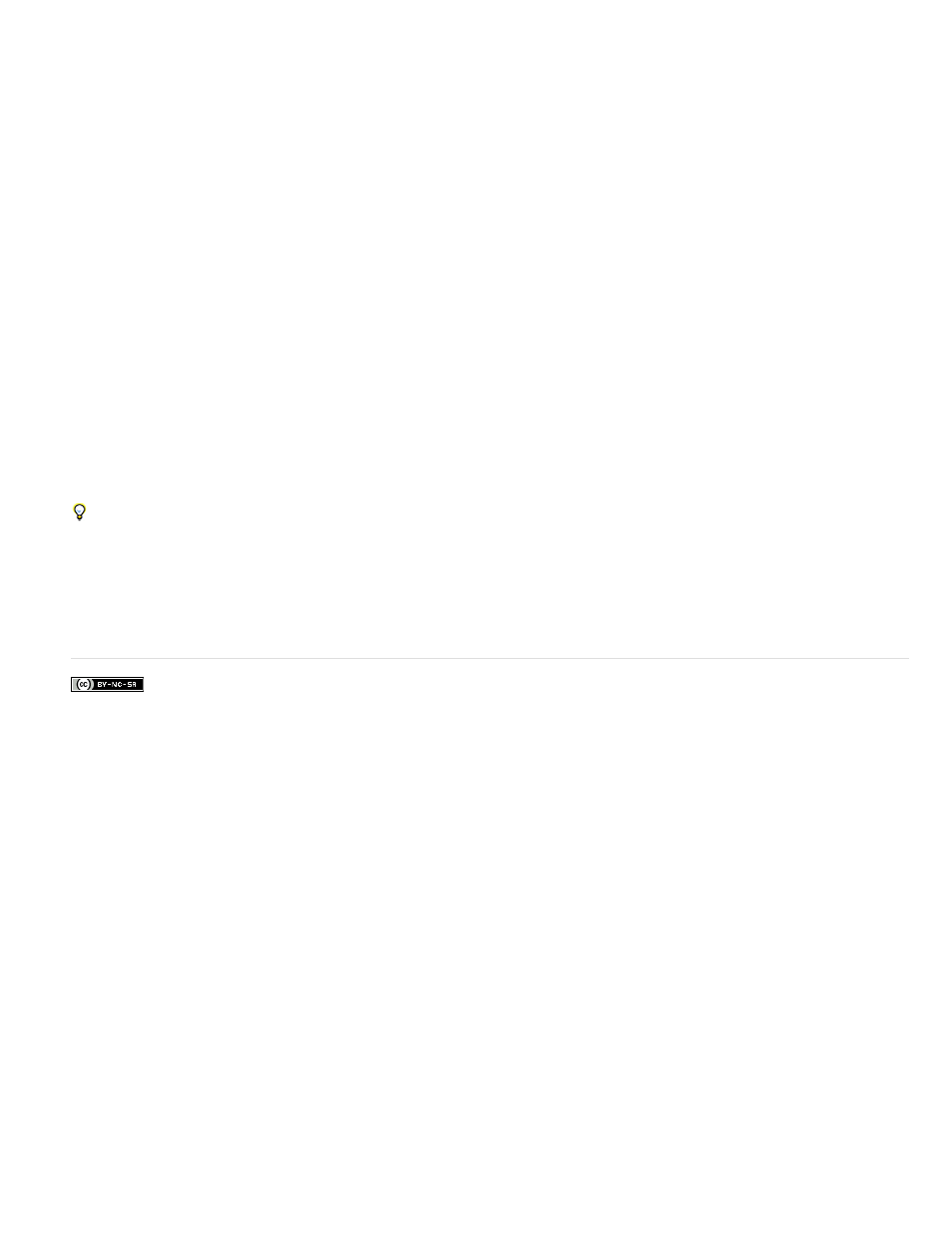
Facebook posts are not covered under the terms of Creative Commons.
Starting Frame
Text Position
Text Size
Text Color
Show Box (CS5.5 and later)
Box Color (CS5.5 and later)
Opacity (CS5.5 and later)
Composite on Original (CS5.5 and later)
The frame number assigned to the first frame of the layer.
The position of the text overlay, in composition space.
The size of text, in points.
The color of the text.
Specifies whether the colored box behind the timecode value will display or not.
The color of the box behind the timecode value.
The opacity of the box behind the timecode value.
Specifies whether the box will be composited on the original or a transparent layer.
Alternatives to using the Timecode effect
Use text layers for greater control over text formatting and text animation. (See Creating and editing text layers.)
Apply the Current Time Format animation preset to a text layer to show the current time in the format corresponding to the time display setting
for the project.
Colin Braley provides a tutorial and example project on
show how to use an expression on the Source Text property to animate
text to overcome some of the limitations of the Timecode effect.
For a similar example, see Example: Animate text as a timecode display.
553
