Beam effect – Adobe After Effects User Manual
Page 511
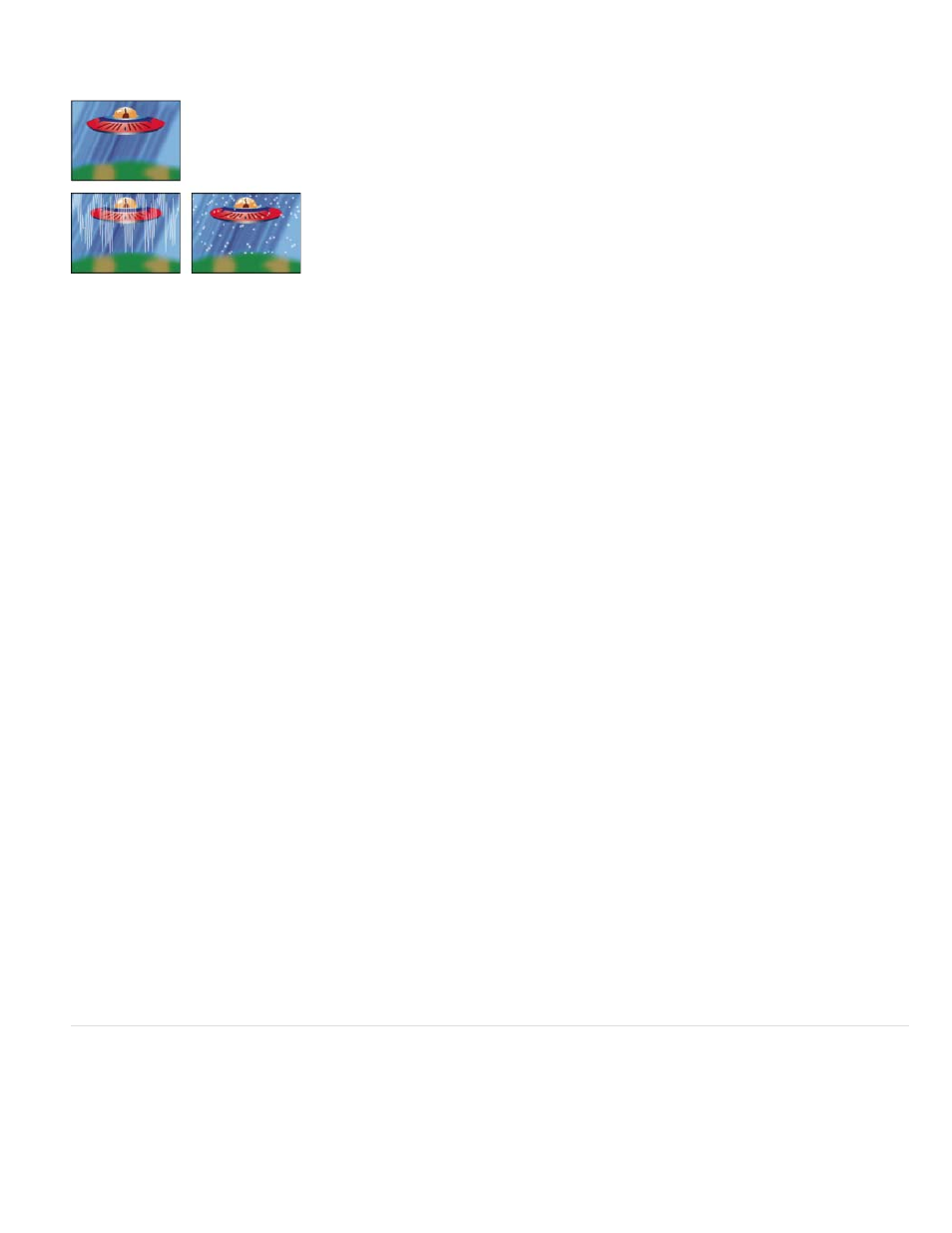
Audio Layer
Start Point, End Point
Path
Displayed Samples
Maximum Height
Audio Duration
Audio Offset
Thickness
Softness
Inside Color, Outside Color
Waveform Options
Display Options
Composite On Original
This effect works with 8-bpc, 16-bpc, and 32-bpc color.
Original (upper-left), and with effect applied (lower-left and right)
The audio layer you want to display as a waveform.
The position at which the waveform starts and ends, if Path is set to None.
If set to None, the audio waveform is displayed along the path of the layer.
Number of samples to display in the waveform.
Maximum height, in pixels, of a displayed frequency.
Duration of audio, in milliseconds, used to calculate the waveform.
Time offset, in milliseconds, used to retrieve the audio.
The thickness of the waveform.
How feathered or blurry the waveform appears.
The inside and outside colors of the waveform.
Mono combines the left and right channels of the audio layer. Nonstereo audio layers play as Mono.
Digital displays each sample as a single vertical line connecting the minimum and maximum source sample. This option
simulates the display used on digital equipment. Analog Lines displays each sample as a line connecting the previous and next sample from either
the minimum or maximum audio source sample. This option simulates the retracing seen in the display of an analog oscilloscope. Analog Dots
displays each sample as a dot representing either the minimum or maximum audio source sample.
Composites the audio waveform with the original layer using the Add blending mode. When deselected, only the audio
waveform is visible.
Beam effect
The Beam effect simulates the movement of a beam, such as a laser beam. You can make the beam shoot, or you can create a wandlike beam
with a stationary start or end point. The beam looks best when motion blur is enabled and the shutter angle is set to 360.
John Dickinson provides a video tutorial and example project on the
demonstrate the use of the Beam effect.
This effect works with 8-bpc, 16-bpc, and 32-bpc color.
507
