Adobe After Effects User Manual
Page 45
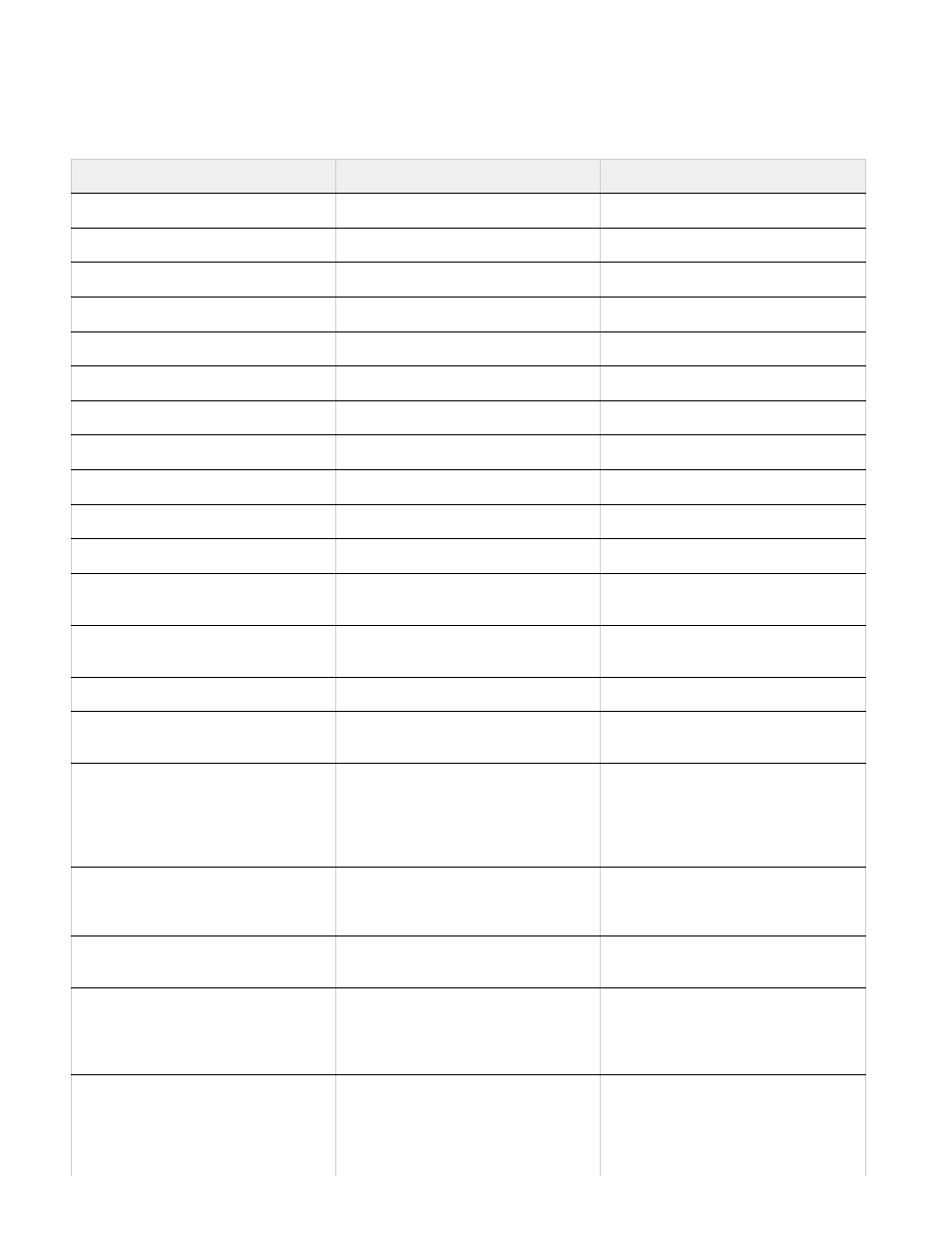
Note:
Panels, viewers, workspaces, and windows (keyboard shortcuts)
(Mac OS) Shortcuts involving function keys F9-F12 may conflict with shortcuts used by the operating system. See Mac OS Help for
instructions to reassign Dashboard & Expose shortcuts.
Result
Windows
Mac OS
Open or close Project panel
Ctrl+0
Command+0
Open or close Render Queue panel
Ctrl+Alt+0
Command+Option+0
Open or close Tools panel
Ctrl+1
Command+1
Open or close Info panel
Ctrl+2
Command+2
Open or close Preview panel
Ctrl+3
Command+3
Open or close Audio panel
Ctrl+4
Command+4
Open or close Effects & Presets panel
Ctrl+5
Command+5
Open or close Character panel
Ctrl+6
Command+6
Open or close Paragraph panel
Ctrl+7
Command+7
Open or close Paint panel
Ctrl+8
Command+8
Open or close Brushes panel
Ctrl+9
Command+9
Open or close Effect Controls panel
for selected layer
F3 or Ctrl+Shift+T
F3 or Command+Shift+T
Open Flowchart panel for project
flowchart
Ctrl+F11
Command+F11
Switch to workspace
Shift+F10, Shift+F11, or Shift+F12
Shift+F10, Shift+F11, or Shift+F12
Close active viewer or panel (closes
content first)
Ctrl+W
Command+W
Close active panel or all viewers of
type of active viewer (closes content
first). For example, if a Timeline panel
is active, this command closes all
Timeline panels.
Ctrl+Shift+W
Command+Shift+W
Split the frame containing the active
viewer and create a new viewer with
opposite locked/unlocked state
Ctrl+Alt+Shift+N
Command+Option+Shift+N
Maximize or restore panel under
pointer
` (accent grave)
` (accent grave)
Resize application window or floating
window to fit screen. (Press again to
resize window so that contents fill the
screen.)
Ctrl+\ (backslash)
Command+\ (backslash)
Move application window or floating
window to main monitor; resize
window to fit screen. (Press again to
resize window so that contents fill the
screen.)
Ctrl+Alt+\ (backslash)
Command+Option+\ (backslash)
41
