Basics of rendering and exporting – Adobe After Effects User Manual
Page 714
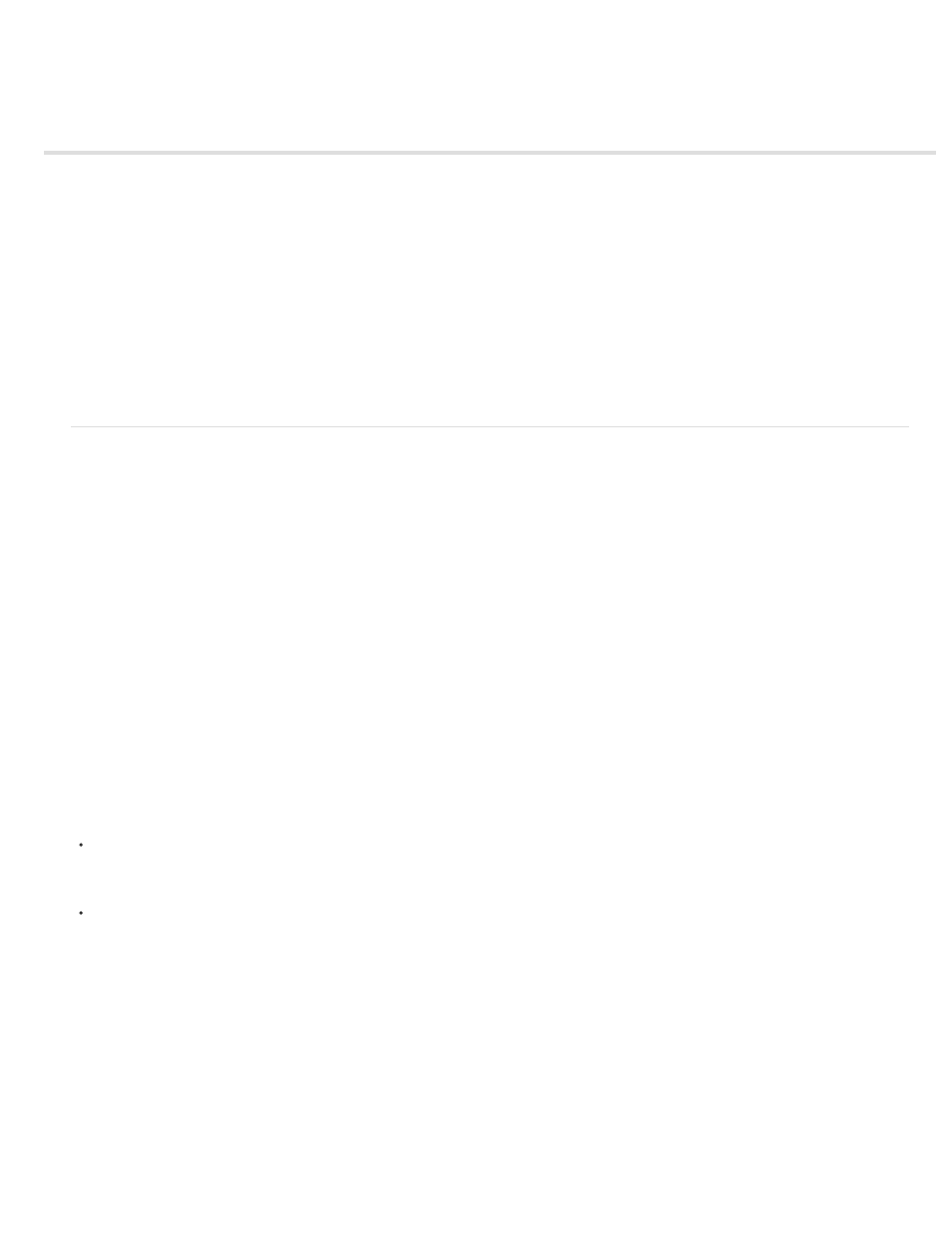
Basics of rendering and exporting
Note:
Rendering and exporting overview
Supported output formats
Render and export with the Render Queue panel
Collect files in one location
Specify filenames and locations for rendered output
Support for paths in templates
Render settings
Output modules and output module settings
Encoding and compression options for movies
QuickTime (MOV) encoding and compression settings
Post-render actions
Render with OpenGL
Rendering and exporting overview
What is rendering?
Rendering is the creation of the frames of a movie from a composition. The rendering of a frame is the creation of a composited two-dimensional
image from all of the layers, settings, and other information in a composition that make up the model for that image. The rendering of a movie is
the frame-by-frame rendering of each of the frames that make up the movie. For more information on how each frame is rendered, see Render
order and collapsing transformations.
Though it is common to speak of rendering as if this term only applies to final output, the processes of creating previews to show in the Footage,
Layer, and Composition panels are also kinds of rendering. In fact, it is possible to save a RAM preview as a movie and use that as your final
output. (See Preview video and audio.)
After a composition is rendered for final output, it is processed by one or more output modules that encode the rendered frames into one or more
output files. This process of encoding rendered frames into files for output is one kind of exporting.
After you have completed creating a composition, you can output a movie file. There are two different methods of outputting a movie file. Choose
the one based on your needs.
You might need a movie file for the following reasons:
You need a high quality movie (with or without an alpha channel) or image sequence that will be placed in a Premiere Pro sequence, or used
in another video editing, compositing, or 3D graphics application.
For creating a high quality movie file, render it with the Render Queue. See
You need a compressed movie that will be played on the web, used for DVD, or Blu-ray disc.
For creating a high quality movie file that is compressed for the web, DVD, or Blu-ray disc, encode it with Adobe Media Encoder either within
After Effects with the Render Queue or by importing a composition into Adobe Media Encoder. See, “
Some kinds of exporting don’t involve rendering and are for intermediate stages in a workflow, not for final output. For example, you can
export a project as an Adobe Premiere Pro project by choosing File > Export > Adobe Premiere Pro Project. The project information is saved
without rendering. In general, data transferred through Dynamic Link is not rendered.
A movie can be made into a single output file (such as a movie in an F4V or FLV container) that contains all of the rendered frames, or it can be
made into a sequence of still images (as you would do when creating output for a film recorder).
Aharon Rabinowitz provides an introduction to rendering in his “What is Rendering?” video tutorial—part of the Multimedia 101 series on the
710
