Adobe After Effects User Manual
Page 696
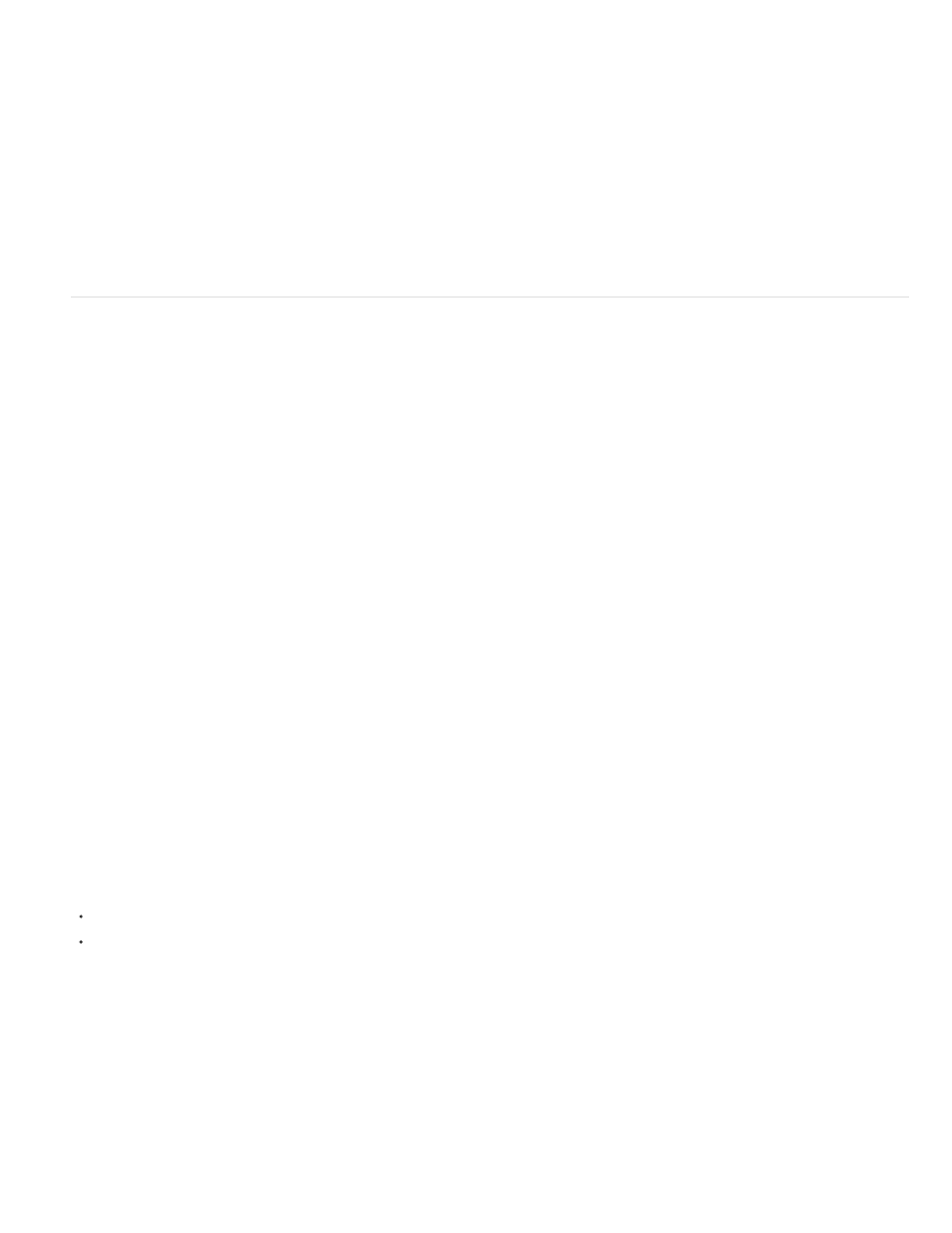
specular
shininess
metal
toComp(point, t=time)
fromComp(point, t=time)
toWorld(point, t=time)
fromWorld(point, t=time)
toCompVec(vec, t=time)
Returns the diffuse component value as a percentage.
Return type: Property.
Returns the specular component value as a percentage.
Return type: Property.
Returns the shininess component value as a percentage.
Return type: Property.
Returns the metal component value as a percentage.
Layer Space Transforms methods (expression reference)
Use layer space transform methods to transform values from one space to another, such as from layer space to world space. The “from” methods
transform values from layer space to the named space (composition or world). The “to” methods transform values from the named space
(composition or world) to layer space. Each transform method takes an optional argument to determine the time at which the transform is
computed; however, you can almost always use the current (default) time.
Use “Vec” transform methods when transforming a direction vector, such as the difference between two position values. Use the plain (non-”Vec”)
transform methods when transforming a point, such as position. Composition (comp) and world space are the same for 2D layers. For 3D layers,
however, composition space is relative to the active camera, and world space is independent of the camera.
Chris and Trish Meyer provide additional information about these methods in an article on the
.
Return type: Array [2 or 3].
Argument type: point is an Array [2 or 3], and t is a Number.
Transforms a point from layer space to composition space.
Return type: Array [2 or 3].
Argument type: point is an Array [2 or 3], and t is a Number.
Transforms a point from composition space to layer space. The resulting point in a 3D layer may have a nonzero value even though it is in layer
space. Example: fromComp(thisComp.layer(2).position)
Return type: Array [2 or 3].
Argument type: point is an Array [2 or 3], and t is a Number.
Transforms a point from layer space to view-independent world space. Example:
toWorld.effect("Bulge")("Bulge Center")
Dan Ebberts provides an expression on his
uses the toWorld method to auto-orient a layer along only one axis. This is
useful, for example, for having characters turn from side to side to follow the camera while remaining upright.
Carl Larsen provides a pair of video tutorials on the Creative COW website in which he explains the basics of parenting and then uses an
expression involving the toWorld method to trace the path of an animated child layer:
Rich Young provides a set of expressions on his
that use the toWorld method link a camera and light to a layer with the CC
Sphere effect.
Return type: Array [2 or 3].
Argument type: point is an Array [2 or 3], and t is a Number.
Transforms a point from world space to layer space. Example: fromWorld(thisComp.layer(2).position)
See Expression example: Create a bulge between two layers for an example of how this method can be used.
Return type: Array [2 or 3].
Argument type: vec is an Array [2 or 3], and t is a Number.
692
