Create and open projects save and back up projects, Save and back up projects in after effects cs5, Create and open projects – Adobe After Effects User Manual
Page 72: Save and back up projects
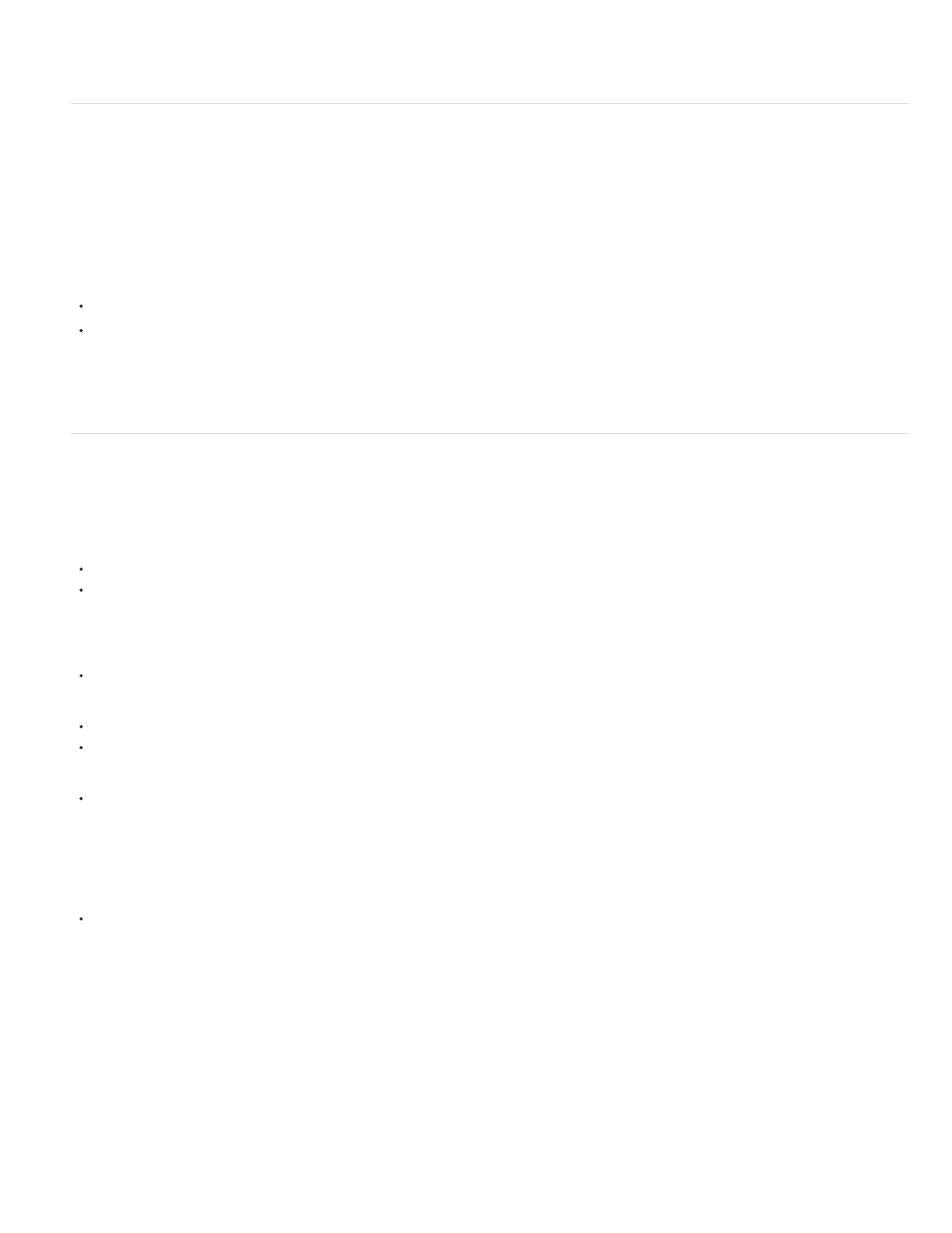
Note:
Note:
Note:
Note:
After Effects CS5 can open projects using project links included in movies rendered and exported by After Effects CS4 and later.
Create and open projects
Only one project can be open at a time. If you create or open another project file while a project is open, After Effects prompts you to save
changes in the open project, and then closes it. After you create a project, you can import footage into the project.
After Effects CS5 can open and import After Effects projects created by After Effects 6.0 and later.
After Effects CS6 can open After Effects 7.0 projects or newer. After Effects 6.5 projects and older will not open in After Effects CS6.
To create a project, choose File > New > New Project.
To open a project, choose File > Open Project, locate the project, and then click Open.
Jeff Almasol provides a script on his
that creates and saves a new project for each selected composition in the current project.
Save and back up projects
Save and back up projects in After Effects CS5
To save a project, choose File > Save.
To save a copy of the project with a new automatically generated name, choose File > Increment And Save, or press Ctrl+Alt+Shift+S
(Windows) or Command+Option+Shift+S (Mac OS).
A copy of the current project is saved in the same folder as the original project. The name of the copy is the name of the original followed by
a number. If the name of the original ends with a number, that number is increased by 1.
To save the project with a different name or to a different location, choose File > Save As.
The open project takes the new name and location; the original file remains unchanged.
To save the project as a copy in the XML project file format, choose File > Save A Copy As XML. (See
To save a copy of the project with a different name or to a different location, choose File > Save A Copy.
The open project retains its original name and location, and a copy is created with the new settings but is not opened.
To automatically save copies of projects at regular intervals, choose Edit > Preferences > Auto-Save (Windows) or After Effects >
Preferences > Auto-Save (Mac OS), and select Automatically Save Projects.
Auto-saved files are saved in the After Effects Auto-Save folder, which is located in the same folder as the original project file. Auto-saved
filenames are based on the project name: After Effects adds “auto-save n” (where n is the number of the file in the auto-save series) to the
end of the filename. Maximum Project Versions specifies how many versions of each project file you want to save. When the number of
versions saved reaches the maximum you specify, the Auto-Save feature overwrites them starting with the oldest file.
To save a copy of the project and copies of assets used in the project to a single folder on disk, use the Collect Files command. (See Collect
files in one location.)
An After Effects CS5 project cannot be saved for use in After Effects CS4 or earlier.
After Effects will only execute an auto-save when there are unsaved changes in the currently open project. This also applies when the
program is in the background or minimized. The potential consequence is leaving open with unsaved changes for a long enough period that
eventually all of the auto-save versions will be identical. For example, when auto-save is set to save every 10 minutes and to keep 10 versions,
after 1 hour and 40 minutes all auto-saves will be identically overwritten.
Save and back up projects in After Effects
68
