Adobe After Effects User Manual
Page 417
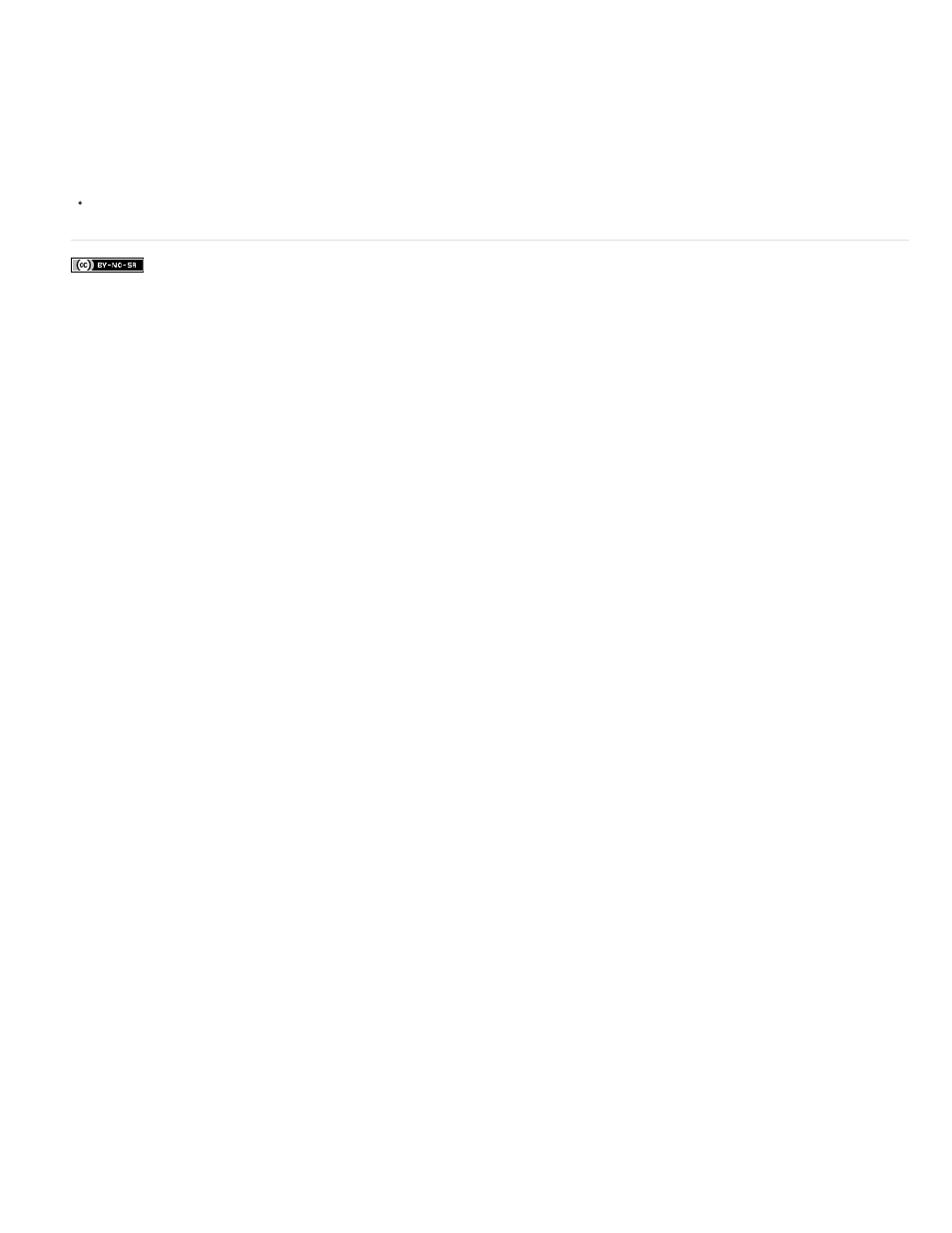
Facebook posts are not covered under the terms of Creative Commons.
Note:
3. On the duplicate layer, create masks to mask out everything in the image except the area that you want to preserve.
4. Make sure that the copy (the hold-out matte) is positioned directly on top of the keyed layer.
Don’t change Transform properties of only one of the layers after making the duplicate; keep the layers moving together. Consider
parenting one to the other. (See Parent and child layers.)
Adobe also recommends
Maintaining consistent color for background keying
413
This manual is related to the following products:
