3d channel extract effect – Adobe After Effects User Manual
Page 457
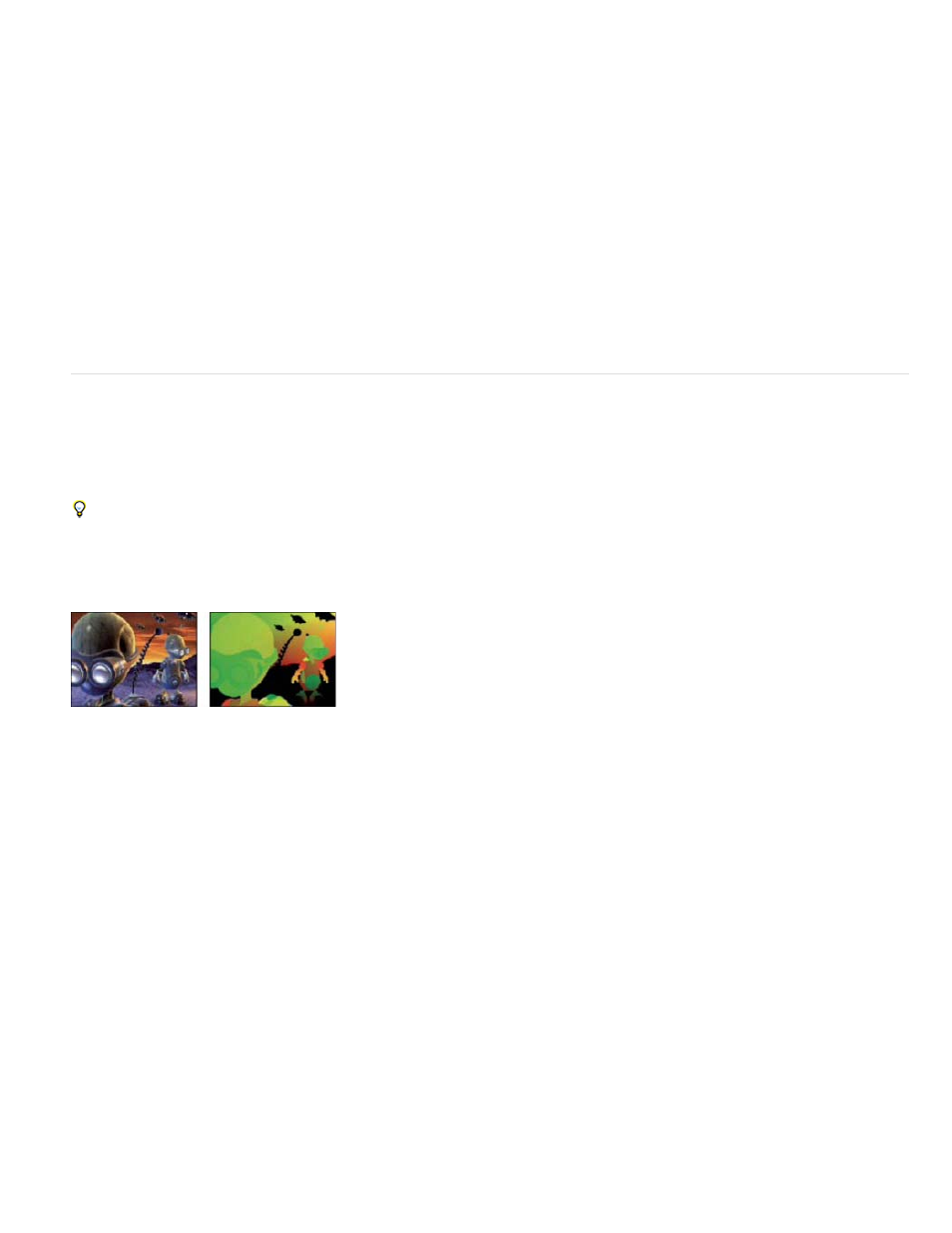
White Point, Black Point
3D Channel
Z-Depth
Note:
Object ID
Texture UV
OpenEXR plug-in will use the information in this file to tag channels when it imports an OpenEXR file.
An OpenEXR_channel_map.txt file is not included with After Effects, but you can download one as part of the ProEXR package from the
The sample OpenEXR_channel_map.txt file available from the fnord software website includes documentation describing its use.
The ProEXR package from the fnord software website also includes the ProEXR Comp Creator plug-in. This plug-in can create a layer from each
of the channels of an OpenEXR file. For example, the layers can represent the output from a set of render passes from a 3D application.
ProEXR plug-ins, IDentifier and EXtractoR
The EXtractoR and IDentifier plug-ins from fnord software are included with After Effects to provide access to multiple layers and channels of
OpenEXR files.
Documentation for fnord ProEXR plug-ins is available in a PDF document on the
, which includes links to a sample multi-
channel EXR file and an After Effects project that uses it. The instructions in the fnord document regarding the removal of the OpenEXR plug-ins
don’t apply to After Effects CS5.
3D Channel Extract effect
The 3D Channel Extract effect makes auxiliary channels visible as either grayscale or multichannel color images. You can then use the resulting
layer as a control layer for other effects. For example, extract the depth information in a 3D channel image file and then use it as an influence map
in the Particle Playground effect, or extract values from the unclamped RGB channel to produce a matte that generates glowing highlights.
To display 3D channel values for a pixel in the Info panel, apply the 3D Channel Extract effect, choose the channel from the 3D Channel menu
in the Effect Controls panel, and then click the pixel in the Composition panel or Layer panel using the Selection tool.
This effect works with 8-bpc color.
Original (left), with 3D Channel Extract applied using Texture UV (right)
The value that is mapped to white or black.
The channel to extract from the 3D image:
Represents the distance of a given shaded pixel from the camera. White represents the greatest distance; black pixels are
closest to the camera. Effects such as the Lens Blur effect can use this information to generate depth-of-field effects. When you apply the
channel directly as a luma matte, you get fog. This channel is anti-aliased.
For best results, match the White Point and Black Point settings of the effect with the near and far settings of your camera in the 3D
application that generated the 3D image.
Each object can be assigned a separate ID value in the 3D application. You can use a map generated using this channel to
selectively apply effects to certain objects in a 3D scene—for example, to apply selective color adjustments. This channel is not anti-
aliased.
This channel contains the mapping coordinates of the textures of your object, mapped to the red and green channels. This
channel is not anti-aliased.
This channel can be used to check your UV maps or as input for the Displacement Map effect.
453
