Managing sync – Adobe After Effects User Manual
Page 31
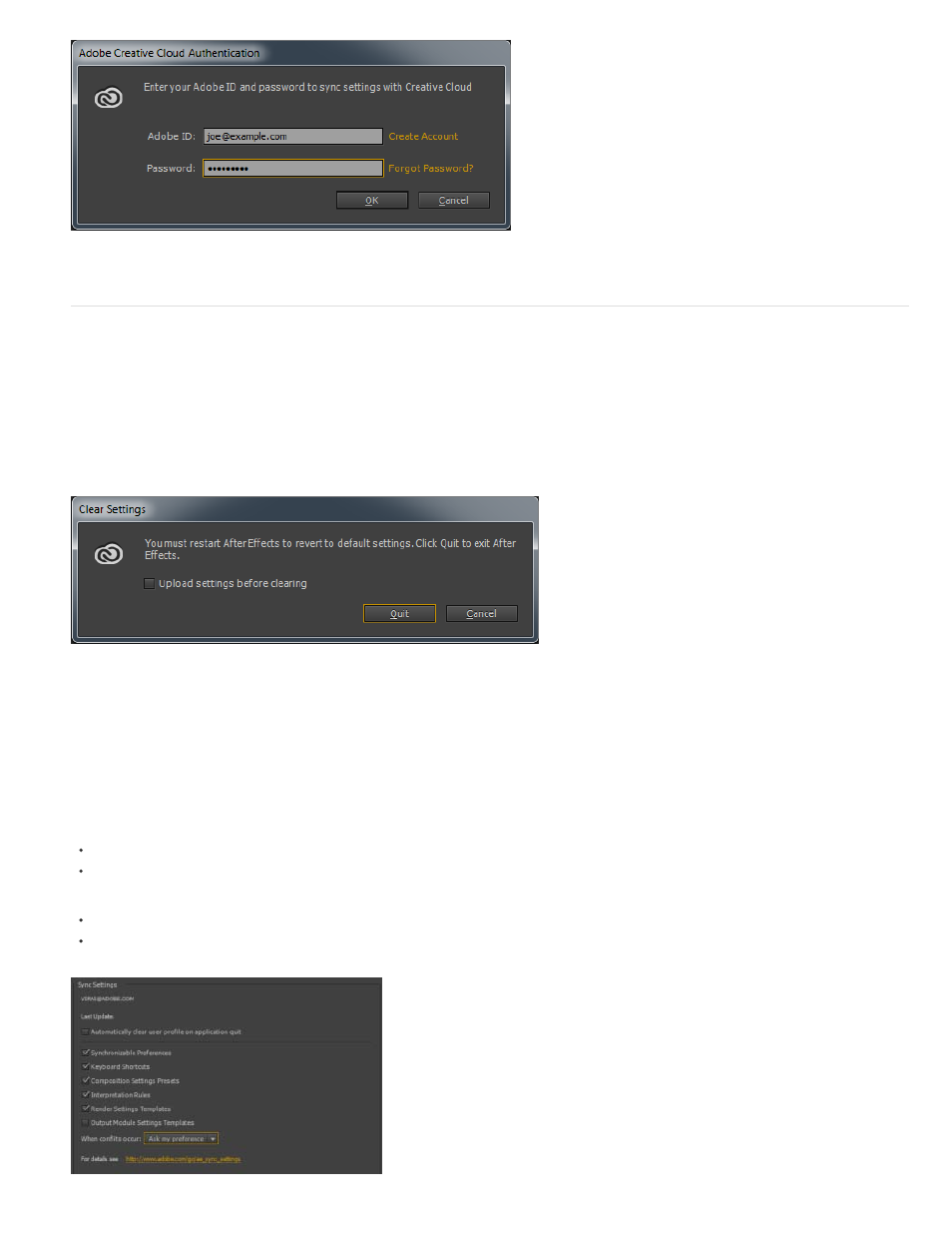
Managing sync
Clear Settings
You can clear all settings and revert to default settings. From the Edit menu (Windows) or After Effects menu (Mac OS), choose [your Adobe ID] >
Clear Settings.
Click Quit to clear the current preferences, and close After Effects. When the application is launched again, default preferences are set.
Manage Sync settings
To change the Sync Settings for Windows:
Click Edit > [your Adobe ID] > Manage Sync Settings
Click Edit > Preferences > Sync Settings
To change the Sync Settings for Mac OS:
Click After Effects > [your Adobe ID] > Manage Sync Settings
Click After Effects > Preferences > Sync Settings
27
This manual is related to the following products:
