Gamma and tone response – Adobe After Effects User Manual
Page 291
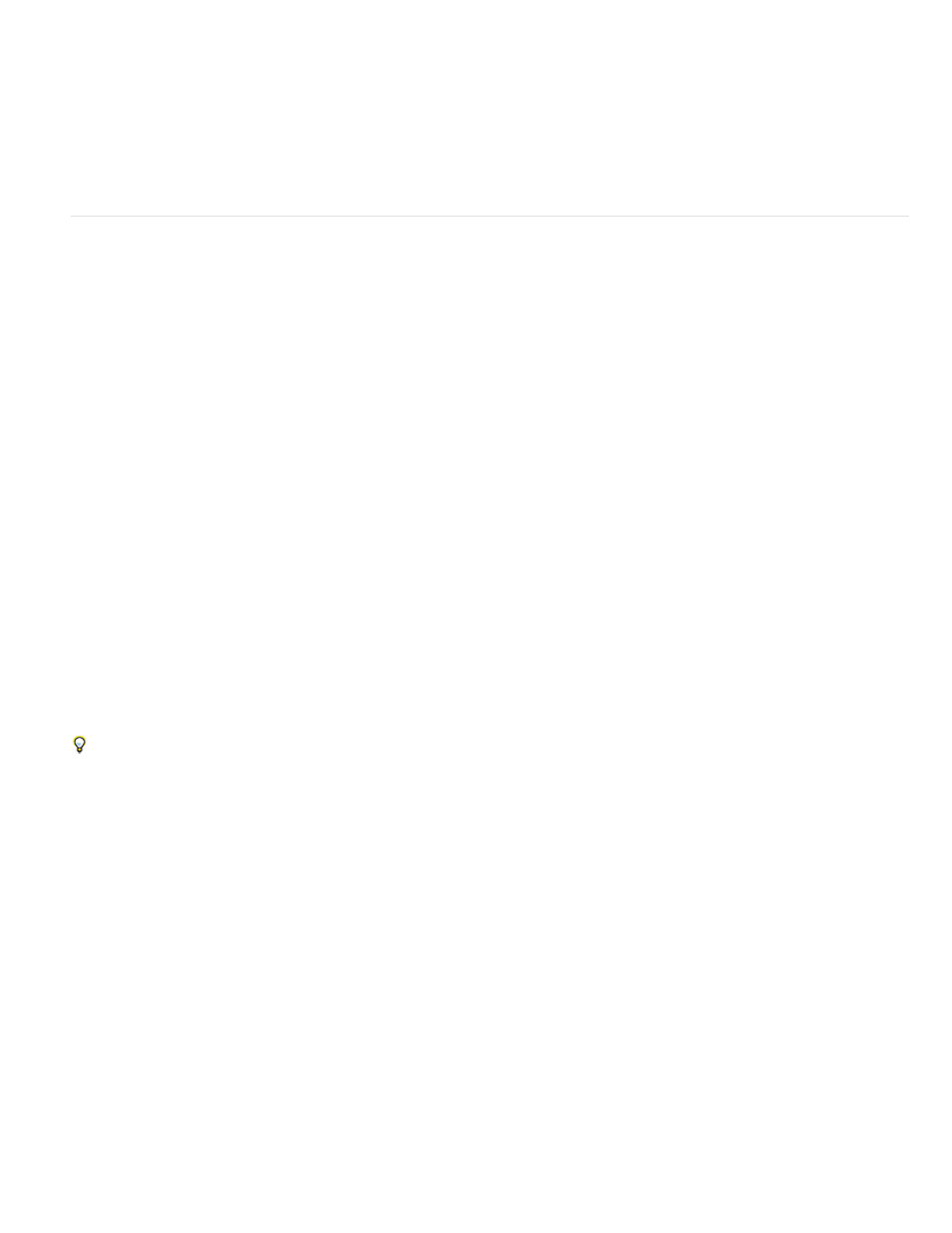
Note:
Adobe provides a white paper on color spaces and color management in After Effects, on the
.
Charles Poynton provides an excellent set of resources on
regarding color spaces, color management, and other color technology.
Harry Frank provides a video tutorial on his
shows how and why to use color conversion expressions to convert colors
from the RGB color model to the HSL color model when randomly varying colors. The specific example that he shows uses the Radio Waves
effect.
Gamma and tone response
The tone response for a color space is the relationship of light intensity to the signal that creates or records (perceives) the light.
The human visual system does not respond linearly to light. In other words, our perception of how bright a light is does not double when twice as
many photons hit our eyes in a given time. Similarly, the display elements of a CRT monitor do not emit light that is twice as bright when a voltage
twice as great is applied. The relationship of light intensity to signal intensity for a display device is expressed by a power function. The exponent
of this power function is called gamma. In general, the relationship of light intensity to signal intensity for an input device is the inverse of the
relationship for an output device, though the gamma values may differ for input and output devices to accommodate the difference between scene
lighting and lighting of the viewing environment.
Moving the midtone slider (such as the Gamma control for the Levels effect) in a color-correction histogram has the same result as
modifying gamma, changing the tone response curve without moving the white point. Modifying the curve in the Curves effect also modifies tone
response, but not necessarily with a gamma curve.
Charles Poynton provides an excellent set of resources on
regarding gamma and other color technology.
Linear tone response: when gamma equals 1
Raising any number to the power of 1 gives the original number as a result. A gamma of 1.0 is used to express the behavior of light in the natural
world, outside the context of our nonlinear perceptual systems. A system with gamma of 1.0 is sometimes said to operate in linear light, whereas a
system encoded with a gamma other than 1.0 to match the human visual system is said to be perceptual.
If you have enabled color management (by specifying a working color space), you can perform all color operations in linear light by linearizing the
working color space. A linearized color space uses the same primaries and white point as the nonlinear version; the tone response curve is just
made into a straight line.
Many compositing operations, such as combining colors with blending modes, benefit from being performed in a linear color space. For the
most natural and realistic blending of colors, work in a linear color space. If you have not enabled color management, you can still perform
blending operations using a gamma of 1.0. (See Linearize working space and enable linear blending.)
System gamma, device gamma, and the difference between scene and viewing environment
The gamma value for an entire system—from capture, through production, to display in the viewing environment—is the product of the gamma
values used for each of the phases in the system. This product is not always 1.0, as it would be if the operations performed for encoding exactly
matched (inverted) the operations performed for decoding. One reason for a system gamma other than 1.0 is that a difference often exists
between the lighting conditions in which a scene is captured and the lighting conditions in which it is viewed. (Consider that you usually watch a
movie in a dim environment, but the scenes aren’t normally shot in a dim environment.)
For example, the device gamma for an HD camera is approximately 1/1.9, and the device gamma for an HD display is approximately 2.2.
Multiplying these values gives a system gamma of approximately 1.15, which is appropriate for the somewhat dim television viewing conditions of
a typical living room. The system gamma for motion picture production is much higher (approximately 1.5–2.5) to accommodate the darker viewing
environment of a movie theater. The gamma for the film negative is approximately 1/1.7, and the gamma for the projection film is approximately 3–
4.
Color profiles are said to be scene-referred if their tone-response curves are based on the conditions in the typical scene. Color profiles are said
to be output-referred if their tone-response curves are based on the conditions in the typical viewing environment.
By default when you use color management, After Effects automatically adjusts the contrast of images when converting between scene-referred
color profiles and output-referred color profiles. This automatic conversion (image state adjustment) is based on the gamma values specified in the
HDTV video standard.
287
