Extruding text and shape layers | cc, cs6 – Adobe After Effects User Manual
Page 381
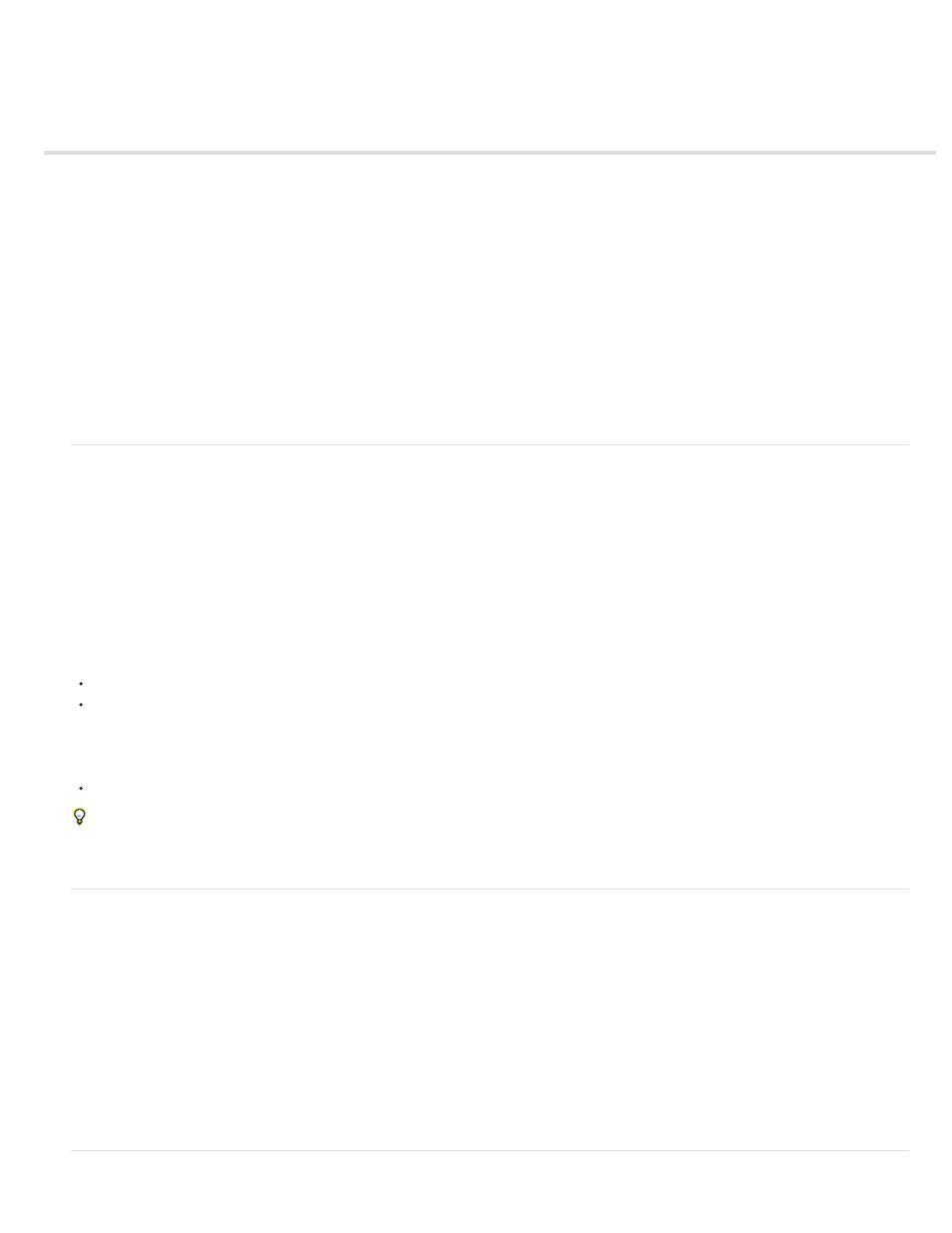
Extruding text and shape layers | CC, CS6
About beveled and extruded text and shape layers
Video tutorial: Ray-traced, extruded text and shapes - part 1
The Ray-traced 3D renderer
Limitations of the Ray-traced 3D renderer
Additional features of a Ray-traced 3D composition
Creating a Ray-traced 3D composition
Previewing Ray-traced 3D compositions
Monitoring and changing the composition renderer
Creating beveled and extruded text and shape layers
Beveled and extruded vector artwork
Bending a footage layer
New material options
Environment layer
About beveled and extruded text and shape layers
In computer graphics, an extruded object is one that appears to be three-dimensional. This 3D appearance is most apparent when moving the
object, or moving a camera around the object. Bevel is the control over the edges for an extruded object.
You can create beveled and extruded text and shape layers by working in a Ray-traced 3D composition. This is a new composition that uses a
new Ray-traced renderer. See
In order to work with beveled and extruded text and shape layers, work in a Ray-traced 3D composition. See
Ray-traced 3D compositions are rendered on either qualified NVIDIA GPUs or all CPU cores installed in your computer. If you do not have a
qualified GPU, CPU rendering will occur automatically. GPU rendering is preferable since the performance is much faster, and the quality is better.
For more information, see
the Adobe website for a full list of qualified video cards that are capable of rendering a Ray-traced 3D composition.
Depending on your hardware and complexity of your composition, objects within Ray-traced 3D compositions can be difficult to manipulate. If you
are having a difficult time manipulating objects in the Ray-traced 3D composition, you can use Fast Previews. Fast Previews mode is ideal to use
for roughing in, and experimenting with extruded text and shape layer animations.
For details, see Fast Previews.
If your computer supports Ray-traced 3D rendering on the GPU and CPU, you can force rendering to occur on the CPU (for example, if you are
using a headless environment.). For more information, see Setting preferences for OpenGL, and the GPU.
The Ray-traced 3D renderer
The new Ray-traced renderer is now available as a composition renderer. It is separate from the existing Advanced 3D (now called Classic 3D)
composition renderer that has been the default renderer in previous versions. The Ray-traced 3D renderer is a radical departure from the existing
scanline renderer. It can handle reflections, transparency, index of refraction, environment maps, in addition to the existing material options.
Existing capabilities like soft shadows, motion blur, depth-of-field blur, intra-character shadowing, projection of an image onto a surface with any
light type, and intersection of layers are supported. 2D layer backdrops at the bottom of the stacking order are visible, and you can look through
translucent objects to see them.
by Todd Kopriva and video2brain, learn how to use the Ray-traced 3D renderer to render extruded text and shape layers. We
experiment with a text element to show the advantages and disadvantages of various quality settings.
377
