Remove 3:2 or 24pa pulldown from video – Adobe After Effects User Manual
Page 108
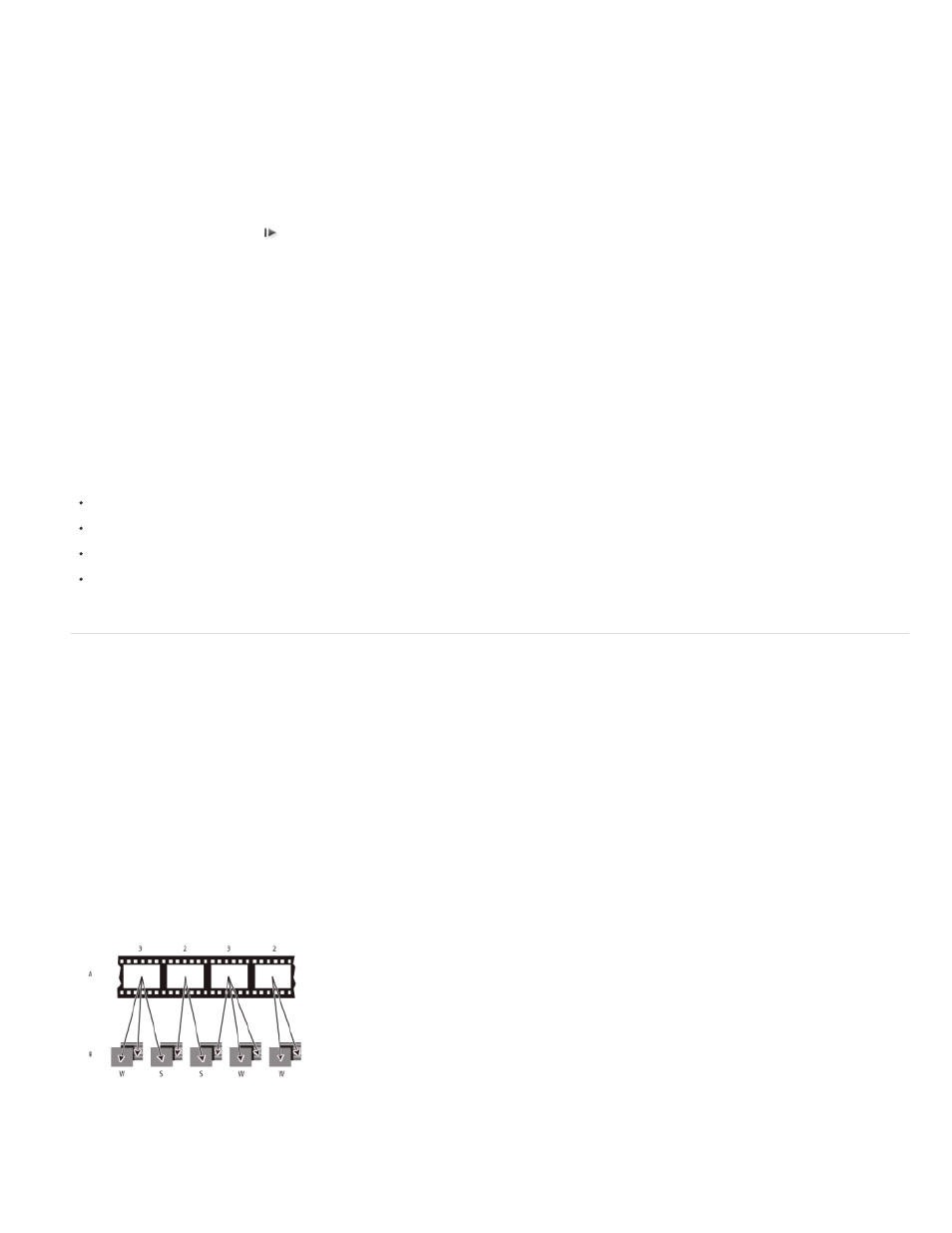
4. In the Project panel, press Alt (Windows) or Option (Mac OS) as you double-click the footage to open it in the Footage panel.
5. If the Preview panel is not visible, choose Window > Preview.
6. In the Footage panel, find a segment that contains one or more moving areas.
7. Using the Next Frame button
in the Preview panel, step forward at least five frames in the Footage panel. Moving areas should move
consistently in one direction. If the moving areas move backward every other frame, the wrong field-separation option has been applied to
the footage.
Online resources about fields and interlaced video
Chris Pirazzi provides technical details of fields and interlacing on his
an introduction to fields and interlacing, and shows how to avoid common
problems.
Trish and Chris Meyer provide a variety of materials about interlacing, field order, field dominance, field rendering, and separating fields:
article (PDF) introducing interlacing and field separation on the
article introducing interlacing and field order on the
article clarifying meanings of the terms field order and field dominance on the
video overview of fields and interlacing on the
Remove 3:2 or 24Pa pulldown from video
When you transfer 24-fps film to 29.97-fps video, you use a process called 3:2 pulldown, in which the film frames are distributed across video
fields in a repeating 3:2 pattern. The first frame of film is copied to fields 1 and 2 of the first frame of video, and also to field 1 of the second video
frame. The second frame of film is then spread across the next two fields of video—field 2 of the second video frame and field 1 of the third frame
of video. This 3:2 pattern is repeated until four frames of film are spread over five frames of video, and then the pattern is repeated.
The 3:2 pulldown process results in whole frames (represented by a W) and split-field frames (represented by an S). The three whole video frames
contain two fields from the same film frame. The remaining two split-field frames contain a video frame from two different film frames. The two split-
field frames are always adjacent to each other. The phase of 3:2 pulldown refers to the point at which the two split-field frames fall within the first
five frames of the footage.
Phase occurs as a result of two conversions that happen during 3:2 pulldown: 24-fps film is redistributed through 30-fps video, so each of four
frames of 24-fps film is spread out over five frames of 30(29.97)-fps video. First, the film is slowed down 0.1% to match the speed difference
between 29.97 fps and 30 fps. Next, each film frame is repeated in a special pattern and mated to fields of video.
When you apply 3:2 pulldown to footage, one frame of the film (A) is separated into two or three interlaced video fields (B) which are grouped into
video frames containing two fields each.
104
