Template projects and example projects – Adobe After Effects User Manual
Page 73
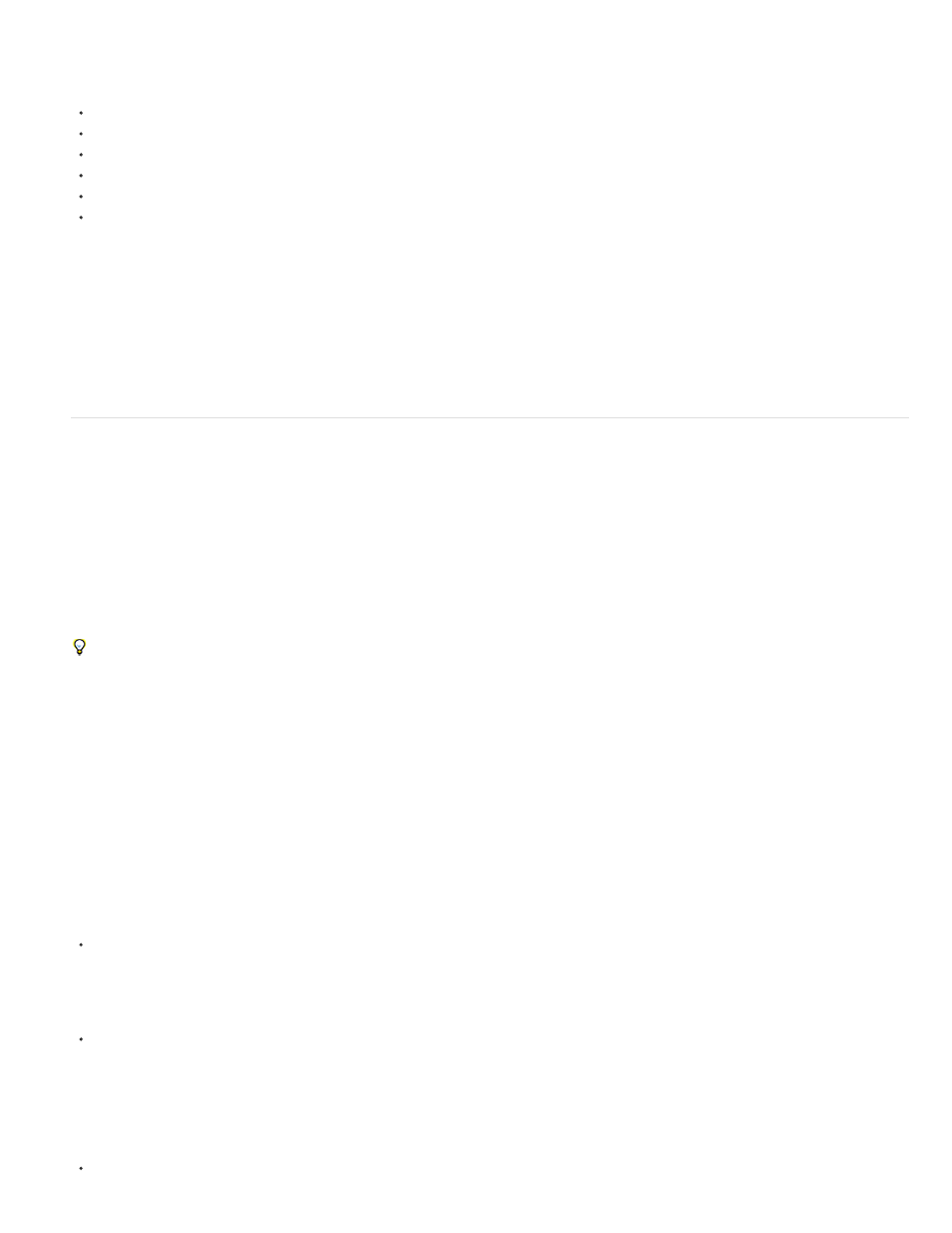
Note:
Note:
Note:
Saving and backing up projects in After Effects CS5.5 or After Effects CS6 is similar to previous versions, however, there are new ways to do so.
For example, you can now save a project in the XML project file format, or as a previous project format.
To save the project with a different name or to a different location, choose File > Save As > Save As.
To save the project as a copy in the XML project file format, choose File > Save As > Save A Copy As XML.
To save a copy of the project with a different name or to a different location, choose File > Save As > Save A Copy.
In After Effects CS5.5, to save a project that can be opened in After Effects CS5, choose File > Save As > Save A Copy As CS5.
In After Effects CS6, to save a project that can be opened in After Effects CS5.5, choose File > Save As > Save A Copy As CS5.5.
In After Effects CC, to save a project that can be opened in After Effects CS6, choose File > Save As > Save A Copy As CS6.
For details, tutorials, and resources about saving a project from After Effects CS5.5 as a copy that can be opened in After Effects CS5,
New features from After Effects CS5.5 that are used in a project will be ignored after the project is saved as an After Effects CS5 project.
For example, the 3D Glasses effect has new parameters in After Effects CS5.5. If you used the 3D Glasses effect in an After Effects CS5.5 project,
the parameters from the newer effect would not carry over to the project when saved to disk. Likewise, new features from After Effects CC that are
used in a project are ignored after the project is saved as an After Effects CS6 project.
Template projects and example projects
A template project is a file with the filename extension .aet. You can use the many template projects included with After Effects—including DVD
menu templates—as the basis for your own projects, and you can create new templates base on your projects
After Effects CS6 or later, don’t install template projects, however, you can download the same template projects that came with previous
versions of After Effects on the After Effects Exchange. For more information,
on the After Effects team blog.
When you open a template project, After Effects creates a new, untitled project based on the template. Saving changes to this new project does
not affect the template project.
A great way to see how advanced users use After Effects is to open one of the template projects included with After Effects, open a
composition to activate it, and press U or UU to reveal only the animated or modified layer properties. Viewing the animated and modified
properties shows you what changes the designer of the template project made to create the template.
Often, the creator of a template project locks layers that should be left unmodified, and leaves layers that should be modified unlocked. This is a
convenient way to prevent accidental or inappropriate modifications.
You can download example projects and template projects from many websites, including the
the Adobe website. For
more sources of After Effects example projects and template projects, see
the Adobe website.
information about where to find template projects and sample
expressions included with After Effects.
Open a template project
To browse and open template projects using Adobe Bridge, choose File > Browse Template Projects. Double-click a template project to
open it.
In After Effects CS6 and later, the File > Browse Template Projects command has been removed.
To open a template project, choose File > Open Project. On Windows, choose Adobe After Effects Project Template from the Files Of Type
menu.
Create a template project
To convert a project to a template project, change the filename extension from .aep to .aet.
69
